SteelSeries Arctis 9X Gaming Headset User Manual

WELCOME TO ARCTIS
Your new headset is the result of taking everything amazing about the Arctis line and bringing it to the Xbox for the first time. Enjoy the award-winning audio, the best mic in gaming, and of course true Xbox Wireless. Congrats on your gaming audio upgrade!
STEELSERIES ENGINE

Download SteelSeries Engine to customize your audio settings and check for firmware updates: steelseries.com/engine
PACKAGE CONTENTS
- Arctis 9X Headset
- USB Charging Cable
SYSTEM REQUIREMENTS // COMPATIBILITY
- Xbox One
- Windows 10*
- requires PC with built-in Xbox Wireless support or external Xbox Wireless adapter (sold separately)
PRODUCT OVERVIEW
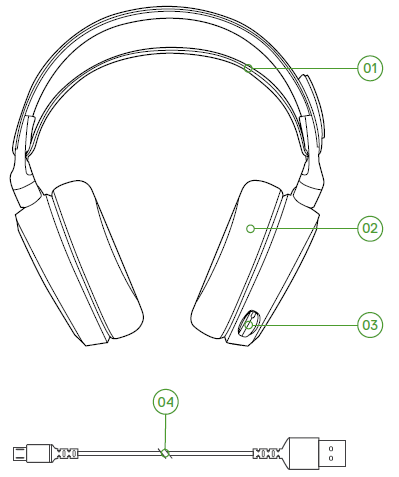
- Ski goggle headband*
- Airweave ear cushions*
- ClearCast microphone
- USB charging cable
- ChatMix dial
- Volume control
- Microphone mute button
- Bluetooth button
- Power button
- Micro-USB jack (for charging & firmware updates)
- Headphone share jack
* Find accessories and replacement parts at steelseries.com/gaming-accessories
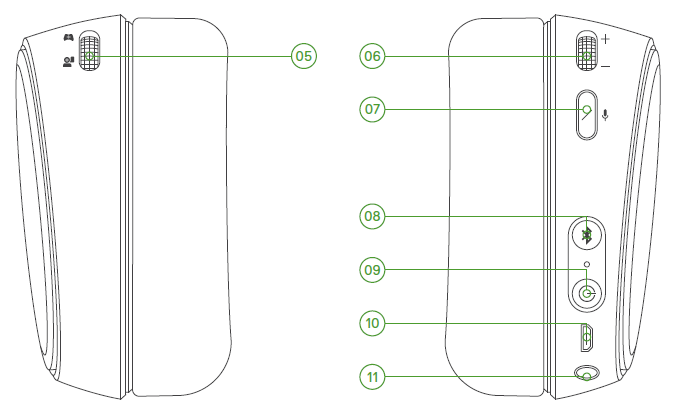
SETUP
XBOX ONE

- Press and release the connect button on your Xbox One. The button is located on the left side of the console. If you have an ‘S’ or ’X’ version, the button is on the front in the lower right corner.
- The Xbox logo on the console will begin blinking
- With the headset off, press and hold the Arctis 9X power button 09 for 6 seconds. It will connect to the Xbox and you will see a ’Headset Assigned’ message on the screen.
SKI GOGGLE HEADBAND
accessory headbands available at steelseries.com

Install : Direction of headband installation
POWER ON/OFF
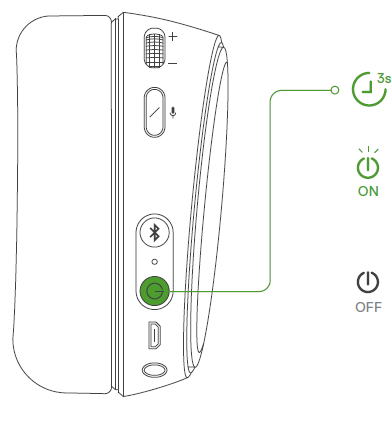
- ON: To power on the headset press and hold the power button 09 for at least 3 seconds. You will hear a tone, and the power button 09 will illuminate.
- OFF: To power off the headset press and hold the power button 09 for at least 3 seconds.
BLUETOOTH

- With the headset powered on, press and hold the Bluetooth button 08 for 6 seconds.
The headset LED will rapidly blink blue. - In your device’s Bluetooth settings, scan for available devices and select ’Arctis 9X’
CONTROL

CHARGING
To charge the headset, connect the micro-USB cable 04 to the micro-USB jack 10 on the headset, and plug the other end into any USB power source.

EQ
To toggle between EQ presets, press and release the power button 09 . You will hear a series of tones indicating the selected preset number.

REGULATORY
Europe – EU Declaration of Conformity
Hereby, SteelSeries ApS. declares that the equipment which is compliance with directive RoHS 2.0 (2015/863/EU),
R.E.D (2014/53/EU), EMC Directive (2014/30/EU), and LVD (2014/35/EU) which are issued by the Commission of
the European Community.
The full text of the EU declaration of conformity is available at the following internet address: https://steelseries.com/
SteelSeries ApS. hereby confirms, to date, based on the feedback from our suppliers indicates that our products
shipping to the EU territory comply with REACH (Registration, Evaluation, Authorization, and Restriction of Chemicals (EC) 1907/2006) compliance program. We are fully committed to offering REACH compliance on the products and posting accurate REACH compliance status for the all of products.
Frequency bands and Powers
- a. Frequency band(s) in which the radio equipment operates:
BT and WIFI: 2.400 – 2.4835 GHz; 5.180 – 5.825 GHz - b. Maximum radio-frequency power transmitted in the frequency band(s) in which the radio equipment operates:
- BT: QPSK: 9.85 dBm
- WIFI: HT20: 8.67 dBm (2.400 – 2.4835 GHz)
- WIFI: HT20: 11.40 dBm (5.180 – 5.825 GHz)
- c. Software Version: R00010
- Operations in the 5.18 – 5.825 GHz band are restricted to indoor usage only.
- Operating Temperature: 0 to + 40 °C.
WEEE
This product must not be disposed of with your other household waste or treat them in compliance with the local
regulations or contact your local city office, your household waste disposal service or the shop where you purchased
the product.
Safety Guideline for Lithium Battery
This battery must not be disposed of with your other household waste or treat them in compliance with the local
regulations or contact your local city office, your household waste disposal service or the shop where you purchased
the product.
FCC
Federal Communication Commission Interference Statement
This device complies with Part 15 of the FCC Rules. Operation is subject to the following two conditions: (1) This device may not cause harmful interference, and (2) this device must accept any interference received, including interference that may cause undesired operation.
This equipment has been tested and found to comply with the limits for a Class B digital device, pursuant to Part 15 of the FCC Rules. These limits are designed to provide reasonable protection against harmful interference in a residential installation. This equipment generates, uses and can radiate radio frequency energy and, if not installed and used in accordance with the instructions, may cause harmful interference to radio communications. However, there is no guarantee that interference will not occur in a particular installation. If this equipment does cause harmful interference to radio or television reception, which can be determined by turning the equipment off and on, the user is encouraged to try to correct the interference by one of the following measures:
- Reorient or relocate the receiving antenna.
- Increase the separation between the equipment and receiver.
- Connect the equipment into an outlet on a circuit different from that to which the receiver is connected.
- Consult the dealer or an experienced radio/TV technician for help.
FCC Caution:
Any changes or modifications not expressly approved by the party responsible for compliance could void the user’s
authority to operate this equipment.
This transmitter must not be co-located or operating in conjunction with any other antenna or transmitter.
DOWNLOAD LINK
https://downloads.steelseriescdn.com/guides/Arctis_9X_PIG_11_MP_Web.pdf




