VEHO STIX True Wireless Earphones

Guide to STIX earphones
 STIX earphones
STIX earphones- MFB smart touch
- LED indicators
- USB-C charging cable
- Earbuds
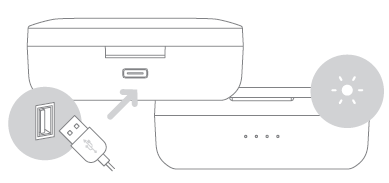 Charging the case:
Charging the case:
The LED indicator on the case will flash white when charging, turning solid white once fully charged. Each LED represents 25% of the charge.
 Charging the earphones:
Charging the earphones:
The LED indicator on the earphones will turn white when charging and turn off automatically once fully charged. When the battery is low the STIX will beep and the LED will flash orange.
 Pairing: STIX automatically pair to each other when switched on. The LEDs flash white when pairing, once successfully paired the right earphone LED will flash between white and orange.
Pairing: STIX automatically pair to each other when switched on. The LEDs flash white when pairing, once successfully paired the right earphone LED will flash between white and orange.

Pairing with a device: On your device select ‘Veho STIX’ from the Bluetooth® menu, you will hear a success tone when pairing is successful.
Controls
 Power: Touch and hold each STIX for 3 seconds to turn on. You will hear a tone when the earphones switch on. Touch and hold for 5 seconds to turn it off.
Power: Touch and hold each STIX for 3 seconds to turn on. You will hear a tone when the earphones switch on. Touch and hold for 5 seconds to turn it off.
 Play/Pause: Tap either STIX once to play, or tap once again to pause.
Play/Pause: Tap either STIX once to play, or tap once again to pause.
 Skipping tracks: Tap and hold the right STIX for 2 seconds to skip to the next track. Tap and hold the left STIX for 2 seconds to skip to the previous track.
Skipping tracks: Tap and hold the right STIX for 2 seconds to skip to the next track. Tap and hold the left STIX for 2 seconds to skip to the previous track.
 Answering calls: Tap the right STIX once to answer a call, and tap once again to end the call.
Answering calls: Tap the right STIX once to answer a call, and tap once again to end the call.
 Rejecting calls: Tap and hold the right STIX for 2 secs.
Rejecting calls: Tap and hold the right STIX for 2 secs.
 Triggering: Siri or Google Assistant Double-tap either of the earphones.
Triggering: Siri or Google Assistant Double-tap either of the earphones.
 Colored identify dots: If you have more than one pair of STIX at home use the colored dots to label the STIX charging case for easy identification.
Colored identify dots: If you have more than one pair of STIX at home use the colored dots to label the STIX charging case for easy identification.
Specifications
Speaker… 6mm
Frequency… 20Hz-20kHz
Earphone battery… 40mAh
Charging case battery… 420mAh
Play time… Up to 4 hours
Talk time… Up to 5 hours
Charging time (earphones)… Up to 1.5 hours
Charging time (charging case)… Up to 2 hours
Bluetooth version… v5.0
Wireless working range… 10M (without obstacles)
Input voltage/current… DC 5V/1A
Water resistant… IPX5
IMPORTANT: Only use the charging cable supplied with the STIX earphones and carry case to charge the STIX, ensure you use a compatible power source.
Support
In the event, you need to contact Veho for support or troubleshooting for your STIX earphones visit our website at vehoworld.com and use our pop-up chat box.
EC DECLARATION OF CONFORMITY
Hereby, Veho UK LTD declares that the radio equipment type (VEP-114-STIX-B / VEP-115-STIX-W) is in compliance with Directive 2014/53/EU. The full text of the EU Declaration of Conformity is available at https://veho-world.com/compliance/ Frequency band(s) – 2.402-2.480GHZ, 2.4G ISM band
Maximum radio-frequency power – 8dB.
REFERENCE
https://veho-world.com/wp-content/uploads/2021/10/STIX_manual.pdf



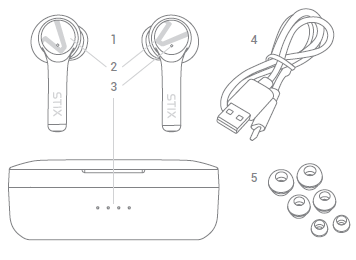 STIX earphones
STIX earphones

