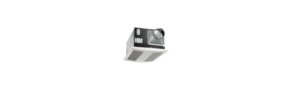Table of contents
show
Elgato Tile Stream Deck App Store

Setting Up Your Tile App
To begin using your Tile, please follow these instructions:
- Download the Tile app from the Apple App Store
- Open the Tile app and register for an account
- Enter your email address
- Create a new password
- Open your email and confirm your email address
- Open the Tile app and log in with your email address and newly created password
- Follow the prompts to allow Tile access to Bluetooth ® and Location Finding so you can see your Tiles on a map
Linking Your Tiles to the App
Adding a Tile to your app is easy, just follow these quick instructions for each new Tile that you would like to use:
- Add a Tile: Select the + button to add a Tile

- Press the “e” button firmly on the Tile until you hear it play a tune.

- Place the Tile on your device as directed by the app

- Name your Tile
- Add a picture of the item you’re going to Tile
- Activate your Tile
- Be happy because now you can always find your stuff
WARNING: Do not attempt to open or disassemble your Tile. You run the risk of electric shock and voiding your warranty. There are no user-serviceable parts inside
Have more questions? Submit a request
Comments
Article is closed for comments
RECENTLY VIEWED ARTICLES
How does Tile work?
- Tile’s Battery Questions & Renewals
- Transfer Tiles
- How to Sign In and Out
RELATED ARTICLES
- How does Tile work?
- The Tile app
- VIDEO: Visual Instructions
- Sound and Getting Warmer Feature
- Reset your Tile account password2
https://support.thetileapp.com/hc/en-us/articles/202207593-Tile-Manual
DOWNLOAD PDF LINK
https://images-na.ssl-images-amazon.com/images/I/61Tzrk9bvHS.pdf