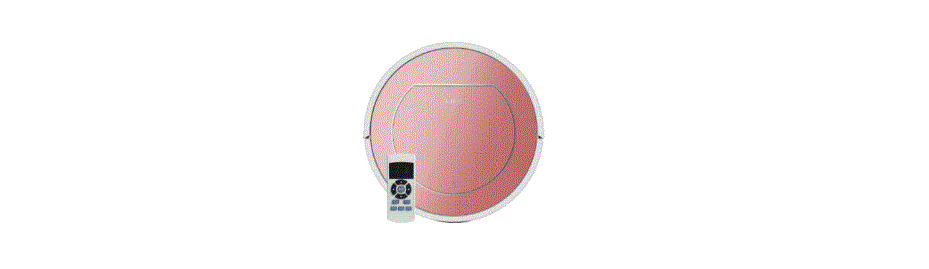Table of contents
show
ILIFE V7s Plus Vacuum Cleaner

Positioning the charging dock
- Place the charging dock against a wall and plug the power cord into the outlet. Make sure to leave an uncluttered area about 1 meter on each side and 2 meters in front of the charging dock. Do not place the charging dock near doors, stairs or on the shaggy carpet.

Wake up the battery and charge your robot
- Turn on the Power Switch on the bottom side of the robot, then light will turn solid. Plug the adapter into
the robot and outlet directly. - Press on © button on the remote control to make robot return to charging dock for charging itself.

V7s Plus is ready to clean
Make sure the power switch is on. Press CLEAN button on main body or on remote control to start cleaning. If robot is in sleeping mode, press CLEAN button to wake up the robot from sleeping mode. Then press CLEAN again, the robot starts cleaning automatically.
Important tips with V7s Plus
- Remove excess clutter from floors before cleaning. (e.g. electronic cords,toys,liquids, etc.)
- For better cleaning performance, empty dustbin and clean filters after each use (filters can’t be washed with water). Replace with a new filters when it is needed.

- In homes with heavily shedding pets, dustbin may fill quickly with fur or hair.
In these cases, you may need to empty dustbin and clean filters more frequently.
ILIFE Customer Service
Russia
1. 89299401228 (Mon-Fri: 9:00 – 18:001
I service_russia@iliferobot.com
Other countries
support@iliferobot.com