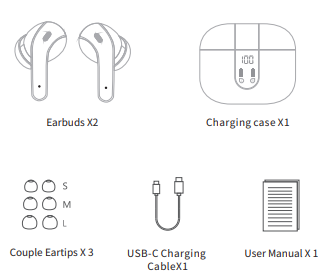Tagry X08 True Wireless Earbuds User Manual
Packing List
Wear
Step 1: Choose the comfortable eartips

Step 2: Wear it in ear and adjust to a comfortable position (Please put the right and left headphones on the correct ear)

Power On
Auto Power On:
Open the charging case, earbuds will power on automatically.
Manual Power On:
Long tap on touch control area of one earbud for 2s, earbud will power on and earbud light will become blue.
Power Off
Method 1
Put both earbuds into the charging case, and close the case earbuds will power off automatically.
Method 2
Long tap on either earbud for 5s, light on earbud will flash red, then earbud power off.
Pairing
Stereo Mode
- Open the charging case, earbuds will power on automatically, and then they will connect with each other,
and waiting to pair with your phone

Single Earbud Mode
- Take one earbud(Left/Right) out from the charging case and close the case.
- Trun on bluetooth of your phone and choose ” X08 “,earbud will pair with your phone successful.

Phone Calls Control
Answer / End Calls: Double tap on either earbud
Reject Calls: Long tap on either earbud for 2s
Music
Pause / Play: Tap once on either earbud
Volume +: Long tap on the right earbud
Volume – : Long tap on the left earbud
Voice Assistant: Quick triple tap on right or left earbud
Previous Track: Double tap on left earbud
Next Track: Double tap on right earbud
Charging
Earbuds Charging
Put both earbuds into charging case and close case, earbuds are being charged and led power display on case will move.
Method 1: Use USB C charging cable(provided) to connect an adapter (not provided) your charging case.
Method 2: Put the charging case on wireless charger(not provided). Please keep Led power display facing up, case can be charged automatically
Note: for method 2,please place the charging case on the wireless charger until the LED power display flashes,which indicates case is being charged.
Safety Instruction
- Using earphone at high to moderate volumes for extended periods of time will result in permanent hearing damage. It is advised you keep volume levels moderate to low at times for your safety.
- Do not use while driving a car, cycling, operating machinery, or performing other activities that require hearing surrounding sounds.
- Do not use earphone in thunderstorm weather, the earphone may not work properly in the condition, and increase the risk of bring hit by lightning.
- Earphone may not work properly under high temperature or high humidity conditions. Do not use any corrosive cleaner/oil to clean the earphone.
- If the earphone comes in contact with liquids, quickly wipe away.