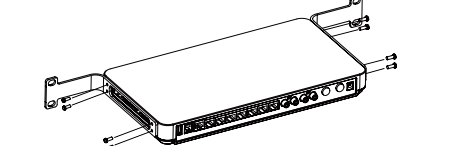Yealink AVHub Meeting Audio and Video Processor Manual

Package Contents
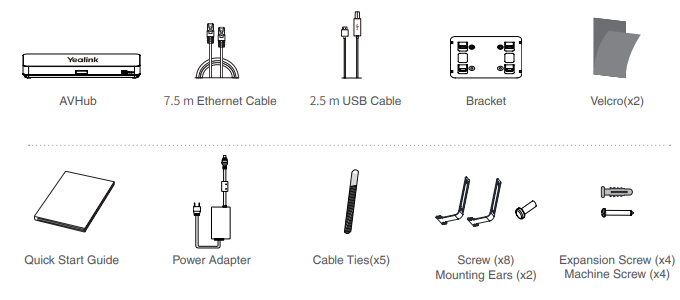
We recommend that you use the accessories provided or approved by Yealink. The use of unapproved third-party accessories may result in poor performance.
Hardware Interface Instructions
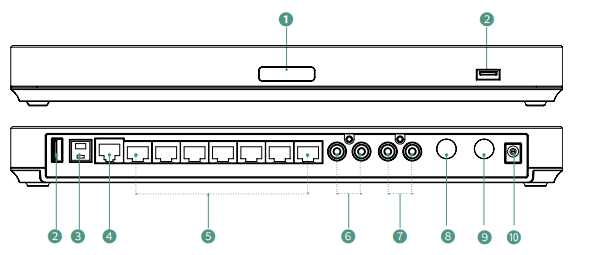
- LED Indicator: different status of the AVHub.
- USB-A Port
- USB-B Port
- Codec Port
- VCH Port
- RCA In: connect to an audio input device via a RCA cable.
- RCA Out: connect to an audio output device via a RCA cable.
- 6.3 mm Line-in Port
- 6.3 mm Line-out Port
- DC48V: connect to the power adapter.
AVHub Installation
Mount on the Wall
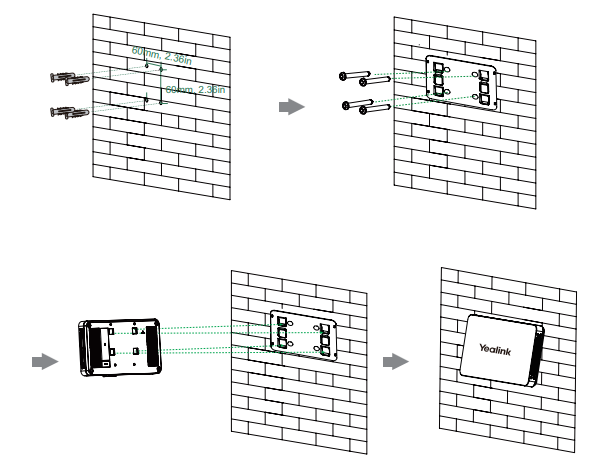
Stick under the Table
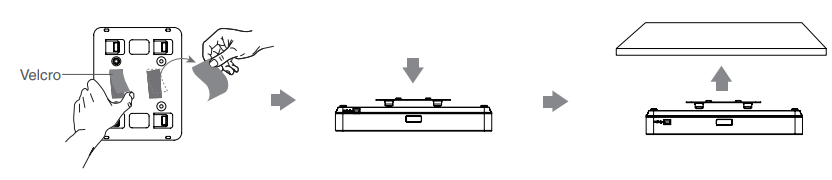
Put on the Desk
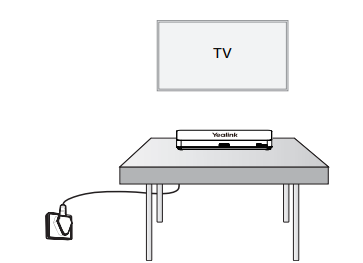
Mount on the Rack
- Install the mounting ears on both sides of the AVHub.

- Push the AVHub into the rack, and then fix it to the rack with screws.
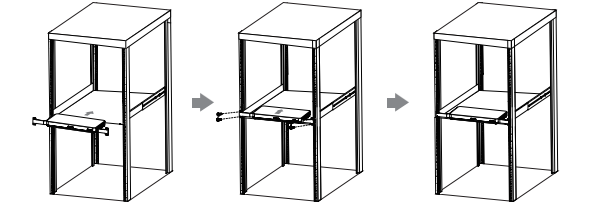
The rack in which the AVHub will be placed must be a 19-inch Rack compliant with IEC 60297. The Package Contents do not include screws. When you connect the UVC84/UVC86 directly to the AVhub, the total number of connections must be no more than 4 devices. If the total number of connections exceeds 4 devices, you need to connect a PoE switch (the PoE switch must meet the 802.3 AT (PoE+) standard).
VCS Deployment Solution
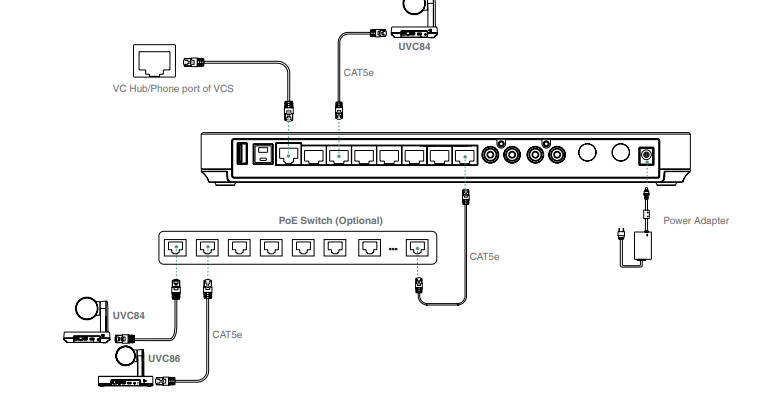
The VCS deployment solution supports only Camera devices in the current version.
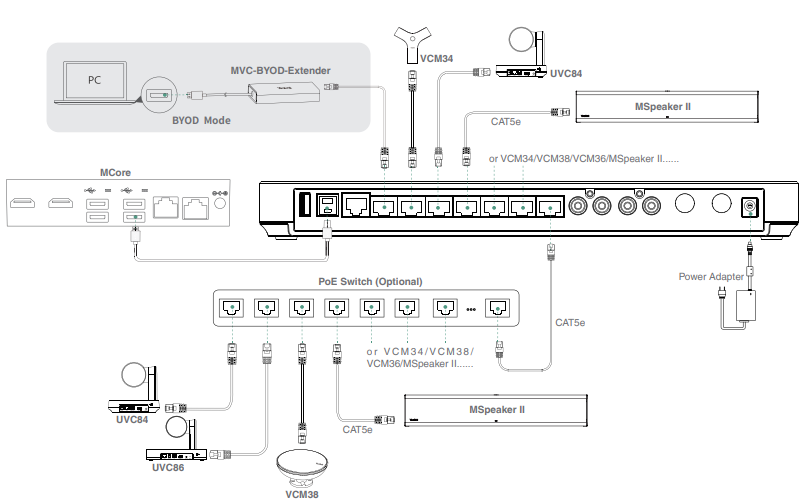
REFERENCE LINK