Angelcare AC417 Baby Breathing & Video Monitor Manual
Quick Start Guide

Parts and Pieces
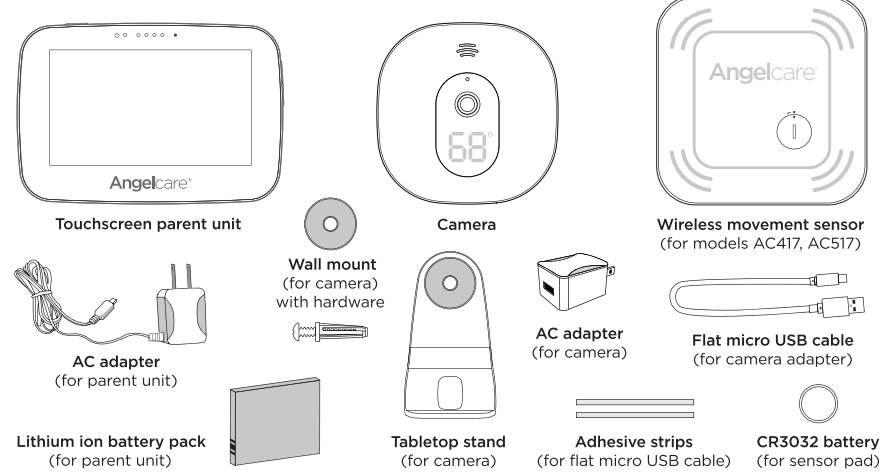
Camera Setup
The camera can be hung on a wall or placed on a flat, stable surface. Consider you will need a suitable wall outlet within reach, be mindful that the camera and cord should always be more than 3 feet away from children.

Note:
Each time you power on your camera, the internal thermometer will need to calibrate to ensure accuracy. This automatic process will take approximately 30 minutes. The color-changing temperature display, by default, will be turned “off.” You may turn this feature “on” in the setting mode on vour parent unit

Adhesive strips
Six strips of double-sided adhesive tape have been included for use when wall-mounting the camera. These strips are intended to keep the USB cable neatly in place along the wall from the camera to the AC adapter. a) The two sides of the tape have different strengths so be sure to place the side which is labeled “3M” against the wall. b) It is recommended to test the tape in an obscure location on the wall first to ensure there will not be any damage

Charging the Parent Unit
- Prior to the first use, we recommend that you charge the parent unit for 8 hours.
- Unlock the battery compartment on the backside and remove the cover. Insert the provided rechargeable battery into the compartment. The contacts of the battery and the compartment must be aligned.
- To turn the parent unit On/Off, press and hold the power button for 2 – 3 seconds.

Powering the Camera
Your camera and parent unit come pre-paired, so you should see video within 3 – 4 seconds of turning on the units. The camera connection signal strength icon will appear in the status bar.

Navigating the Parent
Unit In the top section of your screen you will see a blue bar with all of the necessary information concerning the status of units, alerts, temperature, and your chosen settings.
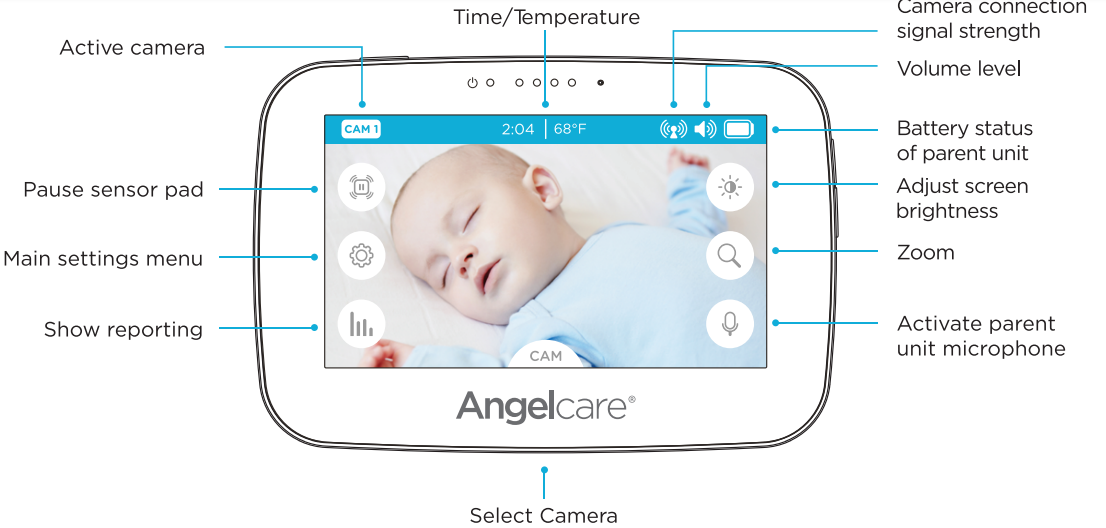
Models AC417, AC517
Powering the Movement Sensor Pad
When using the sensor pad for the first time, you will need to insert the provided CR3032 battery.
- Remove the battery cover using a coin. Turn in the direction of the arrow.
- Place the CR3032 battery into position and replace the battery cover, making sure to lock correctly. The sensor pad is now ON.

Positioning the Movement Sensor Pad
- Position the sensor pad, printed side up, under the mattress in the center of the crib.
- Ensure your sensor pad is connected by rubbing your hand on the mattress. Verify the wireless sensor pad icon is on the status bar of your parent unit.
Note:
- If the bottom of the crib is not a solid, stable surface you will need to place a hard support board (not included) underneath the sensor pad to ensure correct operation of the system. Place the sensor pad directly underneath the mattress (and on top of the support board, if needed) in the center of the crib. Make sure there is nothing between the mattress and sensor pad to interfere with the operation.
- The sensor pad is designed to work with all regulatory standard mattresses.
Adjusting the Sensitivity of the Sensor Pad
- To ensure adequate monitoring of your child’s movements, you can adjust the sensitivity of the sensor pad in the main settings menu.
- Set a high sensitivity for a newborn and a lower sensitivity as the child grows and gains weight. A thicker mattress will also need higher sensitivity. The alarm will sound if there is no movement after ^0 code.
Pausing/Restarting the Sensor Pad
- If you remove the baby from the crib, e.g. for feeding or comforting, remember to pause the sensor pad. That can be done from the parent unit by pressing OK and then navigating to the pause sensor to activate/deactivate or from the camera by pressing the pause button on the top right of the unit.
- Don’t forget to restart by utilizing the same method to re-engage the sensor pad.
- If you do not pause the sensor pad, the alarm will sound if there is no movement after 20 seconds.
Movement Monitoring
Angelcare monitors are designed to sense the baby’s slightest movements and sound an alarm if no movement is detected after 20 seconds. This monitor is also equipped with “Activity Analytics” which track, record, and report on the baby’s bigger movements (like restlessness, rollovers, and kicks). The monitor records data every ten seconds, and if one or more “big movements” is detected the custom records your baby as being “active” during that time period.
Three times every hour, the system compiles the collected data, and a “movement activity report” can be viewed on the parent unit. Activity analytics and room temperature tracking give you insight into your little one’s activity level during sleep, helping you to better adapt routines and respond to their needs.

Additional Information
Product Registration Registering your Angelcare monitor allows us to send you important product and safety updates. To register your product online, please visit: www.angelcarebaby.com/product-registration Customer Support To obtain a full user guide, please visit www.angelcarebaby.com/customer-support/manuals
For additional customer support, please contact us at Email: angelcare@cdecinc.ca or Phone: at 1-877-281-8827 1 Year Limited Warranty – visit www.angelcarebaby.com, call us at the number above, or write us at the address below for a copy of the complete warranty statement.
Angelcare Monitors Inc.,
201 Boulevard de l’Industrie, Local 104, Candiac, Quebec, J5R 6A6 Canada Designed in Canada. Made in China. While Angelcare intends to provide peace of mind to our consumers, monitoring of a premature baby or babies considered to be at risk should be carried out only under the supervision of a doctor or health care professional. This product is not intended to diagnose, treat, mitigate, cure, or prevent any disease or condition.
This monitor should NOT be used to prevent Sudden Infant Death Syndrome (SIDS). Vibration Source – When the monitor is in use, DO NOT use a crib mobile or other crib accessories that may produce vibration. Other sources of vibration may include fans, washing machines, loud music, etc. These sources of vibration may interfere with the performance of your Angelcare monitor and the alarm will not sound if it continues to detect any movement other than your baby’s. Be sure all vibration sources are eliminated before using the monitor. The Angelcare sensor pad feature is not designed for use with adults, children or infants over 24 months. This product is intended to be used only for parental reassurance to monitor your baby’s movements.
REFERENCE LINK
https://angelcarebaby.com/us_en/angelcare-ac417-baby-breathing-video-monitor






