Avantree True Wireless Earbuds

About
Perfect fit even for small ears The perfect solution for those who have trouble finding the right ear. Earplugs for women and children, ergonomically designed to fit all ears and sizes. NOTE If size S earphone still doesn’t fit you, please contact us for XS earphone. Superior Sound Quality With Bluetooth 5.0 technology, it provides a clear signal and reduces the music output to have a loud sound. Our headphones feature noise canceling and balanced bass, treble and midrange for excellent listening and speaking.
Lightweight and comfortable Our in-ear headphones feature a small, low-profile design that’s feather-light and ergonomic for a comfortable fit in your ears. You’ll forget you’re even wearing them! True wireless earbuds that last up to 4 hours per charge anytime, anywhere. The handy portable charging case also acts as a power bank for extended playtime of up to 32 hours. Don’t worry about running out of battery while traveling. Wireless Charging Qi-enabled hardware allows wireless charging! Just put it on the wireless charging pad and it will charge. Put it down, lift it. Simple. Forget all the cables and ports.
Note:
Products with a power plug are designed for use in the United States. Power and voltage are different around the world and an adapter or converter may be required for these products to be used in your location. Please check compatibility before purchasing.
Product Overview
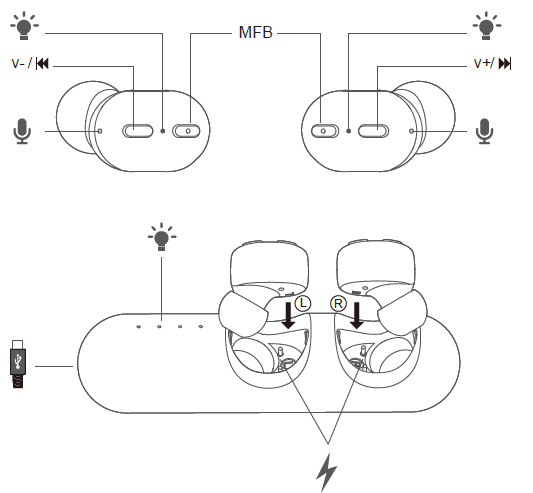
How to wear?
Choose a snug-fitting pair of earbud tips – M works for most (Fig.1) Insert earbud and adjust for secure fit (Fig.2)
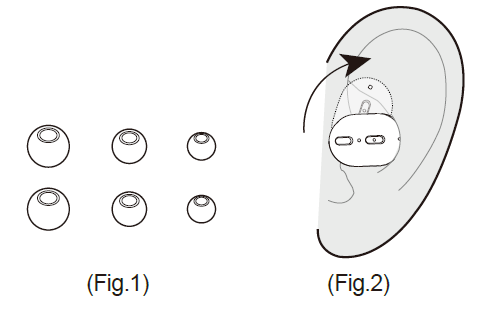
Basic operation
| FUNCTION | OPERATION |
| Power On | Take out from charging case.OR short press about 1s, LED light will illuminate WHITE about 1s. |
|
Power Off |
Put the earbuds into the charging case and they will power off and commence charging.
Or long press for about 5s, LED light will illuminate RED for about 2s, then turn off. |
| Pairing | Once powered on, they will connect with each other and RIGHT earbud will enter pairing emode,Then LED will flash WHITE and RED alternately. |
| Play / Pause | Short press once |
| Volume Up / Down | Short press the in the RIGHT / LEFT earbud |
| Previous / Next Track | Long press the in the LEFT / RIGHT earbud |
| Answer / End A Call | Short press once |
| Active Voice Assistant | Long press about 1s then release |
Connect to a mobile device
NOTE: Pair the RIGHT earbud with your mobile device ONLY.
First use >
- First power on the RIGHT earbud; then the LEFT. They will connect to each other, and then the RIGHT earbud will enter pairing mode within 5-10s. Its LED light will flash WHITE and RED alternately.
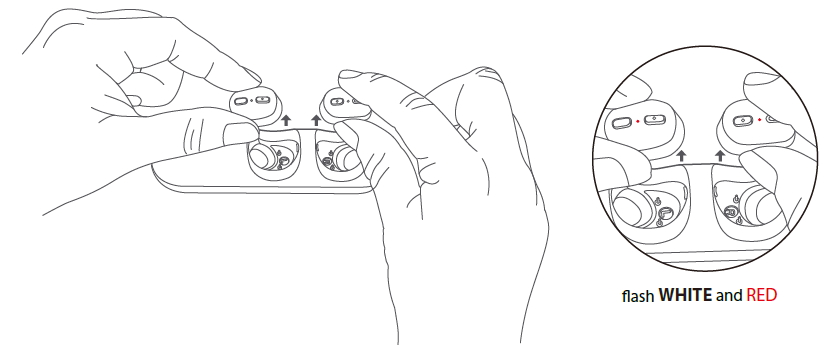
- Activate Bluetooth on your device. Search and select “Avantree TWS110” to connect. All the LEDs will turn off once connected. Now you can stream audio.
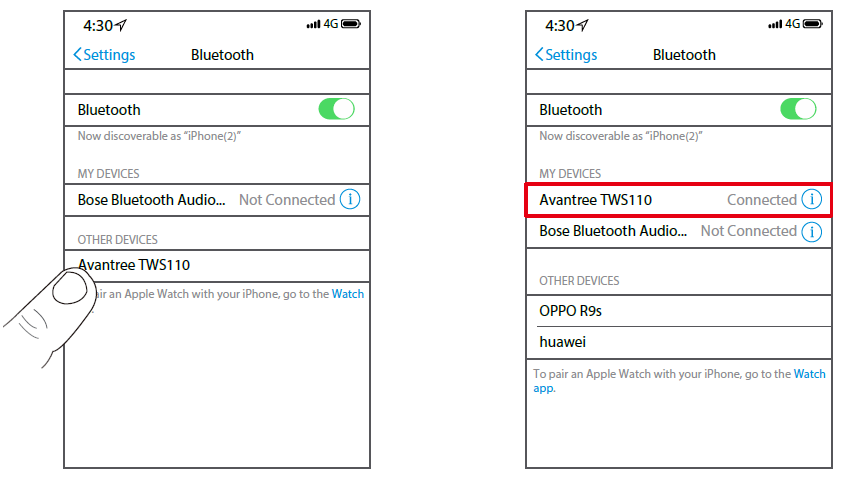
After first use (Reconnect), please >
- Ensure the Bluetooth on your device is on.
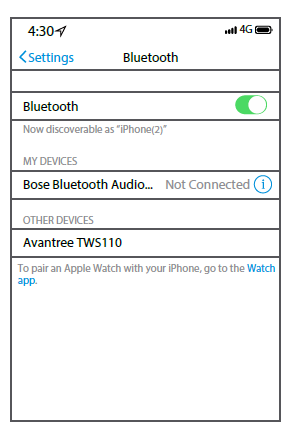
- Turn on the RIGHT earbud then the LEFT. Wait for 5~10 seconds, they will connect to the LAST PAIRED device.
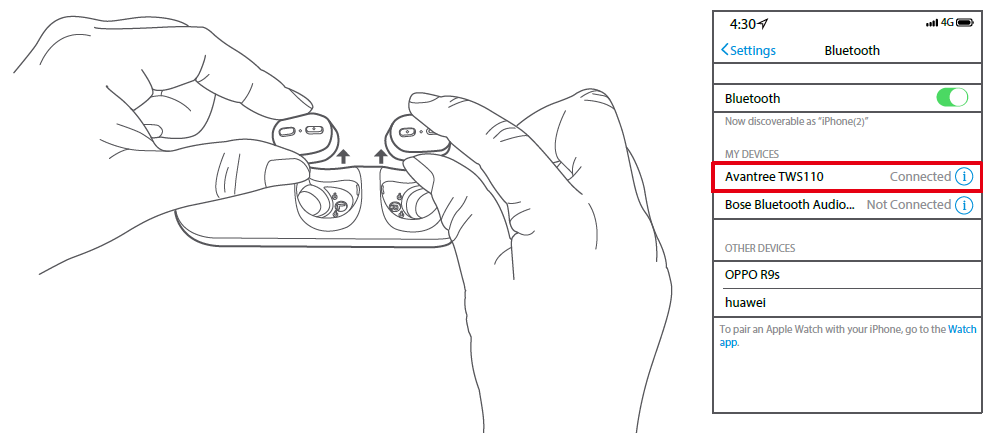
Note: If it fails to reconnect, please click “Avantree TWS110” on your device to manually connect.
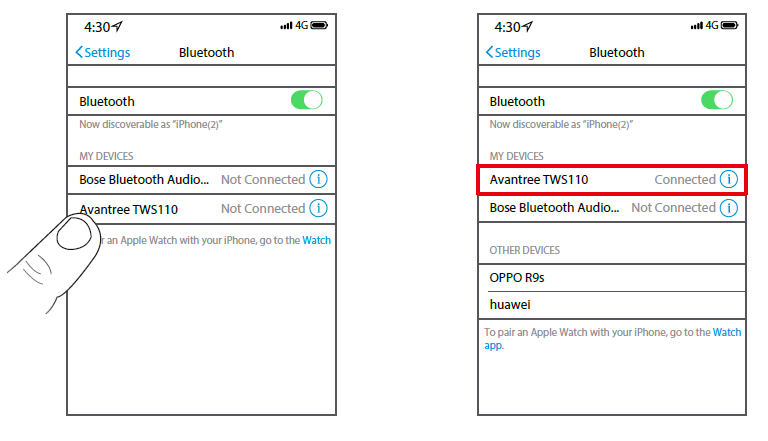
Connect to a NEW device>
- Make sure the Bluetooth on previously connected device is off.
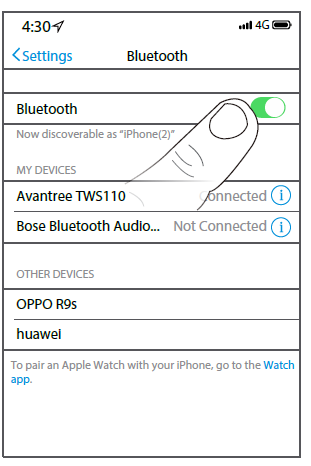
- Follow the steps in the “First use” section to connect to a new device.
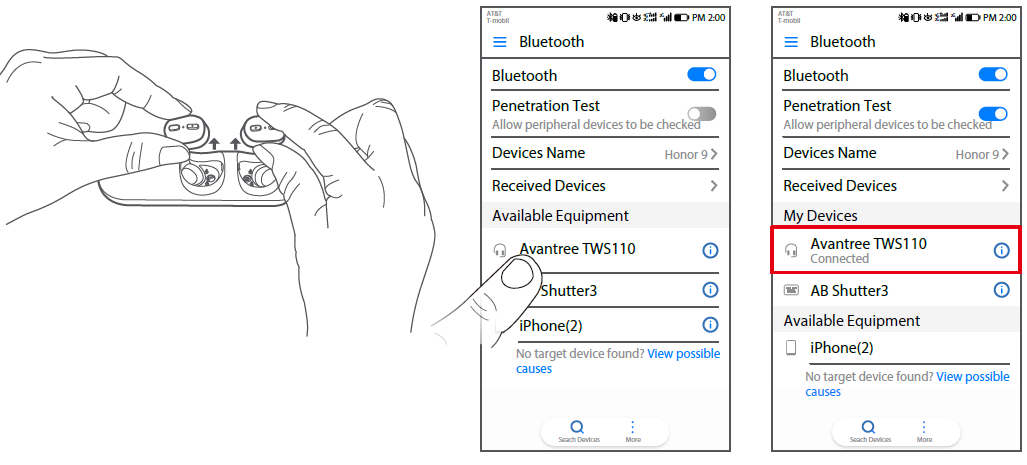
Mono earbud use >
The RIGHT earbud can be used individually for mono playback or calls. For volume down and previous track controls, please use your connected mobile device.
LED indicator status
| EARBUDS STATUS | LED INDICATOR |
| Ready to pair | Flashes WHITE and RED alternately |
| Connected | Turns off |
| Not connected | Flashes WHITE once every 5s |
| Charging | Solid RED |
| Fully charged | Turns off |
Charging
Charge the earbuds >
When you hear a voice prompt “battery low”, please put the earbuds into the charging case to charge. It normally takes about 1 hour to fully charge. During charging the LED on the earbud will illuminate red. When fully charged, the LED will turn off.
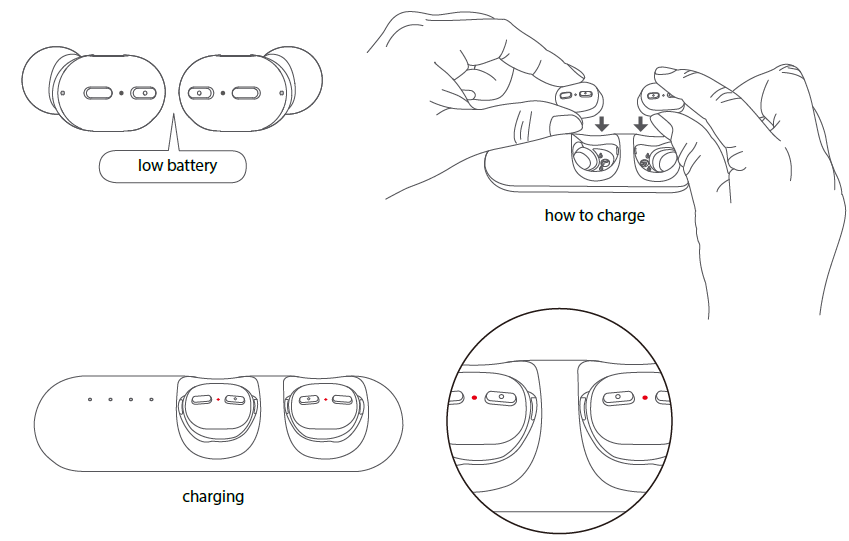
Charge the charging case >
A fully charged case can charge the earbuds 5-6 times, providing up to an additional 24 hours of play time.
When all the LEDs on the case flashes white rapidly about 5 times every 20 seconds, you should fully recharge the case (takes about 2.5 hours). Please use a DC 5V / 0.5-2A USB wall charger / car charger / computer USB port with the included Micro USB cable to charge.
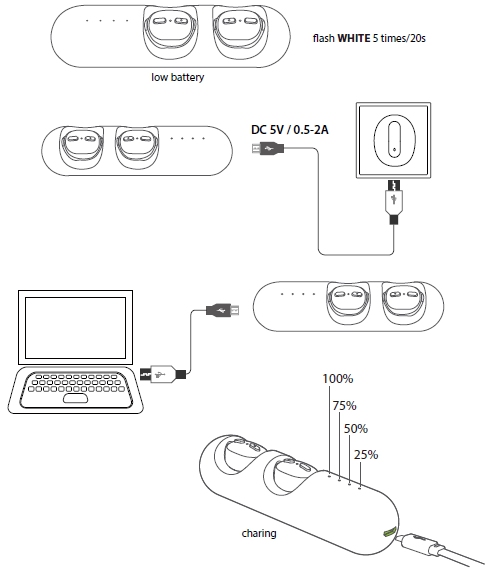
While charging, the LED will flash white based on the battery level. When fully charged, all the LEDs will stay white until you pull off the charging cable.
Reset / clear pairing history
If the earbuds exhibit abnormal behavior, e.g. can’t pair with device, please ‘reset’ your pairing history:
- First put both earbuds back into the case:
- Then take right earbud first then left earbud out.
- Clearing right earbuds pairing history:
Long press the button till the LED light turned off. Release your finger, then long press again till it turned on and keep holding it till the light go off again. Now the right earbud’s pairing history is cleared. Put it back into the case. - Clearing the left earbud pairing history:
Long press button, till the LED light turned off, release your fingers, now the left earbud’s history is cleared. Put it back into the case - Now, take the right earbud first then the left earbud out of the case, wait for the left earbud’s light turned off (The left earbud will emit white light for a quick second or two then will go dark. This means that the left earbud connected to the right earbud) and the right earbud flashing red and white alternatively (this indicates the right earbud is in pairing mode). Then find the Avantree TWS110 on your device, click on it to connect your device and the TWS110.
FAQS
Which headphones are better than Apple?
Samsung’s Galaxy Buds 2 Pro wireless earbuds are the best alternative to AirPods Pro for Android, offering a beautiful and durable design, unmatched comfort, maximum performance, security management and a wireless charging compatible case.
How do I know if my AirPods are genuine?
If you are unsure of the authenticity of a pair of AirPods, you can use the serial number to confirm. The serial number of your AirPods or AirPods Pro 2 is under the cover. On the other hand, the number of AirPods Max is printed on the left earcup.


