Table of contents
show
BlueParrot C300-XT Noise Canceling Bluetooth Headset User Manual

BlueParrot app
- Program your Parrott ButtonTM anywhere, anytime.
- Push-to-talk to your contacts on Dial2Do’s MySay network.
- Easily access full user guide for your headset.
How to pair
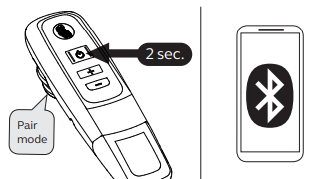
- Power on the C300-XT.
- Select C300-XT from the list of available Bluetooth devices on your smartphone.
How to wear
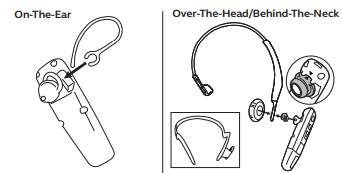
The C300-XT is supplied with a choice of On-The-Ear, Over-The-Head and Behind-The-Neck wearing styles. Attach the headset to your preferred wearing style, as shown.
How to use
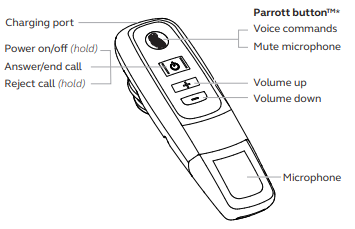
VoiceControlTM
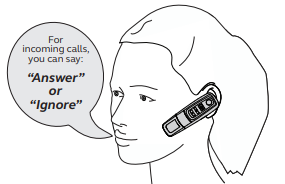
Tap the BlueParrot button and say “What can I say?” for a list of voice commands.
REFRENCE LINK
https://www.blueparrott.com/on-the-road-headsets/blueparrott-c300-xt##204200




