Table of contents
show
BlueParrott C400-XT Voice-Controlled Bluetooth Headset User Guide

How to Pair
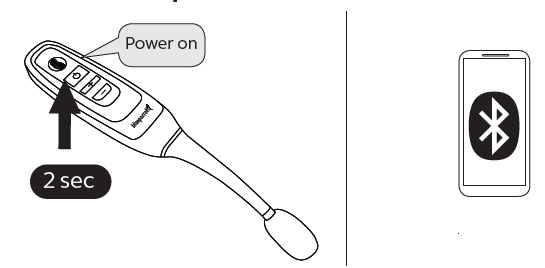
- Power on the C400-XT.
- Select C400-XT from the list of available Bluetooth devices on your smartphone.
How to Wear
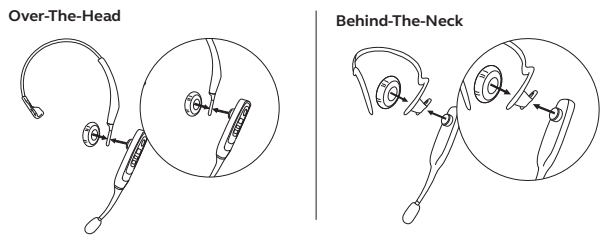
- The C400-XT is supplied with a choice of Over-The-Head and Behind-The-Neck wearing styles. Attach the headset to your preferred wearing style, as shown.
How to Use
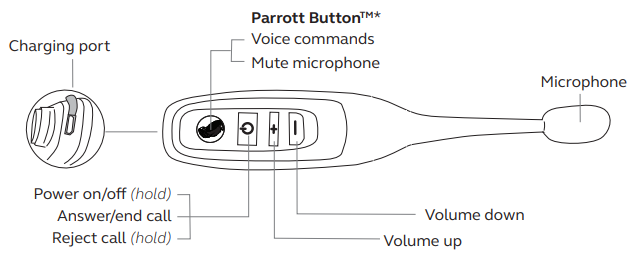
Voice Control
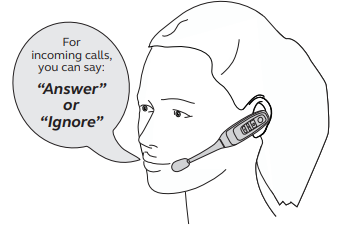
- Tap the Parrott Button and say “What can I say?” for a list of voice commands.





