Table of contents
show
BN-LINK BND-60/U57 PHOTOCELL COUNTDOWN TIMER GUIDE

FEATURES
7 Modes: On, On from Dusk to Dawn, On at dusk, and remain on for 2, 4, 6, or 8 hours, Off.
INSTALLATION INSTRUCTIONS

- Install the unit on a flat surface. Using a screw or hook (not included) secure the mounting tab at the top of the timer to a wall or post.
- Plug the unit into an electrical outlet. Use an outdoor-rated 3-pronged grounded electrical outlet. Do not use extension cords to connect the timer to the power source.
- Set the desired operating mode. Rotate the dial either clockwise or counter-clockwise to align the white mark with the mode.
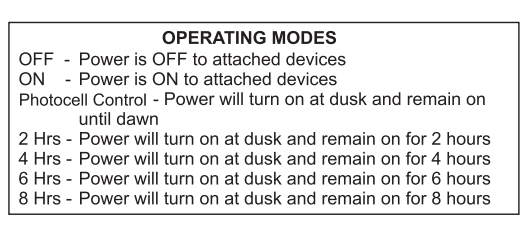
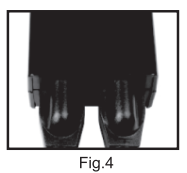
- Attach up to two devices to the unit. Plug the devices into the outlets on the bottom of the timer.
HELPFUL TIPS
- This unit is weather-resistant and rated for outdoor use. This timer operates using a light-sensitive photocell that senses when the environment is getting dark (dusk) or light (dawn).
- Once programming activates at dusk in the 2hr, 4hr, 6hr or 8hr mode, the program cycle will complete before the timer resets.
- When set to ON, the unit will provide continual power to attached devices until the timer is switched to OFF, or to any of the other operating modes.
- The POWER indicator will glow red when the timer programming is activated and power is being provided to attached devices.
TROUBLESHOOTING
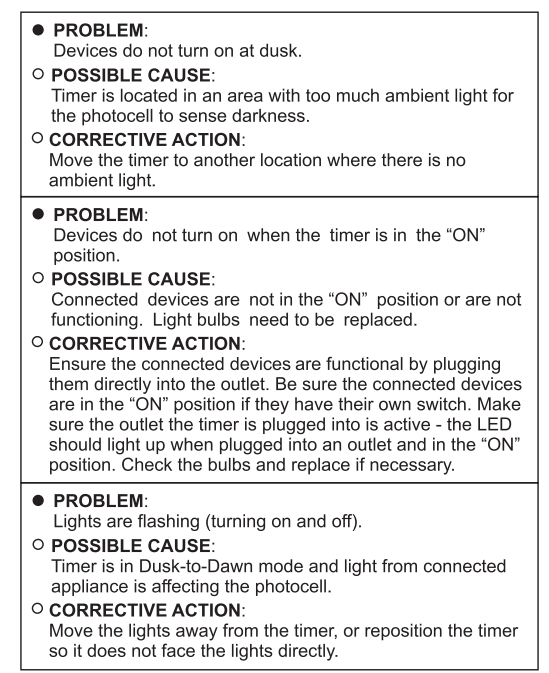
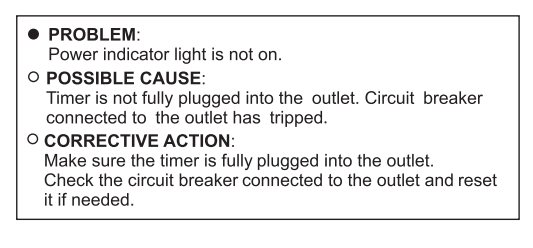
PROBLEM:
The timer is not turning off after 2/4/6/8 HR mode.
Please follow these instructions to troubleshoot the issue:
- Please plug the timer into the wall.
- Place a piece of BLACK electrical tape over the white photocell sensor on the front of the unit
- Place the unit on a 2-hour function (Within 18 seconds of darkness your unit should activate).
- Come back to the timer in 2 hours and confirm if your appliance is off.
- If it is off, please place your timer in a dark location as ambient lighting (car lights, window lights, etc) may be affecting the sensor.
A WARNING
Risk of Electric Shock
- Keep children away
- Unplug the timer before cleaning
- Fully insert plug
- Do not use near-standing water.
Risk of Fire
- Do not use to control appliances that contain heating elements (cooking appliances, heaters, irons, etc.)
- Do not exceed electrical ratings.
SAFETY INFORMATION & SPECIFICATIONS
FOR USE OUTDOORS AND MUST BE PLUGGED INTO A GFCI (GROUND FAULT CIRCUIT INTERRUPTER). This is a “GROUNDED” device. The male plug contains a ground pin and is only intended for use with a three-pronged grounded outlet. This device is for use with a 125 VAC power source.
Electrical Ratings:
- 125VAC/60Hz
- 5A 625W Tungsten and Ballast
- 15A 1875W Resistive
BN-LINK INC.
- 12991 Leffingwell Avenue, Santa Fe Springs
- Customer Service Assistance: 1.909.592.1881
- E-mail: support@bn-link.com
- Http://www.bn-link.com
- Hours: 9 AM – 5 PM PST, Mon – Fri
- Designed in California Made in China



