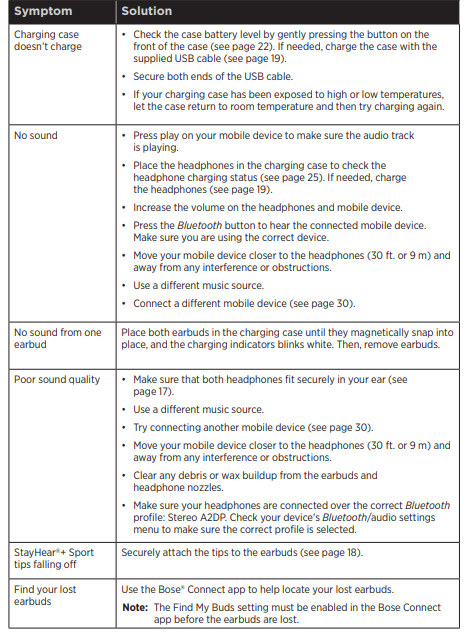Bose Sound Sport Wireless Owner Manual

Please read and keep all safety and use instructions
WARNINGS/CAUTIONS
- To avoid accidental ingestion, keep the earbuds away from small children and pets. The earbuds contain a lithium-ion battery and may be hazardous if swallowed. If ingested, seek immediate medical attention. When not in use, store the earbuds in the charging case with the lid closed, and keep them out of reach of small children and pets.
- Do NOT use the earbuds at a high volume for any extended period.
- To avoid hearing damage, use your earbuds at a comfortable, moderate volume level.
- Turn the volume down on your device before placing the earbuds in/on your ears, then turn the volume up gradually until you reach a comfortable listening level.
- Use caution and follow applicable laws regarding mobile phone and headphone use if using earbuds for phone calls while driving. Some jurisdictions impose specific limitations, such as single earpiece configuration, on the use of such products while driving. DON’T use the earbuds for any other purpose while driving.
- Focus on your safety and that of others if you use the earbuds while engaging in any activity requiring your attention, e.g., while riding a bicycle or walking in or near traffic, a construction site or railroad and follow applicable laws regarding headphone use, etc. Remove the earbuds or adjust your volume to ensure you can hear surrounding sounds, including alarms and warning signals.
- Do NOT allow small children to use the earbuds.
- Do NOT submerge or expose the earbuds for an extended period to water, or wear them while participating in water sports,
e.g., swimming, waterskiing, surfing, etc
Headphones
These headphones are rated IPX4. This means they are sweat and weather resistant. They are not meant to be submerged underwater.
CAUTION:
Do NOT swim or shower with the headphones. Do NOT submerge the headphones.

Notes:
- To prevent rusting, regularly clean the charging pins on the earbuds with a dry, soft cotton swab or equivalent.
- IPX4 is not a permanent condition, and resistance might decrease as a result of normal wear.
Headphones

Charging case

Open charging case
Firmly press the button on the front of the case

Note:
When you press the case button, the front indicators glow according to the current battery level.
Power on
To power on, remove the headphones from the charging case. A voice prompt from the right earbud announces the battery level and the Bluetooth indicator on each earbud blinks blue.
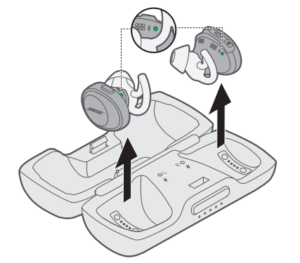
Note:
To hear the voice prompts, make sure you are wearing headphones.
Standby timer
The standby timer conserves the battery when the headphones are out of the charging case and not being used. The headphones switch to standby when the audio has stopped and you have not pressed any buttons for 20 minutes. To wake the headphones, press the Bluetooth button on the left earbud and press any button on the right earbud.
Note:
To disable the timer or change the number of minutes it takes for your headphones to switch to standby, use the Bose® Connect app.
Power off
To power off, place the headphones in the charging case. For information on how to properly store the earbuds, When an earbud is stored, its corresponding charging indicator glows according to charging status.

Call functions
The right earbud is used as a single headphone for phone calls. This lets you take calls and still, hear surrounding sounds.

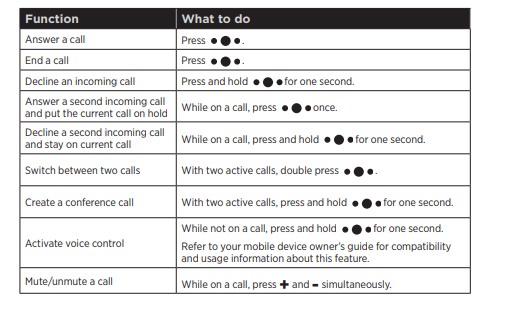
Choose the correct StayHear® + Sport tips
- Holding the earbud, gently grasp the attached StayHear+ Sport tip and peel it away from the earbud. CAUTION: To prevent tearing, grasp the StayHear+ Sport tip by its base. Do not pull on the tip wing.

- Align the opening of the new StayHear+ Sport tip with the earbud nozzle and rotate the tip onto the nozzle, then press the base of the tip until it clicks securely into place.
Note:
To test the fit, try speaking aloud. Your voice should sound muffled in both ears; if not, select another tip size. Each StayHear+ Sport tip and earbud is marked with either an L or an R. Be sure to attach the left tip to the left earbud and the right tip to the right earbud.

Fit the earbud to your ear
The StayHear+ Sport tip lets the earbud rest comfortably and securely in your ear. The tip wing fits just under your ear ridge.
- Insert the earbud so the StayHear+ Sport tip gently rests in the opening of the ear canal.
- Tilt the earbud back and tuck the tip wing under the ear ridge until it is secure.

Check the case battery level
Press the button on the front of the case. The battery level indicators glow for three seconds. The indicators glow according to the battery level as follows:
- If five indicators glow solid, the battery is fully charged.
- If only one indicator glows solid, the battery is low.
Bluetooth indicators
Shows the connection status of a mobile device. Each earbud has a Bluetooth indicator located on the inside surface.


Connect using the Bluetooth menu on your mobile device
Remove the headphones from the charging case. A voice prompt from the right earbud announces “Battery level percent. Ready to connect” and the Bluetooth indicator on each earbud blinks blue.
Note:
To hear the voice prompt, make sure you are wearing headphones.
Common solutions
If you experience problems with your headphones or charging case:
- Check the state of the status indicators
- Charge the battery
- Increase the volume on your headphones, mobile device, and music app.
- Try connecting to another mobile device
If you could not resolve your issue, see the table below to identify symptoms and solutions to common problems. If you are unable to resolve your issue, contact Bose customer service. Visit: global.Bose.com/Support/SSF

Connect an additional mobile device
You can store up to seven connected devices in the headphones pairing list. Note: You can only connect and play audio from one device at a time.
- On the left earbud, press and hold the Bluetooth button until the Bluetooth indicator on each earbud blinks blue or until you hear “Ready to connect.” Note: To hear the voice prompt, make sure you are wearing the headphones.

- On your mobile device, turn on the Bluetooth feature. Tip: The Bluetooth feature is usually found in the Settings menu.
- Select your Bose headphones from the device list. Once connected, a voice prompt from the right earbud announces “Connected to <device name>” and the Bluetooth indicator on each earbud glows solid white.
TROUBLESHOOTING