Holman CLW60 Warm White Garden Light Controllers User Manual

Mounting the Controller
Our Plug + Socket system means expansion is easy with no electrician required. Install the controller near a 240V AC power point ideally located in a house, garage, or exterior electrical cubicle. For ease of use, eye level placement is recommended. Ideally, your controller location should not be exposed to rain or areas prone to flooding or heavy water. This controller comes with an internal transformer installed in a weatherproof enclosure. The housing is designed for indoor or outdoor installation but the power cable needs to be plugged into an outdoor power point under cover. Drill a hole suitable for a wall plug and a insert a screw with a minimum 7mm wide screw-head. Hang the controller over the screw head using the key hole slot positioned externally on the top centre of the back of the controller. If your controller requires extra support you can drill an additional hole and fasten it through the spare holes positioned internally under the terminal cover.
Connecting the Cables
Ensure you have the compatible cables for your controller.
CLBRGB60 4-Pin Plug + Socket CLBW60, CLW60 2-Pin Plug + Socket
Connect the power cable to an outdoor power point. Ensure the socket is weatherproof if you have mounted your controller outdoors. Ensure the Plug + Socket cable ends are touching and the caps are hand tightened only. An end cap is provided on each cable to weatherproof the last connector.
Setup Example
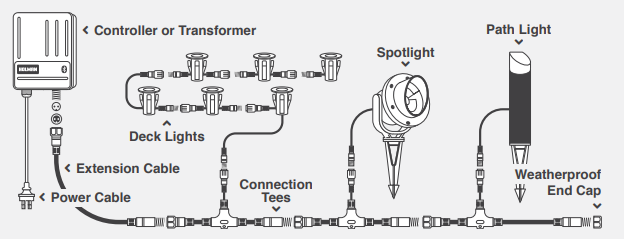
- Only use lights within one colour system, either RGB Colour 4-Pin Plug + Socket or Warm White 2-Pin Plug + Socket
- These controllers have a capacity of 60W. Power is consumed by both the lights and the cable. It is best to connect no more than 55W of lights, and no more than 75m of cable to a controller.
- These controllers have an automatic power overload switch that will turn the lights off if too much power is being consumed.
Downloading iGardener™
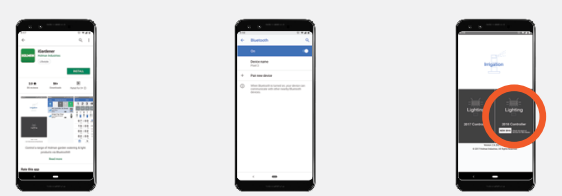
Step 1:
Download the iGardener app from the App Store or Google Play.
Step 2:
Enable Bluetooth® on your device.
Step 3:
Ensure your controller is connected to power. Open the iGardener app and navigate to Lighting 2018 Controller.
Visit www.holmanindustries.com.au/instruction-manuals for a comprehensive guide on using the iGardener™ app.
Bluetooth® compatible controllers are designed to be operated via the iGardener app. Our Garden Light Transformer Hub (CLW60) is manually operated and does not require the app.
Lighting Scenes

- Spotlights:
Great for illuminating individual plants or trees and turning them into a garden feature. - Path Lights:
Create a statement entrance to your home by lighting pathways around your front door. - Deck Lights:
Light up the perimeter of your deck to enhance your outdoor entertaining area.
Troubleshooting
Lights are not turning on: Ensure the controller is connected to a power point and turned on. Check all Plug & Socket cables are properly connected. Check that you have not connected too many lights to one controller—do not exceed 60W. If you are using a Bluetooth controller check the lights are switched on via the iGardener app.
Lights are too dim or not turning on: Connecting excessive lengths of cable will result in wattage loss. Try to use the least amount of cable length as possible. For more help, visit www.holmanindustries.com.au/garden-lighting-faqs
Warranty Information
2 Year Replacement Guarantee
Holman offers a 2 year replacement guarantee with this product. In Australia our goods come with guarantees that cannot be excluded under the Australian Consumer Law. You are entitled to a replacement or refund for a major failure and compensation for any other reasonably foreseeable loss or damage. You are also entitled to have the goods repaired or replaced if the goods fail to be of acceptable quality and the failure does not amount to a major failure. As well as your statutory rights referred to above and any other rights and remedies you have under any other laws relating to your Holman product, we also provide you with a Holman guarantee
REFRENCE LINK






 Afrikaans
Afrikaans Albanian
Albanian Amharic
Amharic Arabic
Arabic Armenian
Armenian Azerbaijani
Azerbaijani Basque
Basque Belarusian
Belarusian Bengali
Bengali Bosnian
Bosnian Bulgarian
Bulgarian Catalan
Catalan Cebuano
Cebuano Chichewa
Chichewa Chinese (Simplified)
Chinese (Simplified) Chinese (Traditional)
Chinese (Traditional) Corsican
Corsican Croatian
Croatian Czech
Czech Danish
Danish Dutch
Dutch English
English Esperanto
Esperanto Estonian
Estonian Filipino
Filipino Finnish
Finnish French
French Frisian
Frisian Galician
Galician Georgian
Georgian German
German Greek
Greek Gujarati
Gujarati Haitian Creole
Haitian Creole Hausa
Hausa Hawaiian
Hawaiian Hebrew
Hebrew Hindi
Hindi Hmong
Hmong Hungarian
Hungarian Icelandic
Icelandic Igbo
Igbo Indonesian
Indonesian Irish
Irish Italian
Italian Japanese
Japanese Javanese
Javanese Kannada
Kannada Kazakh
Kazakh Khmer
Khmer Korean
Korean Kurdish (Kurmanji)
Kurdish (Kurmanji) Kyrgyz
Kyrgyz Lao
Lao Latin
Latin Latvian
Latvian Lithuanian
Lithuanian Luxembourgish
Luxembourgish Macedonian
Macedonian Malagasy
Malagasy Malay
Malay Malayalam
Malayalam Maltese
Maltese Maori
Maori Marathi
Marathi Mongolian
Mongolian Myanmar (Burmese)
Myanmar (Burmese) Nepali
Nepali Norwegian
Norwegian Pashto
Pashto Persian
Persian Polish
Polish Portuguese
Portuguese Punjabi
Punjabi Romanian
Romanian Russian
Russian Samoan
Samoan Scottish Gaelic
Scottish Gaelic Serbian
Serbian Sesotho
Sesotho Shona
Shona Sindhi
Sindhi Sinhala
Sinhala Slovak
Slovak Slovenian
Slovenian Somali
Somali Spanish
Spanish Sundanese
Sundanese Swahili
Swahili Swedish
Swedish Tajik
Tajik Tamil
Tamil Telugu
Telugu Thai
Thai Turkish
Turkish Ukrainian
Ukrainian Urdu
Urdu Uzbek
Uzbek Vietnamese
Vietnamese Welsh
Welsh Xhosa
Xhosa Yiddish
Yiddish Yoruba
Yoruba Zulu
Zulu