EarFun Uboom Portable Bluetooth Speaker User Manual

What’s in the Box
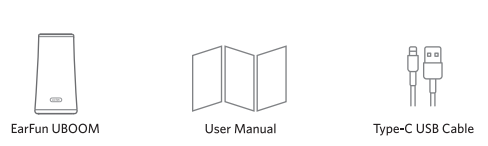
Buttons & Indicator
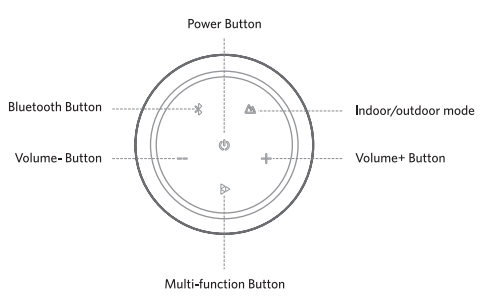
Connection
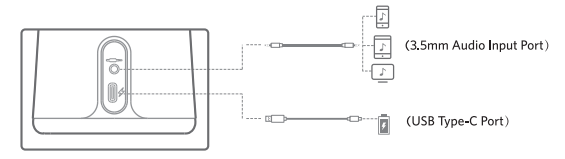
Notes:
Plugging in an audio cable will automatically switch to AUX mode. When using AUX mode, control audio playback via the connected device.
Bluetooth Pairing
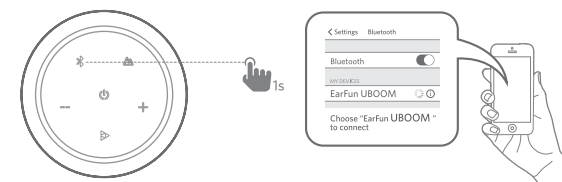
Battery Indicator
- Step 1: Click the ‘Edit’ and add the ‘Batteries’ widget, then click ‘Done’.
 Step 2: The battery remaining capacity has bet in shown on your device.
Step 2: The battery remaining capacity has bet in shown on your device.
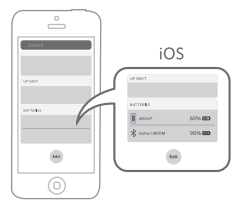
Speaker LED Indicator
- Flashing Blue: Bluetooth Pairing Mode
- Solid Blue: Connected to a device.
- Battery Level: Battery Level < 15%: indicator stays on red
- Charging: Indicator stays on red
- Fully Charged: Indicator stays on white
True Wireless Stereo Connection
- Step 1: Pair and connect UBOOM A to your Bluetooth device.
 Step 2: Power on UBOOM B, and press the Bluetooth buttons of the two speakers simultaneously for Seconds.
Step 2: Power on UBOOM B, and press the Bluetooth buttons of the two speakers simultaneously for Seconds.
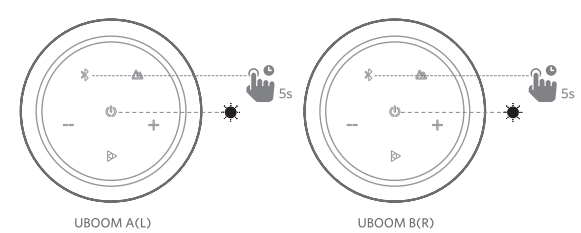
- Step 3: The two indicators stay blue, and the speakers enter True Wireless Stereo Mode.
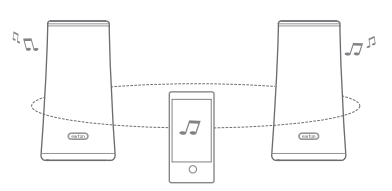
Note:
Once the two UBOOMs have entered wireless stereo pairing mode before, you don’t need to pair them as the first pairing. Simply power on the two UBOOMs and they will connect to each other automatically.
Functions
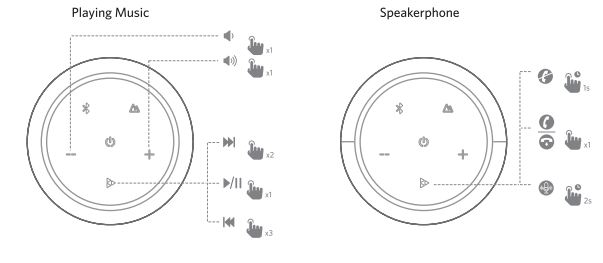
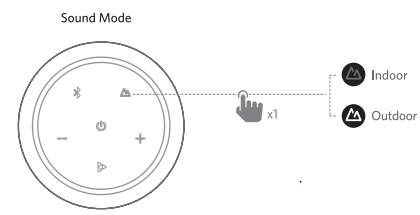
Reset and Reconnect
If this speaker becomes disconnected or has another connecting problem, you can press and hold “Volume+” and “Volume-” buttons simultaneously for 5s at least to clear the pairing of speaker and remove the old pairing in your Bluetooth device, and then pair again. If this speaker becomes out of control and can’t be powered off, you can press and hold power button for 8 s at least to reboot.
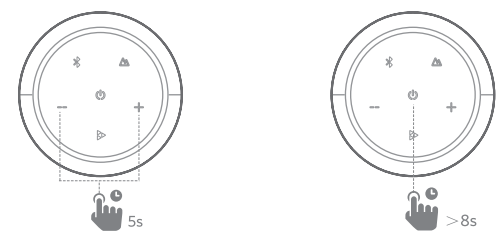
Specifications
- Bluetooth Version: VS.O
- Bluetooth Profile: A2DP, AVRCP, HFP, HSP
- Transducer: 2 x 45mm
- Output Power: 2 x 12W
- Battery: (7.4V, 2200mAh)
- Play Time: Up to 16 hours (varies by volume level and audio content )
- Charging Time: About 4 hours
- Dimensions: 166.5 x 88 x 88 (mm)
- Weight: 585 g
REFERENCE LINK
https://www.myearfun.com/speakers/earfun-uboom-l-portable-waterproof-bluetooth-speakers-black


 Step 2: The battery remaining capacity has bet in shown on your device.
Step 2: The battery remaining capacity has bet in shown on your device.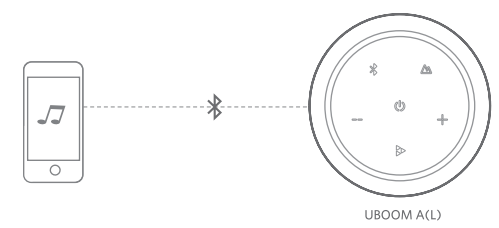 Step 2: Power on UBOOM B, and press the Bluetooth buttons of the two speakers simultaneously for Seconds.
Step 2: Power on UBOOM B, and press the Bluetooth buttons of the two speakers simultaneously for Seconds.

