Edifier R1850DB Bluetooth Speaker User Manual

Important Safety Information
WARNING:
To reduce risk of fire or electric shock, do not expose this apparatus to rain or moisture. Thank you for purchasing Edifier R 1850D8 active speakers. Please read this manual carefully before operating this system. The lightning flash with arrowhead inside the triangle, is intended to alert the user to the presence of un-insulated dangerous voltage within the product’s enclosure that may be of a sufficient magnitude to constitute a risk of electric shock to persons.
- Read these instructions.
- Keep these instructions.
- Heed all warnings.
- Follow all instructions.
- Clean only with dry cloth.
- Do not use this apparatus near water and never put this apparatus into liquids or allow liquids to drip or spill onto it.
- Do not place appliance filled with water on this apparatus, such as vase; nor place any form of open fire such as lit candle.
- Do not block any ventilation openings. Please leave enough space around the speakers to keep good ventilation (the distance should be above 5cm). Install in accordance with the manufacturer’s instructions.
- Do not install near any heat sources such as radiators, heat registers, stoves, or other apparatus (including amplifiers) that produce heat.
- Do not defeat the safety purpose of the polarized or grounding-type plug. A polarized plug has two blades with one wider than the other. A grounding type plug has two blades and a third grounding prong. The wide blade or the third prong are provided for your safety. If the provided plug does not fit into your outlet, consult an electrician for replacement of the obsolete outlet.
- Protect the power cord from being walked on or pinched particularly at plugs, convenience receptacles, and the point where they exit from the apparatus.
- Only use attachments/accessories specified by the manufacturer.
Caution
To prevent the risk of electric shock, do not remove cover ( or back). No user-serviceable Parts inside. Refer servicing to qualified Service personnel only. The exclamation point inside the triangle is intended to alert the user to the presence of important operating and maintenance ( servicing) instructions in the literature accompanying the product.
What’s in the Box
Box content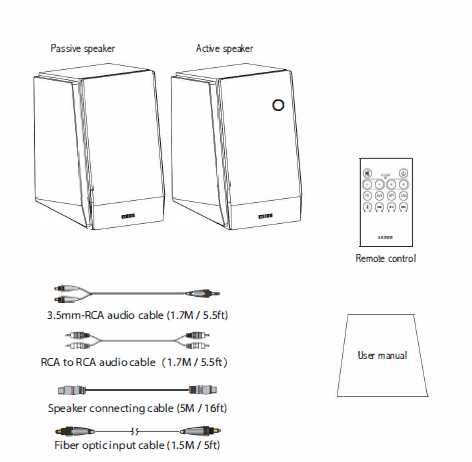
illustration

- CD Treble dial
- @Bass dial
- ® Master volume dial Press to switch audio source: PC > AUX > OPT > COX Press and hold: Disconnect Bluetooth connection @ Line-in input port
- ® Optical input port
- @ Coaxial input port
- (J) Bass output
- ® Connect to passive speaker port
- ® Power switch
- @) Power cord
- (j]) Connect to active speaker port
- ((2) LED indicator:
- Blue: Bluetooth mode
- Green: PC mode (The light will flash once) AUX mode
- (The light will flash twice)
- Red : Optical mode (The light will flash once) Coaxial mode (The light will flash twice)
Note:
The illustrations in this user manual may differ from the product. Please previous with the product at your hand.
Remote Control

- CD Mute/cancel mute
- ® Standby/power on
- ® Volume decrease
- @Volume increase
- ® PC input
- @ AUX input
- (J) Coaxial input
- @ Optical input
- ® Bluetooth (press and hold to disconnect
- Bluetooth connection)
- @) Previous track (Bluetooth mode)
- (D Next track (Bluetooth mode)
- @Play/Pause (Bluetooth mode)
Replace battery in the remote control
Open the remote control battery compartment as shown in the right picture. Properly replace the battery and close the battery compartment.
Note:
CR2025 cell battery sealed with insulating film is already placed in the remote control compartment as factory standard. Please take off the insulating film before the first use.
WARNING!
- Do not swallow the battery. It can cause dangerous!
- The product (the remote control included in the package) contains a cell battery. If it’s swallowed, it can cause severe injuries and lead to death within 2 hours. Please keep the new and used batteries away from children.
- If the battery compartment does not close securely, stop using the product and keep the remote control away from children.
- If you think the battery may have been swallowed or placed inside any part of the body, seek immediate medical attention.
Operating Instructions
Connection
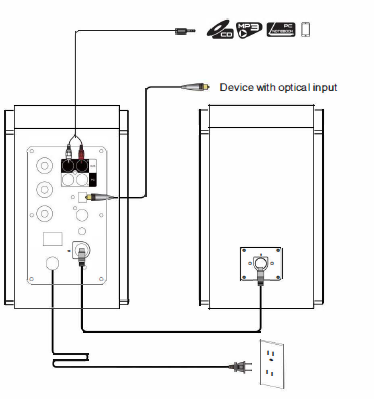
- Use the included speaker connecting cable to connect the active speaker and the passive speaker.
- Connect the speaker to the audio source device with the included audio cable.
- Connect the power adaptor to the speaker, and then connect to power source.
- Turn on the speaker. LED indicator on the active speaker indicates the current audio source. If it’s not the intended inputting audio source, select the corresponding input by the remote control.
Audio Source Input
PC/ AUX Input
- Connect the audio cable to the PC/ AUX input port on the rear panel of the active speaker (please pay attention to the corresponding colors), and the other end to the audio source (i.e. PC, mobile phones and etc.).
- Press PC/AUX button on the remote control or press the volume dial on the rear panel of the active speaker. The LED indicator on the active speaker turns to green: PC mode (The light will flash once), AUX mode (The light will flash twice)
- Play music and adjust the volume to a comfortable level.
Optical/Coaxial Input
- Connect the “Optical cable” or “Coaxial cable” (not included) to OPT/COX input port on the rear panel of the active speaker and device with optical and coaxial input.
- Press OPT /COX button on the remote control or press the volume dial on the rear panel of the active speaker. The LED light on the active speaker turns to red : OPT mode (The light will flash once), COX mode (The light will flash twice)
- Play music and adjust the volume to a comfortable level.
Bluetooth®

- Press * key on the remote control or the master volume control of the active speaker to select Bluetooth mode.
LED indicator turns to blue. - Turn on your Bluetooth device. Search and connect “EDIFIER R1850DB”.
Note:
- The Bluetooth on R1850DB can only be searched and connected after switching the speaker into Bluetooth input mode. The existing Bluetooth connection will be disconnected once the speaker is switched to other audio source. When the speaker is switched back to Bluetooth input mode, the speaker will try to connect to the last connected Bluetooth audio source device.
- Pin code is “0000” if it is needed.
- In order to use all Bluetooth features offered by the product, make sure your audio source device supports A2DP and AVRCP profiles.
- The compatibility of the product may vary depending on the audio source device.





