G-Project G-70W Bluetooth Speaker User Guide
LOCATION OF CONTROLS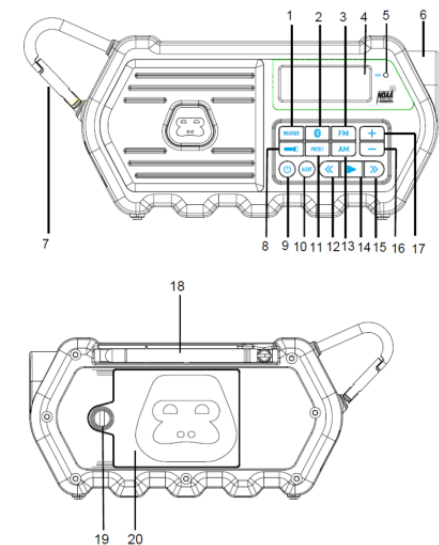
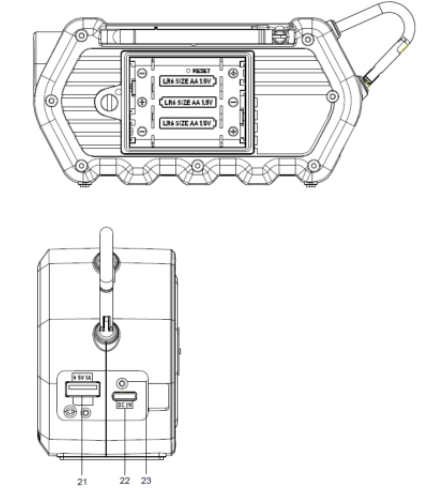
- WEATHER Button
- BLUETOOTH PAIR Button
- FM Button
- LCD Display
- Red ALERT LED
- Flashlight
- Carabiner Clip
- FLASHLIGHT Button
- POWER ON/STAND BY Button
- ALERT Button
- PRESET Button
- TUNE DOWN Button
- AM Button
- PLAY/PAUSE Button
- TUNE UP Button
- VOLUME – Button
- VOLUME + Button
- Telescopic Antenna
- Battery Door Lock
- Battery Door
- USB Port
- Type-C USB Jack
- RESET Button
POWER SOURCE
The G-70W is designed to operate using the built-in rechargeable battery or using 3 x AA batteries (not included). To recharge the built-in battery: Connect G-70W with a USB charging adapter or any other USB charging device through the supplied Type-C USB charging cable. The battery icon on the display will appear and the battery level bars will be moving to indicate charging process.
To operate using batteries:
- Unlock the battery door on the back of G-70W by rotating anticlockwise the lock Insert three (3) “AA” batteries following the correct polarity indicated in the battery compartment.
Warning: Danger of explosion if batteries are incorrectly replaced. Replace only with the same or equivalent type.
Use only the size and type of batteries specified.
WHEN TO RECHARGE BUILT-IN BATTERY
Please refer to the battery level bar of the battery level indicator on the display for the battery percentage.
Notes:
- The battery is internal and cannot be replaced
- Actual battery life varies with use, settings, and environmental conditions
- Rechargeable batteries have a limited number of charge cycles
VOLUME CONTROL
Press the VOLUME + or VOLUME – buttons to increase or decrease the volume.
PLAYING THE RADIO
- Press and hold the POWER ON/STAND BY button to turn on the unit, the LCD backlight turns on.
- Press AM or FM button to select AM or FM band, the radio mode indicator displays.
- The tuner will search and stop on the next strongest station signal it finds.
Notes:
The AM antenna is located inside the cabinet of the unit. To increase FM reception sensitivity, fully extend the Telescopic Antenna and rotate to obtain the best reception of possible station.
SETTING RADIO PRESETS
Manual presetting radio station:
- To preset a radio station to memory, first follow the previous steps to select AM or FM radio mode and tune in the desired station.
- Press and hold the PRESET button to create a preset for the current station. “P” will appear and “##” (the preset number) will blink on the LCD display.
- Press the TUNE UP or TUNE DOWN button to select a preset number (01- 20). Press the PRESET button again to confirm the setting and the station will be saved into memory.
- Repeat these steps for up to 20 presets, as desired.
- There has two ways to recall a preset station.
Automatic presetting radio station:
- To select AM or FM radio. saving radio station. Tuning begins from the lowest frequency and save it in
ascending order.
BLUETOOTH OPERATION
You can stream audio wirelessly to G-70W from up to 33’ away using your iPhone, iPad, iPod, Android, laptop, or other A2DP Bluetooth enabled device.
- Press and hold the POWER ON/STAND BY button to turn on G-70W.
- Turn on your compatible A2DP Bluetooth device and enable Bluetooth.
- Search for Bluetooth devices and select “G-STORM”.
- “bt” on the LCD display will change from flashing to solid, indicating that your Bluetooth device is connected to G-70W.
Notes:
- Press and hold the BLUETOOTH PAIR button for 3 seconds to disconnect the current Bluetooth connection.
- The unit will return to pairing mode and “bt” on the LCD display will flash.
- If asked for a password, enter “0000”.
USB CHARGING PORT
G-70W includes a USB charging port (DC 5V, 1A) for charging most devices, including iPhone, iPod, Android devices and other compatible USB devices (USB cable sold separately).
SPECIFICATIONS
Power Source 3.7V, 2500 mAh, Rechargeable Li-ion
Power Source 3 x 1.5 V “AA” size batteries
USB Jack DC Power Output 5V 1A
Output Power 1 x 3W 10% THD
Battery Recharging Time around 3 hours
Battery Playback Time Up to 12 hours (varies by volume level and audio content)
Water Resistance Level IPX4
BLUETOOTH:
Bluetooth specification v5.1
Supported Bluetooth Profile A2DP
Range 33 ft (10m) line of sight
RADIO:
Frequency range (AM) 520 ~ 1710 KHz
Frequency range (FM) 87.5 ~ 108 MHz







Your devices seem to be conveniently sized and easy to use, and they work well. I suggest, though, that some thought be given to making your devices more accomodating to the blind. I can use your devices well, but I am aware of a blind person who finds some of your device buttons difficult to distinguish from each other because of large fingers, buttons too close together, and buttons too small for his needs.