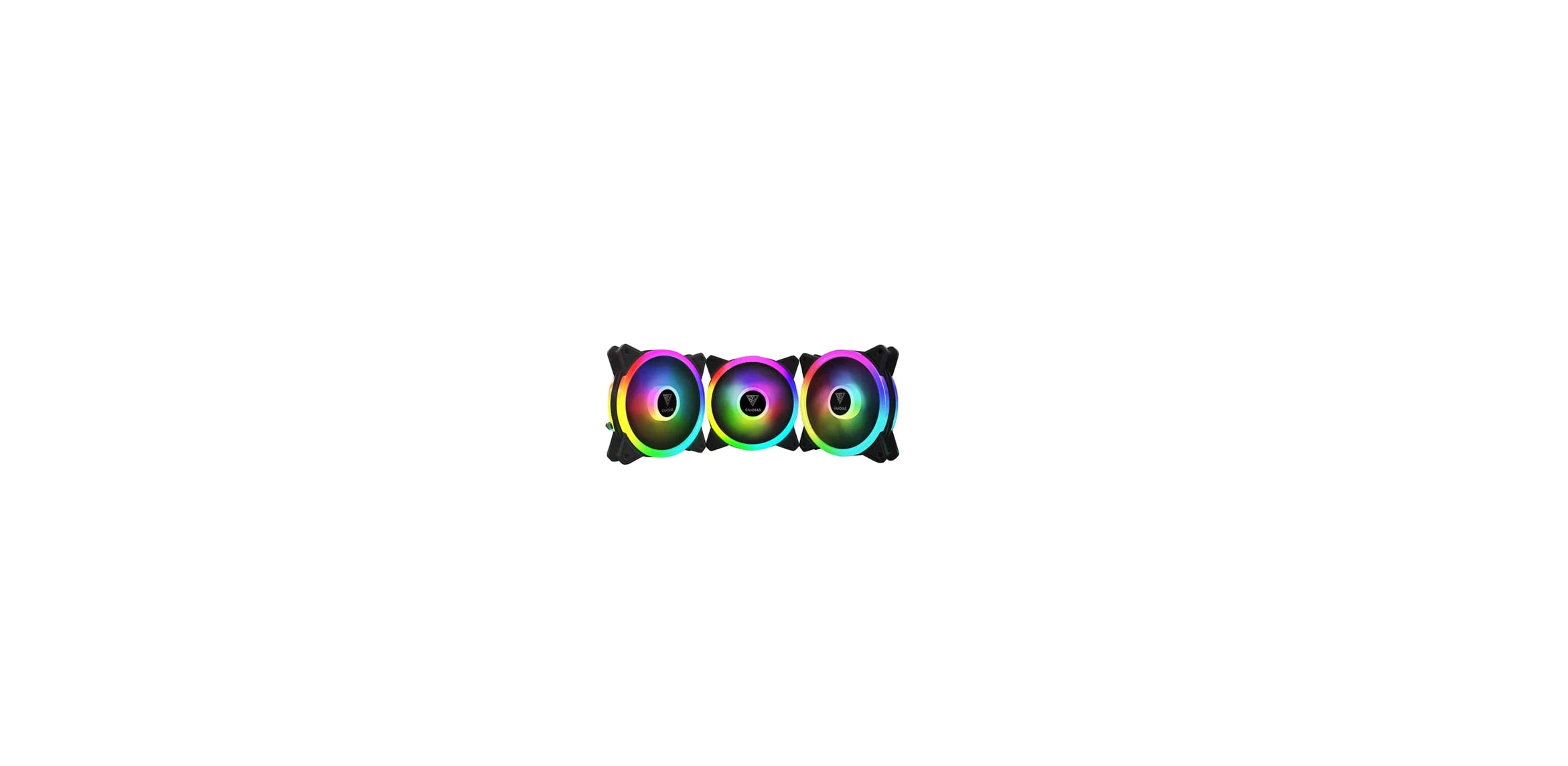GAMDIAS AEOLUS-M21203 Computer Cooling Fans Guide

Turn off the computer before installing



Two methods to control build-in RGB Lighting
Method 1. Use included button

Two methods to control build-in RGB Lighting Method 2. If your case has “RESET SW”, you can use the case button to change lighting modes

6 +5V D ADD_HEADER +5V D – G JRAINBOW ADDR_LED 5v d and v d g 5V_LED AEOLUS M2-1203 LITE only support 5V addressable (digital) RGB header press and hold the button for 3 seconds after turn on the computer A If your motherboard has 5V 3-Pin addressable (digital) RGB header, you can customize RGB lighting via motherboard manufacturer sync software

The design of male and female motherboard sync connectors to deal with insufficient 5V socket

Only support 5V addressable (digital) LED
Turn on the computer after installing

REFERENCE LINK
https://www.gamdias.com/en/component/fan/AEOLUS_M2-1203_LITE