Table of contents
show
Go Pro Light Mod Camera LED Lighting 
The Basics
- Power Button
- USB-C Door
- LED Power Indicator

Battery
Heads Up: Be sure that the door is locked and waterproof by firmly pressing it shut after charging.
LED Power Indicator
CHARGING
The LED will pulse green when charging and turn off when the battery is fully charged. It takes about 1.5 hours to fully charge the battery.
BATTERY LIFE
Using Your Light Mod
Press to cycle through the three levels of illumination and the strobe.
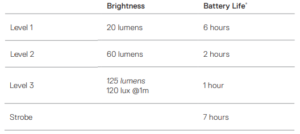
Battery life may vary based on usage and other external conditions.
OVERDRIVE
Quickly double press to boost illumination to 200 lumens for 30 seconds.
POWERING OFF
Press and hold .
TECH SPECS
- Color temperature without diffuser: 5700K.
- Color temperature with diffuser: 5000K.
- CRI: 90+
Mounting
Removing the Mount Adapter
Using the Diffuser
Attach the diffuser to the front of your Light Mod to soften the light.













