SENNHEISER HD 350BT Ear headphones Manual
 Important safety instructions
Important safety instructions
- Read this instruction manual carefully and completely before using the product.
- Always include this instruction manual when passing the product on to third parties.
- Do not use the product if it is obviously defective or makes loud, unusual (whistling or beeping) noise.
- Only use the product in environments where Bluetooth® wireless transmission is permitted.
Preventing damage to the product and malfunctions
- Always keep the product dry and do not expose it to extreme temperatures (hairdryer, heater, extended exposure to sunlight, etc.) to avoid corrosion or deformation. The normal operating temperature is from 0 to 40 °C/32 to 104 °F.
- Use only attachments/accessories/spare parts supplied or recommended by Sennheiser.
- Clean the product only with a soft, dry cloth.
- Use the product with care and store it in a clean, dust-free environment.
WARNING
If abused or misused, the rechargeable batteries may leak. In extreme cases, they may even present a risk of:
- heat generation,
- fire development,
- explosion,
- smoke or gas development.
Package contents
 Online you can find:
Online you can find:
- this detailed instruction manual and additional information www.sennheiser.com/download
- the Sennheiser Smart Control app for configuring the head-phones and for additional functions www.sennheiser.com/smart-control
NOTE:
A list of accessories can be found on the HD 350BT product page at www.sennheiser.com. Contact your local Sennheiser partner: www.sennheiser.com/service-support
Product overview
HD 350BT model: SEBT3
 Headband
Headband- Ear cup joints
- Ear cups, sleeplessly adjustable
- On/off button
- pressing for 4 seconds activates the Bluetooth pairing mode
- LED
- USB-C socket for charging
- Volume – button (volume down)
- Volume + button (volume up)
- way multi-function button for music and call functions
- Voice assistant button
- Ear pads
- Speech microphones (2 pcs.) for phone calls
Getting started
Charging the rechargeable battery
The headphones’ rechargeable battery is not fully charged upon delivery. Before using the headphones for the first time, charge the rechargeable battery for a complete charging cycle without interruption (> 11).
 Installing the Smart Control app on your smartphone
Installing the Smart Control app on your smartphone
The Sennheiser Smart Control app allows you to use all functions and settings of the headphones and to e.g. adjust the sound to your liking using the equalizer (> 15).
 Connecting the headphones to a Bluetooth device
Connecting the headphones to a Bluetooth device
Connect the headphones to your smartphone via Bluetooth (> 12).

For good sound quality and best possible wearing comfort, the head-band can be adjusted to properly fit your head (> 17).

Using the headphones
Information on the rechargeable battery and the charging process
The headphones have a built-in rechargeable battery. A complete charging cycle takes up to 2 hours. Before using the headphones for the first time, charge the rechargeable battery for a complete charging cycle without interruption.
When the headphones are being charged, the LED lights up (> 7). Once the headphones are fully charged, the LED flashes blue for 5 minutes and then goes off. When the battery charge drops to a critical level, a voice prompt asks you to recharge the headphones.
Pairing the headphones with a Bluetooth device
- Switch the headphones off and place them close to the Bluetooth device (max. 20 cm).
- Press and hold the on/off button for 4 seconds. The LED flashes red and blue. The headphones are in pairing mode.
- Activate Bluetooth on your Bluetooth device.
- Via the menu of your Bluetooth device, start the search for ne w Bluetooth devices. All active Bluetooth devices in the proximity of your Bluetooth device are displayed.
- From the list of found Bluetooth devices, select “HD 350BT”. If necessary, enter the default pin code “0000”.
- If pairing was successful, you hear the voice prompt “Connected” . The LED flashes blue 3x.
Care and maintenance
CAUTION
Liquids can damage the electronics of the product! Liquids entering the housing of the product can cause a short-circuit and damage the electronics.
- Keep all liquids far away from the product.
- Do not use any solvents or cleansing agents.
- Clean the parts of the product only with a soft, dry cloth.
Replacing the ear pads
For reasons of hygiene, you should replace the ear pads from time to time. Spare ear pads are available from your Sennheiser partner.
- Peel the ear pad up and away from the ear cup.
- Assign the right ear pad to the right ear cup and the left ear pa d to the left ear cup.
- Place the new ear pad onto the ear cup. Make sure that the se am of the ear pad points downwards.
- Place the ear pad around the ear cup so that the ear pad is fixe d in the notch of the ear cup.

Installing firmware updates
Firmware updates can be downloaded free of charge from the Inter-net using the Sennheiser Smart Control app. Sennheiser recommends to always install the latest firmware version to ensure the best performance of your product.
- Connect the headphones to your smartphone and start the Smart Control app (> 15).
- The app provides information on available firmware updates and guides you through the installation process.
FAQ/If a problem occurs …
Current list of frequently asked questions (FAQ) Visit the HD 350BT product page at www.sennheiser.com/download There you will find a current list of frequently asked questions (FAQ) and suggested solutions.
Your question has not been answered or the problem persists?
If a problem occurs that is not listed in the FAQ section or if the problem cannot be solved with the proposed solutions, please contact your Sennheiser partner for assistance. To find a Sennheiser partner in your country, search at www.sennheiser.com/service-support.
Leaving the Bluetooth transmission range
Wireless calling and streaming are only possible in the Bluetooth transmission range of your smartphone. The transmission range largely depends on environmental conditions such as wall thickness, wall composition etc. With a free line of sight, the transmission range of most smartphones and Bluetooth devices is up to 10 meters.
Resetting the headphones
If the function of the headphones is disturbed, perform a reset. Individual settings such as the pairing settings are not deleted.
Specifications
Model: SEBT3
| Wearing style | Bluetooth® around-ear, closed-back |
| Ear coupling | circum-aural |
| Transducer principle | dynamic |
| Transducer | 32 mm |
| Frequency response | 18 Hz to 22,000 Hz (-10 dB) |
| Sound pressure level (SPL) | 108 dB (1 kHz/0 dBs) |
| THD (1 kHz, 100 dB SPL) | < 0.3 % (1 kHz, 100 dB SPL) |
| Microphone principle | MEMS |
| Microphone frequency response | 80 Hz to 6,000 Hz (-3 dB) |
| Microphone pick-up pattern (speech audio) | dual omni-directional microphones 2-mic beamforming array |
| Power supply | built-in rechargeable lithium-polymer battery: 3.7 V ⎓, 300 mash USB charging: 5 V ⎓, 320 mA max. |
| Charging time of rechargeable battery | up to 2 hrs. |
| Operating time | 30 hrs. (music playback via Bluetooth) |
| Temperature range | operation: 0 °C to +40 °C charging: +10 °C to +40 °C storage: –20 °C to +60 °C |
| Relative humidity | operation: 10 to 80 %, non condensing storage: 10 to 90 % |
| Weight (headphones) | approx. 238 g |
| Magnetic field strength | 1.9 MT |
Bluetooth
| Version | Bluetooth 5.0 compatible, class 1, BLE |
| Transmission frequency | 2,402 MHz to 2,480 MHz |
| Modulation | GFSK, π/4 DQPSK, 8DPSK |
| Output power | 12.6 mW (max) |
| Profiles | HSP, HFP, AVRCP, A2DP |
| Codec | aptX, aptX LL, AAC, SBC |
| Device name | HD 350BT LE-HD 350BT (Bluetooth Low Energy only) |
| Number of active connections | 2 |
Manufacturer Declarations
Warranty
Sennheiser electronic GmbH & Co. KG gives a warranty of 24 months on this product. For the current warranty conditions, please visit our website at www.sennheiser.com or contact your Sennheiser partner.
In compliance with the following requirements
- General Product Safety Directive (2001/95/EC)
- Compliant to Sound Pressure Limits according to country specific requirements
REFERENCE
https://assets.sennheiser.com/global-downloads/file/16393/HD_350BT_Manual_EN.pdf


 Important safety instructions
Important safety instructions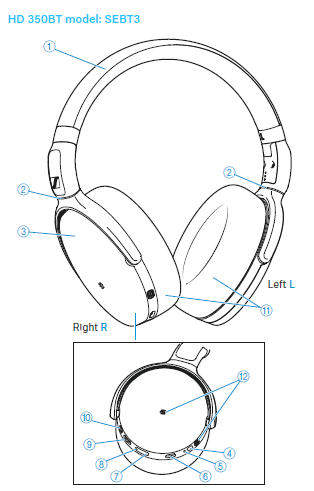 Headband
Headband

