Insignia NS-IMK20WH7 Ice Maker User Guide

Introduction
Congratulations on your purchase of a high-quality Insignia product. Your NS-IMK20WH7 represents the state of the art in ice maker design and is designed for reliable and trouble-free performance.
Important Safety Instructions

WARNING
- Read these instructions.
- Keep these instructions.
- Heed all warnings.
- Follow all instructions.
- Do not place fingers or hands into the automatic ice making mechanism while the refrigerator is plugged in. Doing so my expose you to possible injury.
- Keep your hands away from the ejector mechanism and the heating element that releases the ice cubes, located on the bottom of the ice maker.
- Refer all servicing to qualified service personnel. Servicing is required when the appliance has been damaged in any way, such as the power-supply cord or plug is damaged, liquid has been spilled or objects have fallen into the appliance, the appliance has been exposed to rain or moisture, does not operate normally, or has been dropped.
 WARNING
WARNING
Electric Shock Hazard
Failure to follow these instructions can result in electric shock, fire, or death.
- WARNING–Do not touch the interior of the freezer compartment with wet hands. This could result in frost bite.
- WARNING–Do not use electrical appliances inside the food storage compartment of the refrigerator, unless they are of the type recommended by the manufacturer.
- Unplug the refrigerator before performing user maintenance on it.
- This appliance can be used by children age eight years and older and persons with reduced physical or mental capabilities or lack of experience and knowledge if they are given supervision or instruction concerning the use of the appliance in a safe way and understand the hazards involved. Children should not play with the appliance. Cleaning and maintenance should not be performed by children without supervision.
- If a component part is damaged, it must be replaced by the manufacturer, its service agent, or similar qualified persons in order to avoid a hazard.
Features
- Produces up to three pounds of ice a day, depending on the size of your refrigerator.
- 18 cu.ft. or larger = 2.8 lbs
- 21 cu.ft. or larger = 3.0 lbs.
- Stores up to six pounds of ice
- Prevents overflow by automatically detecting when storage bin is full
- Works with these Insignia refrigerators: NS-RTM18WH7, NS-RTM18SS7, and NS-RTM21SS7
Package contents
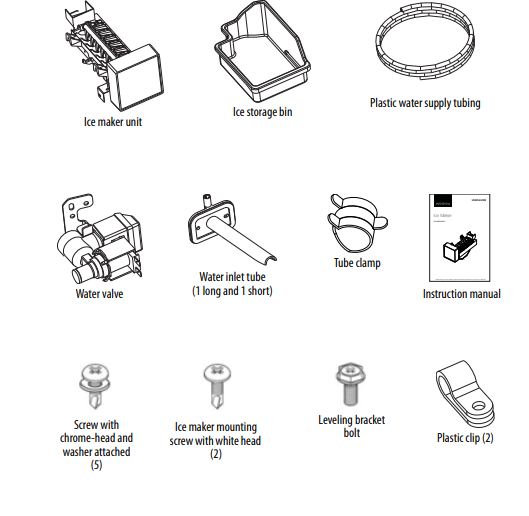
Tools and materials needed
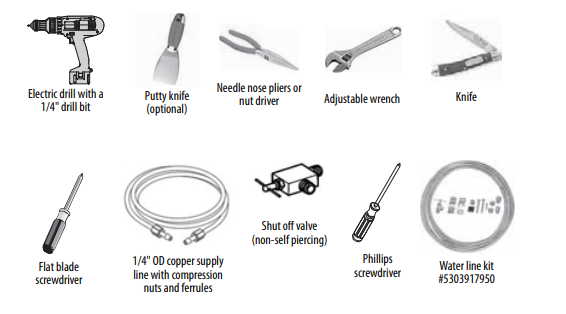
You’ll also need:
- A freezer shelf to hold the ice storage bin. If your model does not have one, contact your dealer to order one.
- Access to a household cold water line with water pressure between 20 and 120 psi (137.9 and 827.4 kPa).
The water line kit (including copper tubing and shut off valve) is available in a kit (#5303917950) from your local hardware or plumbing supply store.
Installing the ice maker
Your ice maker is compatible with Insignia refrigerators: NS-RTM18WH7, NS-RTM18SS7, and NS-RTM21SS7.
CAUTION: To eliminate the danger of electric shock during installation, you must unplug the refrigerator.
- Unplug the refrigerator from the wall outlet.
- Remove the freezer shelf and ice tray rack from the freezer.
- Remove the plug from the inside of the freezer compartment with a putty knife or flat blade screwdriver

- Peel off the label covering the ice maker hole on the back of the refrigerator, then remove the foam from the hole with the needle nose pliers. Retain the foam for future use.
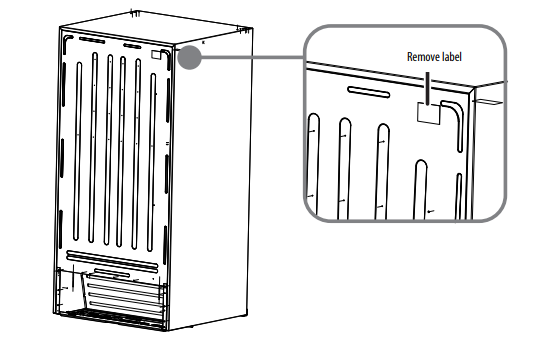
- Push the water inlet tube into the small hole on back of refrigerator. Rotate while inserting the tube until the flat surface of inlet tube is tight against the back of the refrigerator
IMPORTANT: Make sure that the end of the water inlet tube inside the refrigerator does not touch the edge of the ice maker.
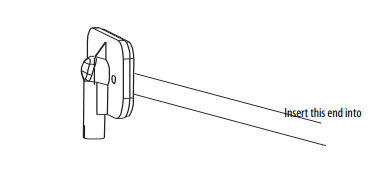
- Secure the water inlet tube to the back of the refrigerator with two of the provided chrome head screws with washers.
- Squeeze the sides of the tube clamp together while sliding the tube clamp over the fill tube. While still squeezing the clamp, insert one end of the plastic tube into the fill tube as far as it will go, then slide the clamp downward to secure the fill tube in place.
CAUTION: Leaks may result if the plastic tube is not pushed in as far as it can go and the tube clamp is not in place over the fill tube.
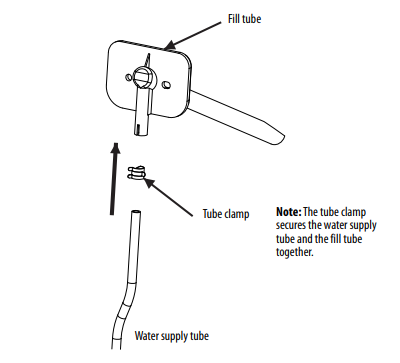
- Insert the two ice maker mounting screws (the screws with white heads) into the holes in the freezer wall. Turn each screw clockwise five times. Do not tighten the screws completely.

- Use needle nose pliers or a flat blade screwdriver to remove the terminal cover located at the top of the freezer by first pulling down one side of the cover, then pulling down the other side. Save the terminal cover for future use in case the ice maker is removed.

- With the ice maker in one hand, plug the wiring harness connector into the terminal located at the top of the freezer panel. The connector only fits one way. You may need to turn the connector 180° to get it to fit. Make sure that the connection is tight. Make sure the wiring harness is still in the hook on the back of ice maker.
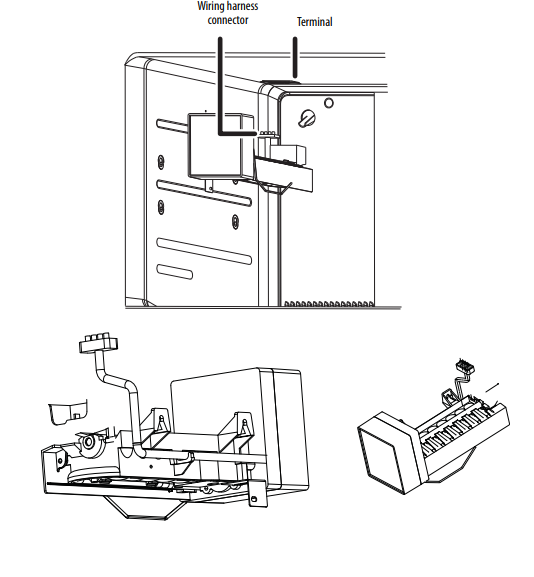
- Mount the ice maker onto the two ice maker mounting screws (the screws with white heads) you installed in step 9. Make sure that the water inlet tube is sitting inside the fill cup, then tighten the screws.

- Adjust the leveling bracket to level the ice maker. The ice maker is level when the gap between the freezer wall and the ice maker is the same at the top and bottom.

- Reinstall the freezer shelf and set the ice storage bin on the shelf.
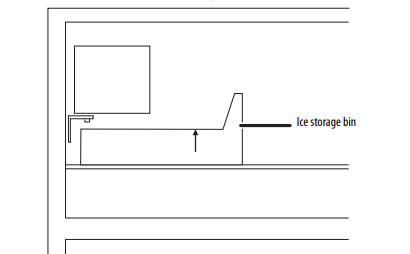
- Locate the pre-punched holes at the bottom right corner of the back panel of the refrigerator. Align the bracket of the water valve with the factory drilled holes, then use a Phillips head screwdriver to drive the two screws through the bracket and into the cabinet.
Note: Your refrigerator may have pre-punched holes on the top instead of the back. In this case, rotate the valve 90° and mount the valve horizontally.

- Connect the wiring harness to the water valve, making sure that the connection is tight.

- Grasp the other end of the plastic tube and push it firmly into the quick-connection on the valve until it bottoms out.

- Clean the back of the cabinet with a commercial household cleaner, ammonia, or alcohol before applying the clamps.
Connecting the ice maker to the water supply
Before you begin, please note:
- This water line installation is not warranted by the refrigerator or ice maker manufacturer.
- Follow these instructions carefully to minimize the risk of water damage.
- Water hammer (water banging in the pipe) in house plumbing can cause damage to refrigerator parts and lead to water leakage or flooding. Call a qualified plumber to correct water hammer before installing the water supply line to the refrigerator.
- To prevent burns and product damage, do not hook up the water line to the hot water line.
- If you use your refrigerator before connecting the water line, make sure the ice maker wire signal arm is in the OFF position.
- Do not install the ice maker tubing in areas where temperature falls below freezing.
- When using any electrical devices (such as power drill) during installation, be sure the device is double insulated or grounded in a manner to prevent the hazard of electric shock, or is battery powered.
- All installations must be in accordance with local plumbing code requirements.
WARNINGS:
- The ice maker should be installed by an authorized service technician.
- Make sure that the refrigerator is unplugged to eliminate the danger of electric shock during installation.
- Disconnect the refrigerator from the electric wall outlet.
- Remove the parts in the water line kit that you purchased for this purpose.
- Connect the end of the water supply line to the household cold water line behind the refrigerator. Choose a location for the valve that is easy to access. We recommend that you connect it to the side of a vertical water pipe. If it is necessary to connect it to a horizontal water pipe, make the connection to the top or side, rather than at the bottom, to avoiding drawing off any sediment from the water pipe.
- Make sure that the household water supply is turned off, then drill a ¼” hole in the water pipe (even if using a self-piercing valve), using a sharp bit. Remove any burrs resulting from drilling the hole. Take care not to allow water to drain into the drill. Failure to drill a ¼” hole may result in reduced ice production or smaller cubes.
- Fasten the shutoff valve to the cold water pipe with the pipe clamp, then tighten the pipe clamp screws until the sealing washer begin to swell. Do not over-tighten or you may crush the tubing.
- Route the tubing through a hole drilled in the wall or floor (behind the refrigerator or adjacent base cabinet) as close to the wall as possible.
Note: Make sure that there is sufficient extra tubing to allow the refrigerator to move out from the wall after installation.
- Connect the tubing to the valve by placing the compression nut and ferrules (sleeves) for copper tubing onto to the end of the tubing and connect it to the shutoff valve. Make sure the tubing is fully inserted into the valve.
- Tighten the compression nut securely. For plastic tubing, insert the molded end of the tubing into the valve and tighten compression nut until it is hand-tight, then tighten one additional turn with a wrench. Over-tightening may cause leaks.
- Place the end of the water supply line into a sink or bucket and flush the water supply line with water until the water runs clear.
Notes:
- Before making the connection to the refrigerator, be sure the refrigerator power cord is not plugged into the wall outlet.
- If your refrigerator does not have a water filter, we recommend installing one if your water supply has sand or particles that could clog the screen of the refrigerator’s water valve.
- Unscrew the plastic cap from the water inlet valve and discard it.

- Slide a brass compression nut, then a ferrule (sleeve), onto the water supply line.

- Push the end of the tubing into the water inlet valve as far as it will go or ¼-inch, then slide the ferrule (sleeve) into the valve inlet and finger tighten the compression nut onto the valve. Tighten another half turn with a wrench. DO NOT over tighten. Secure the water supply line to the back panel of your refrigerator with a steel clamp and screw at the location shown on the illustration.
- Coil the excess water supply line (about 2-½ turns) behind the refrigerator and arrange the coils so they do not vibrate or wear against any other surface.
- Turn on the water supply at the shutoff valve and tighten any connections that leak.
- Reconnect the refrigerator to the electric wall outlet.
- To turn on the ice maker, lower the wire signal arm.
IMPORTANT:
It takes approximately 24 hours for the ice maker to begin producing usable ice. Air in new plumbing lines may cause the ice maker to cycle two or three times before making a full tray of ice. New plumbing may cause ice to be discolored or have poor flavor. Discard ice made during the first 24 hours.
Tips for using your automatic ice maker
Remember that water quality determines the quality of ice. The ice maker should not be connected to softened water. If the water softener has problems, chemical substances can damage the ice maker.
To turn off the ice maker, raise the wire signal arm until it locks in the “up” off position. When the ice storage bin is full, the wire signal arm will hit the ice cubes and the ice maker will automatically shut down.
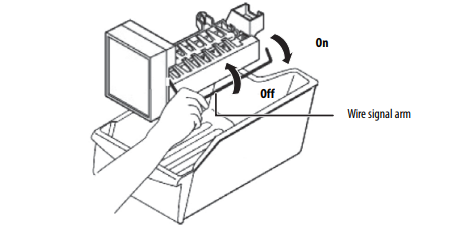
If you store ice cubes too long they may produce a peculiar smell. To eliminate the smell, empty the ice storage bin, wash it out, then replace it. The ice maker will produce more ice cubes. Shake the ice storage bin from time to time to ensure that the ice cubes separate from each other. Before the refrigerator is connected to the water supply system, or any time the water supply is turned off, the wire signal arm should be in the “up” or closed position.
Maintaining your ice maker
Use mild detergent in warm water to clean the ice storage box, then rinse and dry it. Turn off the ice maker when you clean your refrigerator or plan to be away for a short period. If you are going away for an extended period, turn off the water supply valve.
Troubleshooting
CAUTION: Do not try to repair your ice maker yourself. Doing so invalidates the warranty.
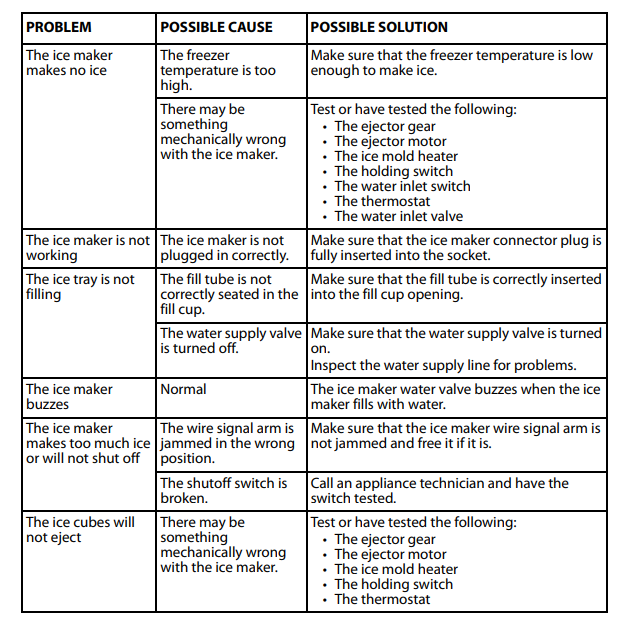
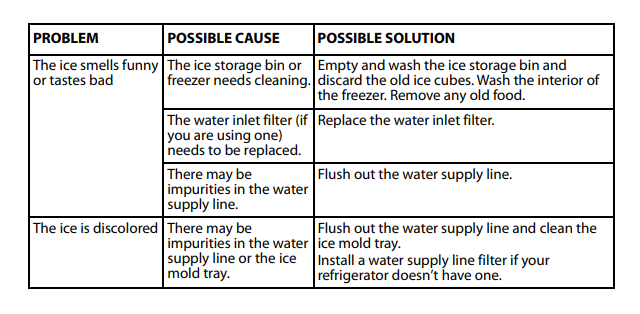
Specifications

ONE-YEAR LIMITED WARRANTY
Definitions:
The Distributor* of Insignia branded products warrants to you, the original purchaser of this new Insignia-branded product (“Product”), that the Product shall be free of defects in the original manufacturer of the material or workmanship for a period of one (1) year from the date of your purchase of the Product (“Warranty Period”). For this warranty to apply, your Product must be purchased in the United States or Canada from a Best Buy branded retail store or online at www.bestbuy.com or www.bestbuy.ca and is packaged with this warranty statement.
DOWNLOAD PDF LINK



 WARNING
WARNING

