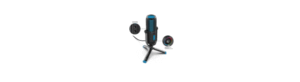Table of contents
show
Jlab JBuddies Kids Headphones
TO INSTALL YOUR FAVORITE GRAPHIC DISK
- Peel off protective paper backing to expose adhesive (fig. A)

- With the adhesive side facing the headphones, firmly press the disk into the open area on the side of the earpiece (fig. B). Repeat steps for the other side.

JLab is excited and proud to have produced the first high-quality, stylish, safe headphones just for kids! Please read the following safety info carefully to ensure safe use. This product should always be used under adult supervision. It does contain a cable with a small jack that could pose a choking hazard without adult supervision. Please be mindful while your child enjoys using the JBuddies.
CAUTIONS
- Avoid extreme heat, cold, and humidity.
- Avoid dropping or crushing the earbuds.
- Wax may build up in the earbud tips, lowering the sound quality.
- Carefully remove the wax with a cotton swab or other small tool to improve the sound quality.
- If you experience discomfort or pain, try lowering the volume or discontinuing use temporarily.
- If you experience regular discomfort while using this product, discontinue use and consult your physician.
- We recommend you treat your earbuds as you would a nice pair of sunglasses and keep them in safe location when not in use.
 YOUR WARRANTY
YOUR WARRANTY
All warranty claims are subject to JLab Audio authorization and at our sole discretion. Retain your proof of purchase to ensure warranty coverage.
CONTACT US
Reach out to us at support@jlabaudio.com or visit jlabaudio.com/contact
Download Pdf Link
https://cdn.shopify.com/s/files/1/0240/9337/files/JBuddies_Manual_USA.pdf?v=1675893911