LifeSmart LS051CH Ultra Air Purifier For Home User Manual

Product Presentation
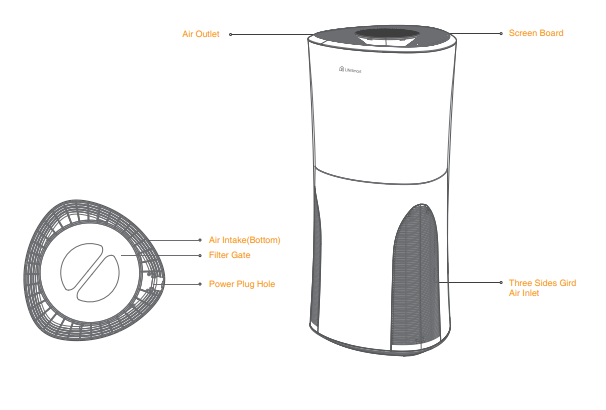
Install

- Remove the power line Open the packing box and remove the power line

- Install Filter

- Connect the power line

Usage
Right Position
In order to get the better performance of the air purifier, the air inlet should be maintain a suitable distance with walls and other obstructions.


Note
When mobile phone can’t connect the purifier. For technical support or FAQ’s please visit us at www.ilifesmart.sg and find out how to contact our happiness team in your region.
Screen Display

- Speed Adjustment
The fan speed include AUTO, Night, Gear 1, Gear 2 and Gear 3,power on default speed is AUTO, when the machine is working, press the button in 3 seconds, it come to Super Fan Speed. - Super Speed Mode
Please change into the Super Speed Mode, when the air pollution is heavy, press Fan Speed Adjustment button in 3 seconds for change. After Super Speed operate 20 minutes, the mode will change into Intelligent Mode. - Power Switch
After power supply, power on default mode is intelligent mode. - Sleep Mode
After Sleep Mode operate, the brightness of PM2.5 data’s display area and only 3 buttons in the screen will become tiny light. - Intelligent Mode
Based on the indoor air quality, the machine can adjust fan speed automatically. The machine include WIFI function (More details, please refer the WIFI manual). - WIFI Connection
When the machine start up, the WIFI Connection logo will be flashing once per 0.5 second, after 30 seconds, the logo will stop light.
Filter Presentation
- Pre-filter
Pre-Filter, with a 360-degree barrel structure, can filter dust, hair, fines and other large suspended solids. - HEPA Filter
Using high-density Apollo HEPA filters, is capable of adsorbing harmful PM2.5, PM0.3, pollen and other particulate matter. - Mixed Activated Carbon Filter
Coconut Shell Activated carbon mixed with catalyst. The high efficiency of active carbon and the long life of the catalyst are both considered. In the deodorant performance, for the formaldehyde, ammonia, toluene, acetic acid has a high efficiency of removal rate, more wide range of deodorant.

Maintaining
Rrplacing Filter
The machine screen can show the life of the filter, according to the operating state of the device and the internal algorithm, determine whether to replace the filter, if need to be replaced, the panel of filter will be flashing.

- Buy Filter Element Please visit:www.ilifesmart.com
- Filter Element Installation Please follow “Installation” step.
- After replacing filter element and turn on the machine, then press“ ”,at the same time, after filter element reduction succeed, the purifier will restart the cloud calculation.
Replace Filter Element Prompt
Filter replacement cycle is about 6 months, when tested the filters need to be replaced, the indicator will start to flash, the flashed indicator can be stopped by pressing any key. If do not replace filters, the screen display will indicate to replace again at the next time turn on the machine.
Specifications
Model
Size
Weight
WIFI Connection
LS0051CH
717*333mm
7.8kg
Android/10S
Effective area
Power
Noises
CADR value
40.6m-69.6ml
Note: Follow (air purifier)(GB/T18801)The new national standard draft estimates
1.8~70W|
Walt
220V~
Rated power
50Hz
Standard <65dB
(Super Speed < 68B, Super Speed Mode # Normal working condition, opened within short-term in extreme environments.)
Standard Mode CADR value: 528m3/h
(Super Speed Mode CADR value: 584m, opened within short-term in extreme environments.)
Household appliances hazardous substancs statement
Pb
Hg Cd
PBB PBDE
Shell
Circuit board
Accessory
Represent
The content of hazardous substances in all homogeneous
materials that are below SJ / T11363-2006 standard limit requirement.
X Represent
The content of hazardous substances in all homogeneous
materials of the part exceeded SJ / T11363-2006 standard limit |
requirement
Troubleshooting Table
Symptom
Checklist
Can Not Boot
If the filters and compartment door at the bottom is securely in place. If the power cord is connected to the bit.
Noisy Runtime
Checking if the filter has been installed, Whether the filter plastic bags have been removed.
Poor Purification
Check if the filter has been installed, Whether the filter plastic bags have been removed and it is locked into place.
REFRENCE LINK




