Table of contents
show
RK Royal Kludge Mechanical Keyboard User Manual

INTRODUCTION

WIRED MODE & CHARGING
WIRELESS MODES
BT Connection

2.4 Ghz Connection

BACKLIGHT CONTROL
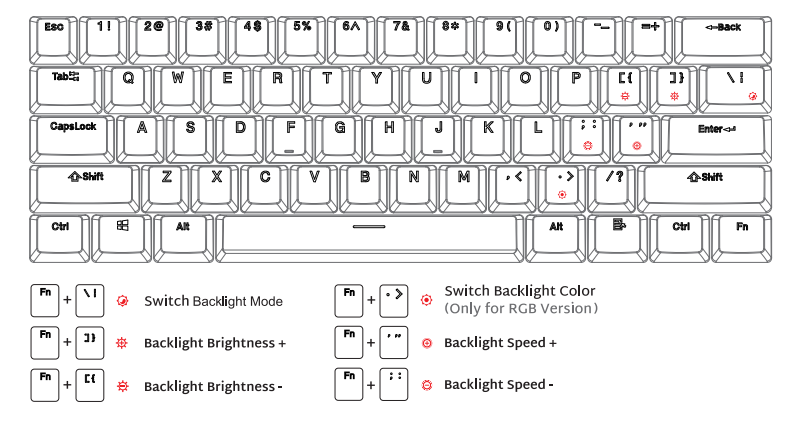
SPECIAL FUNCTION KEYS

Function Key Switch
Press Fn + Enter Enter Arrow Keys Function.

Press Fn + Enter Again Quit Arrow Keys Function.

MULTIMEDIA KEY FOR WINDOWS
In Windows mode FN + A: switch In the Windows system
 Windows System FN + A: switch to Windows system
Windows System FN + A: switch to Windows system
FN + Left Ctrl (The primary key function and the second function of the composite key are interchanged)

MULTIMEDIA KEY FOR MAC
MAC System FN + S: switch to MAC system
FN + Left Ctrl (The primary key function and the second function of the composite key are interchanged)

SYSTEM REQUIREMENTS
BT Mode
- Device With Bluetooth 3.0 or later
- PC: Windows 7 or Later
- Mac: macOS X 10.6 Snow Leopard or Later
- iOS: All iPads / iPhone 5 or Later
- Android: 5.0 Lollipop or Later
Wired / 2.4Ghz Mode
- Computer With Available USB port
- PC: Windows 7 or Later
- Mac: macOS X 10.6 Snow Leopard or Later.
REFERENCE LINK
https://rkgamingstore.com/






