Microtouch MP-000-AA2 Android Media Player User Manual

Usage Notice
Warning
- To prevent the risk of fire or shock hazards, and do not expose the product to moisture.
- Please do not open or disassemble the product as this may cause electric shock.
- Power cord shall be connected to a socket-outlet with earthing connection.
- Stability Hazard. The touch monitor may fall, causing serious personal injury or death. To prevent injury, this touch monitor must be securely attached to the wall in accordance with the installation instructions.
Precautions
Please follow all warnings, precautions and maintenance as recommended in this user’s manual to maximize the life of your unit.
Do:
- Turn off the product before cleaning.
- Use a soft cloth moistened with mild detergent to clean the product housing.
- Use only the qualified power adapter that comes with your device.
- Disconnect the power plug from AC outlet if the product is not going to be used for an extended period.
Don’t:
- Do not use abrasive cleaners, waxes or solvents for your cleaning.
- Do not operate the product under the following conditions:
- Extremely hot, cold or humid environment.
- Areas susceptible to excessive dust and dirt.
- Near any appliance generating a strong magnetic field.
Caution
Risk of explosion if battery is replaced by an incorrect type. Dispose of used batteries according to the instructions.
Overview
The versatility, reliability, and performance of MP-000-AA2 makes it an exceptional choice for applications in all business sectors.
Feature
- Support Rockchip RK3399 processor.
- USB Type C with DP ALT Mode Support.
- Ideal for Signage and Interactive Media Solutions.
Specifications
System
CPU Rockchip RK3399, Dual-core Cortex-A72 up to 1.8GHz,
Quad-core Cortex-A53 up to 1.4GHz
GPU Mail-T860 MP4
Memory 4GB dual channel LPDDR4
Storage 32GB eMMC
Input Power DC in 12V/3A 2PIN
Network
Gigabit Ethernet
Wi-Fi 802.11a/b/g/n/ac
Bluetooth 4.0 (Support BLE)
External IO Ports
1 x TF slot (Support SDHC 2.0)
1 x Micro SIM
1 x LAN (Support 10/100/1000Mbps)
1 x HDMI (Main display, Support 4K@60Hz)
1 x Earphone
2 x USB2.0 Type-A
1 x USB3.0 Type-A
1 x USB3.0 Type-C OTG (Support DP1.2, 5V/1A)
1 x GPIO
OS version Android 9.0 or later | AOSP only
Operation temp. 0~40°C
Storage temp. -20°C to 60°C
Operation humidity 20~80%
Storage humidity 10~90%
Block Diagram

User Controls and Indicators
Function Description
Power on Press the power button 3~5 sec Sleep Press the power button to enter sleep mode, and press again to resume from sleep Power off Press the power button 2 sec and click power off.
Interface Connectors

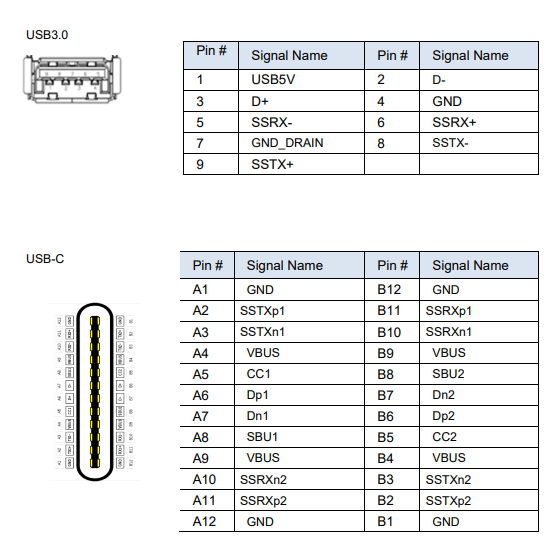

Package Overview

Warming!
This product is intended to be supplied by a UL Listed Power Adapter, rated 12Vdc, 2A maximum. (complied with LPS or PS2) Tma = 40 degree C minimum, and the altitude of operation = 3048m minimum. If it needs further assistance with purchasing the power source, please contact to MicroTouch for further information.
Dimension

Battery installation for Remote key

- Lift and remove the back cover in the direction shown by the arrow.

- Insert the two batteries after removing the battery cover
3 Side Mount for Your Monitor
This media player can be mounted to the wall with the first bracket and screw system. *Ensure the bracket is fastened to a secured and supported structure. Wall mount is included in MP-000-AA2 packaging | MP-BRKT-A1 Step1: Secure the bracket on the wooden or concrete wall. Step2: Assembly MP-000-AA2 into the wall hole and insert the screw(M4*6mm)

Installation | DS-320P-A1, DS-430P-A1(A2), DS-550P-A1
MP-000-AA2 signage bracket, MP-BRKT-B1* “B1” Bracket Sold Separately

Step 1. DS-550P-A1
Fix the Media Player bracket to the rear cover with 4pcs M4*8 screws.

Step 2.
Lock the Media Player into the bracket and fix it with M4*6 star socket screw on the side.


OF-320P-A1

DS-320P-A1
Step 1.
Fix the Media Player bracket to the rear cover with 2pcs M4*8 screws.

REFRENCE LINK



