NANAMI X1 Bluetooth Headset User Manual

Product Schematic Diagram
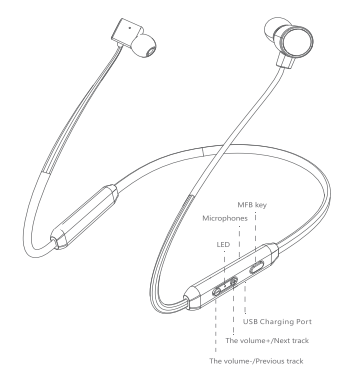
Wearing Schematic Diagram
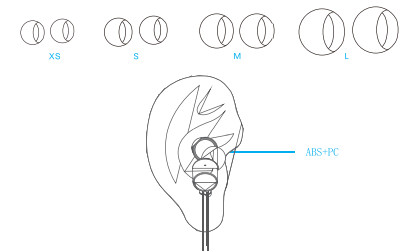
Four sizes of ear tips: We provide four sizes (extra small, small, medium, large) of ear tips, pls try and choose the suitable one for the best experience. Take out the earphones, Conto tabe and his o ches cover to the earphones to make it more Tips: We have rustled a pain of artists for the headphones.
Wearing method:
- Please wear the earphone coil to your neck.
- Wearing the earphone marked “L’ on the left ear and the one marked “R” on the right ear.
- Gently push the headphones into your ear and adjust it in the auricle to a firm and comfortable position.
Pairing
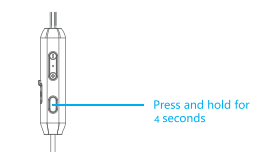
Pairing method:
- For the first connection, you need to press and hold the multi- function button for about 4 seconds to enter the pairing state.
- Open the Bluetooth function of your device, search, and select “NANAMI X1′ from the devices list to connect.
- As for the second time to connect the headset, just press and hold the multi-function button for about 2 seconds(the blue light is on at this time), it will automatically connect back to the previous paired device. Note: If the headset is pressed for more than 5 seconds(the blue and red lights flash at this time), the headset will enter the pairing state again, which will result in the failure to reconnect.

Charging
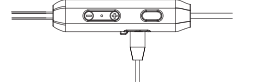
Charging method: Please open the silicone waterproof stopper, then plug the charging cable into the micro USB charging port. Low battery prompt: When the battery level is low, the indicator will flash red and you will hear a voice prompt. Full charge status: The indicator light will turn blue when fully charged.
Factory Reset
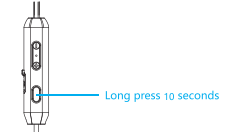
In the shutdown state, press and hold the multi-function button for more than 10 seconds, initially the red and blue lights flash quickly, then the red and blue lights flash 3 times slowly, and finally the lights are off to indicate a successful reset.
General Functions
Answer/End a call
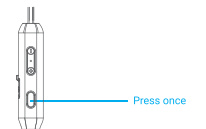
When there is an incoming call, the indicator flashes blue. Answer: Press the MFB key once and the call will connect. End: Pressing it again after the call connects, the call will end.
Reject a call
Long press the MFB key for 3 seconds.
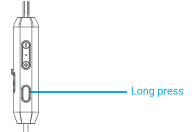
Redial last number
Under the headphone connecting state double click the MFB key, it will redial the last phone.
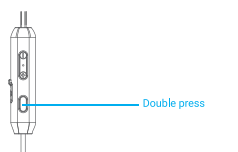
Activate voice control
Under the connected state, Long Press Volume “+” and “-” button for 1 second till you hear the voice “Di” Then loosen your hand, it will activate the voice control function ( such as Siri) of your phone.
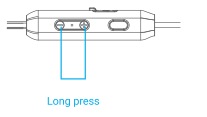
Next /Previous track
Under the connected state, when playing music, long press the volume +/- button for 1 second. Previous track: Long press volume “-” Next track: Long press volume “+”
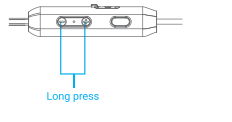
Adjust volume
When on a call or playing music, short-click the volume +/- button to adjust the volume. volume “+”:Volume will become louder Volume “-“: Volume will become lower.
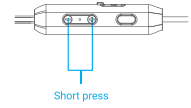
Multi-point connection
- Follow the pairing method to connect the headphone to phone 1 then turn off the headphone and the Bluetooth function of phone 1.
- Long press the MFB key to enter pairing mode again, open the Bluetooth function of phone 2, and search for the headphones. Select ” NANAMI X1″ from the devices list and click it to connect.
- Go back to open the Bluetooth of phone 1, select ” NANAMI X1 ” from the devices list and click it to connect. Multi-point connection is finished.
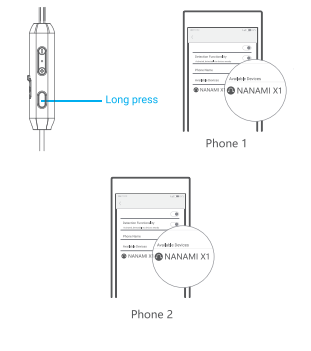
Multiple call handing
When the headphones are under a Multi-point connection state. If you are answering a call on phone 1, but there is an incoming call from phone 2, you can press the MFB key to answer the 2nd call and the 1st call will on hold. You can switch between the two calls by double-pressing the MFB key.
Play/Pause
When playing music, press the MFB key once to pause, and press it again to resume playing
Switch the sound back to the phone
During a calling, long press the MFB key for 1 second till you hear the voice “Di” then loosen your hand. Then the sound will switch back from headphones to the phone, you can use the phone to answer.
Product function

With state-of-the-art Bluetooth 5.0 installed, the data transfer speed will be doubled and the broadcast communication capacity will be increased eight times. It is a Bluetooth earphone that enables us to realize a connection experience with high speed, stability, and uninterrupted. In addition, because the advanced technology antenna is installed, the signal be- becomes stronger, and both IOS and Android are compatible. (I recommend a terminal with Bluetooth version 4.2 or later. )
Basic Parameters
- Bluetooth version: V5.0
- Range: 10 meters
- Talk Time: 10-12 hours
- Charging Time: 2 hours
- Standby Time: 300hrs
- Charging Voltage: DC5V
- Wireless Profile: HFP/A2DP/HSP/AVRCP
Note: The play time varies depending on the volume and audio content
Warranty policy & Customer service
NANAMI committed to providing customers with high-quality products an services. In order to pursue the development of new technologies and 100% customer satisfaction, we are working hard every day. We promise to provide 45 days money back & 12-month warranty. Dur- ing the warranty period, if the product has any quality problems, please feel free to contact us, we will provide a replacement or a refund for you. ( The warranty period begins on the date of purchase. )
FAQ/Trouble shooting
Q: I have established a connection with my smartphone, but I am not hearing any sound?
A: Please make sure that you turn up the volume of both devices.Some smart- phone requires you to set up the Bluetooth headset as an audio output device before the sound is transmitted. Please see the instruction of your smartphone of details. If you are using a music player or other Bluetooth device, please ma- ke it supports A2DP stereo music profile.
Q: Why the connection is not stable and cuts out intermittently?
A: Please make sure there are no objects between the headphone and your BI- uetooth device. Please make sure there is no radio or WIFI interference nearby.
Q: The headphone is not responding no matter what I do.
A: Please try to reset the headphones. ( See the “Factory Reset” section)
Q: The sound is not very clear/the caller cannot hear my voice clearly.
A: Please adjust the volume on your phone and headphone. Make sure there is no source of interference nearby. Stay close to your smartphone.
Tips
- Before using the headset, please read the manual carefully and keep it for further reference.
- The headphone needs to be fully charged prior to first-time use.
- Never disassemble or modify your headphones for any reason to avoid any damage and danger.
- Do not use these headphones during a thunderstorm to avoid irregular function and increased risk of electric shock.
- Do not use harsh chemicals or strong detergents to clean the headphones.
- Keep the headphones dry.
- If the headphone is left unused for over two weeks, please recharge it periodically.
- Use only chargers made by a qualified manufacturer.
- If the headphones cannot be searched by your phone, please check whether it is in pairing mode.
- If left unconnected for a long while, the headphones will exit pairing mode, please re-enter the mode
- If a procedure error in your phone occurs, reboot it. If a procedure error of the headphones occurs, reboot or reset it.
FCC Statement
This device complies with part 15 of the FCC Rules. Operation is subject to the following two conditions: (1) This device may not cause harmful interference, and (2) this device must accept any interference received, including interference that may cause undesired operation
This equipment has been tested and found to comply with the limits for a Class B digital device, pursuant to part 15 of the FCC Rules. These limits are designed to provide reasonable protection against harmful interference in a residential installation. This equipment generates, uses and can radiate radio frequency energy and, if not installed and used in accordance with the instructions, may cause harmful interference to radio communications.
However, there is no guarantee that interference will not occur in a particular installation. If this equipment does cause harmful interference to radio or television reception, which can be determined by turning the equipment off and on, the user is encouraged to try to correct the interference by one or more of the following measures:
- Reorient or relocate the receiving antenna.
- Increase the separation between the equipment and the receiver.
- Connect the equipment to an outlet on a circuit different from that to which the receiver is connected.
- Consult the dealer or an experienced radio/TV technician for help. Caution: Any changes or modifications to this device not explicitly approved by the manufacturer could void your authority to operate this equipment.
RF Exposure Information
The device has been evaluated to meet general RF exposure requirements. The device can be used in portable exposure conditions without restriction.



