Insignia NS-HAIOR18 All-in-One Shelf User Manual

PACKAGE CONTENTS
- All-in-One Shelf System
- Power cord
- FM antenna
- Remote control
- 2 AAA batteries
- Quick Setup Guide
FEATURES
- 80W RMS total power for a superior listening experience
- 20W RMS left and right channels play audio in surround sound
- 40W RMS built-in subwoofer for rich bass
- Bluetooth connects to devices wirelessly
- FM tuner lets you listen to the radio
- CD player provides a variety of audio options
- USB port supports MP3 playback
- 3.5 mm audio input connects to analog devices
- The headphone jack enables private listening
Front view

Back panel

INSTALLING THE REMOTE CONTROL BATTERIES
- Remove the remote’s battery cover.
- Insert two AAA batteries into the compartment. Make sure that the + and – symbols on the battery match the symbols in the compartment.
- Replace the cover.

Remote control

SETTING UP YOUR SHELF SYSTEM
CONNECTING THE FM ANTENNA
- Connect the FM antenna to the ANTENNA jack on the back of your shelf system.
- Adjust the antenna until you find the best reception.

TURNING ON YOUR SHELF SYSTEM
- Connect the power cord to the AC jack on the back of your shelf system, then plug the other end into a power outlet.
- Press the power switch on the back to turn your shelf system ON.
Back panel

- Press
 (standby) on your shelf system or remote. The shelf system greets you with “HELLO.”
(standby) on your shelf system or remote. The shelf system greets you with “HELLO.”

SETTING THE CLOCK
- In standby mode, press and hold
 CLOCK on your remote. Note: To enter standby mode, flip ON the power switch on the back of your shelf system, but do not press
CLOCK on your remote. Note: To enter standby mode, flip ON the power switch on the back of your shelf system, but do not press the standby button on the front.
the standby button on the front. - Press
 (previous) or
(previous) or  (next) to select a 12-hour (“12H”) or 24-hour (“24H”) clock display, then press
(next) to select a 12-hour (“12H”) or 24-hour (“24H”) clock display, then press CLOCK to save.
CLOCK to save. - Press
 (previous) or
(previous) or  (next) to set the hour, then press
(next) to set the hour, then press CLOCK to save.
CLOCK to save. - Press
 (previous) or
(previous) or  (next) to set the minutes, then press
(next) to set the minutes, then press CLOCK to save.
CLOCK to save.
USING YOUR SHELF SYSTEM
BLUETOOTH
Pairing your device
- Make sure that your Bluetooth device (like a music player or phone) is turned on and within 33 feet (10 meters) of your shelf system.
- On your Bluetooth device, navigate to your Bluetooth settings:
- For iOS devices: Tap Settings > General > Bluetooth.
- For Android devices: Tap Settings > Wireless and networks. Tap to activate Bluetooth, then tap Bluetooth settings.
- For PC or Mac computers: See the instructions that came with yours.
- On your Bluetooth device, select NS-HAIOR18 in the list of devices. The shelf system beeps twice when paired. Note: If prompted, enter “0000” as the passcode.
Playback
- Use your Bluetooth device to select audio.
- Make sure that your Bluetooth device’s volume is set to at least 50%.
- Control playback with your Bluetooth device, remote, and the controls on the shelf speaker system (play/pause, mute, previous/next).
CONNECTING WITH USB
Note:
You can charge USB devices through the USB port (5V/1A output).
- Connect a USB flash drive to your shelf system’s USB port.

- Press SOURCE repeatedly until the display says “USB.”
- Use the controls on your shelf speaker system or remote to control playback.
CONNECTING WITH AN AUDIO CABLE
- Connect a 3.5 mm audio cable (not included) from your audio device to the shelf system’s LINE-IN jack

- Press SOURCE repeatedly until the display says “LINE IN.”
- Use your audio device to control playback and the controls on your shelf system to adjust the volume.
Note: Make sure that your audio device’s volume is set to at least 50%.
CONNECTING HEADPHONES
- Connect your headphones to the headphone jack

SPECIFICATIONS
- Dimensions (HxWxD): 5.51 x 11.22 x 18.5 in. (140 x 285 x 470 mm)
- Weight: 12.8 lbs. (5.8 kg)
- Power supply: ~100-240V AC, 50/60Hz
- Audio output power: 20W × 2 + 40W
- Frequency response: 20Hz~20kHz (±3dB)
- CD Compatibility: CDs, CD-Rs, CD-RWs in standard or 3” size
- Supported file formats (USB): MP3
- FM frequency: 87.5 – 107.9 MHz
- Operating environment: 14°~95°F (-10°~35°C), 5~90% humidity
- Bluetooth: 2.4 GHz, 33 ft. (10 m) working distance
- Input jacks: USB and LINE IN
FCC STATEMENT
Changes or modifications not expressly approved by the party responsible for compliance could void the user’s authority to operate the equipment.
RSS-Gen & RSS-210 statement:
This device complies with Industry Canada license-exempt RSS standard(s). Operation is subject to the following two conditions: (1) this device may not cause interference, and (2) this device must accept any interference, including interference that may cause undesired operation of the device.
Le présent appareil est conforme aux CNR d’Industrie Canada applicables aux appareils radio exempts de licence. L’exploitation est autorisée aux deux conditions suivantes : (1) l’appareil ne doit pas produire de brouillage, et (2) l’utilisateur de l’appareil doit accepter tout brouillage radioélectrique subi, même si le brouillage est susceptible d’en compromettre le fonctionnement.
RSS-102 Statement:
This equipment complies with Industry Canada radiation exposure limits set forth for an uncontrolled environment.
REFERENCE LINK
https://www.insigniaproducts.com/pdp/NS-HAIOR18/5732541








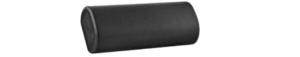
 Afrikaans
Afrikaans Albanian
Albanian Amharic
Amharic Arabic
Arabic Armenian
Armenian Azerbaijani
Azerbaijani Basque
Basque Belarusian
Belarusian Bengali
Bengali Bosnian
Bosnian Bulgarian
Bulgarian Catalan
Catalan Cebuano
Cebuano Chichewa
Chichewa Chinese (Simplified)
Chinese (Simplified) Chinese (Traditional)
Chinese (Traditional) Corsican
Corsican Croatian
Croatian Czech
Czech Danish
Danish Dutch
Dutch English
English Esperanto
Esperanto Estonian
Estonian Filipino
Filipino Finnish
Finnish French
French Frisian
Frisian Galician
Galician Georgian
Georgian German
German Greek
Greek Gujarati
Gujarati Haitian Creole
Haitian Creole Hausa
Hausa Hawaiian
Hawaiian Hebrew
Hebrew Hindi
Hindi Hmong
Hmong Hungarian
Hungarian Icelandic
Icelandic Igbo
Igbo Indonesian
Indonesian Irish
Irish Italian
Italian Japanese
Japanese Javanese
Javanese Kannada
Kannada Kazakh
Kazakh Khmer
Khmer Korean
Korean Kurdish (Kurmanji)
Kurdish (Kurmanji) Kyrgyz
Kyrgyz Lao
Lao Latin
Latin Latvian
Latvian Lithuanian
Lithuanian Luxembourgish
Luxembourgish Macedonian
Macedonian Malagasy
Malagasy Malay
Malay Malayalam
Malayalam Maltese
Maltese Maori
Maori Marathi
Marathi Mongolian
Mongolian Myanmar (Burmese)
Myanmar (Burmese) Nepali
Nepali Norwegian
Norwegian Pashto
Pashto Persian
Persian Polish
Polish Portuguese
Portuguese Punjabi
Punjabi Romanian
Romanian Russian
Russian Samoan
Samoan Scottish Gaelic
Scottish Gaelic Serbian
Serbian Sesotho
Sesotho Shona
Shona Sindhi
Sindhi Sinhala
Sinhala Slovak
Slovak Slovenian
Slovenian Somali
Somali Spanish
Spanish Sundanese
Sundanese Swahili
Swahili Swedish
Swedish Tajik
Tajik Tamil
Tamil Telugu
Telugu Thai
Thai Turkish
Turkish Ukrainian
Ukrainian Urdu
Urdu Uzbek
Uzbek Vietnamese
Vietnamese Welsh
Welsh Xhosa
Xhosa Yiddish
Yiddish Yoruba
Yoruba Zulu
Zulu