Panasonic T810L1420A Whisper Thin DC LED User Manual

READ AND SAVE THESE INSTRUCTIONS
Thank you for purchasing this Panasonic product. Please read these instructions carefully before attempting to install, operate, or service the Panasonic product. Please carefully read the “GENERAL SAFETY INFORMATION”. Failure to comply with instructions could result in personal injury or property damage. Please explain to users how to operate and maintain the product after installation and this manual should be presented to users. Please retain this manual for future reference.
GENERAL SAFETY INFORMATION
TO REDUCE THE RISK OF FIRE, ELECTRIC SHOCK, OR INJURY TO PERSONS, OBSERVE THE FOLLOWING:
- Use this unit only in the manner intended by the manufacturer. If you have any questions, contact the manufacturer.
- Before servicing or cleaning the unit, switch the power off at the service panel and lock the service disconnecting meter to prevent power from being switched on accidentally. When the service disconnecting means cannot be locked, securely fasten a prominent warning device, such as a tag, to the service panel.
- American Society of Heating, Refrigerating and Air-Conditioning Engineers (ASHRAE) and the local code authorities.
- When cutting or drilling into a wall or ceiling, do not damage electrical wiring and other hidden utilities.
- Ducted exhaust fans must always be vented to the outdoors.
- This model is UL-listed for tub and shower enclosures.
- If this product is no longer to be used, it must be removed from the ceiling to prevent it from falling.
- The ceiling joist or wall stud must be able to withstand a static load of at least five times the weight of the product.
- Install the fan at least 1.5 m (5 feet) above the floor.
SUPPLIED ACCESSORIES
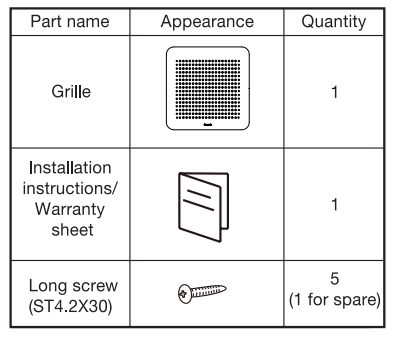
DIMENSIONS
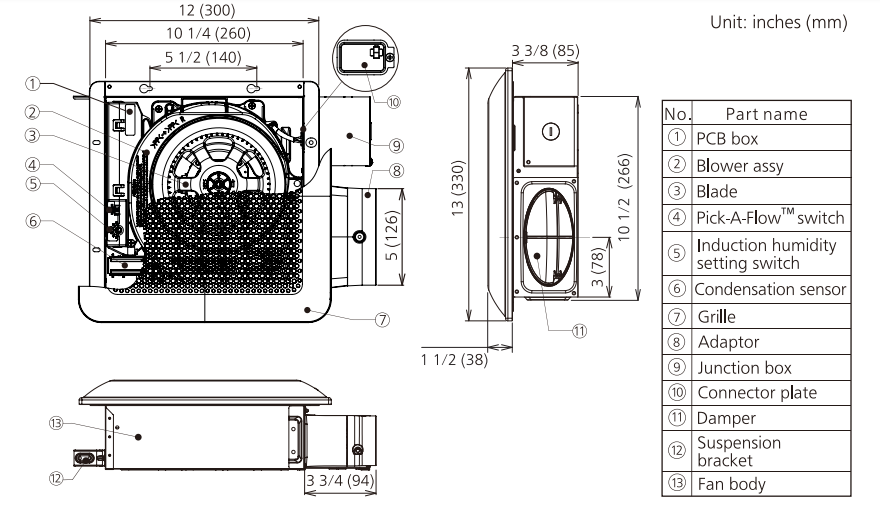
WIRING DIAGRAM
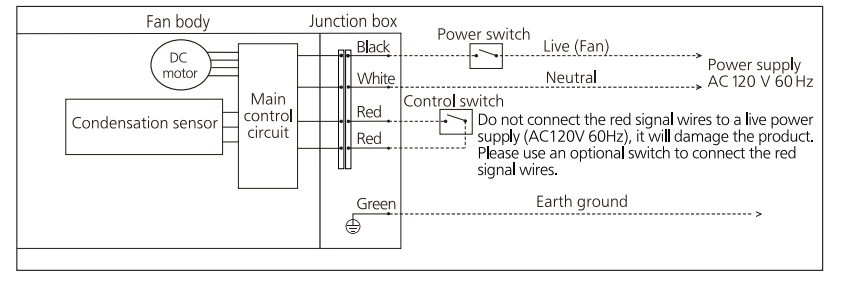
FEATURES
These products employ innovative, state-of-the-art technologies that provide a number of customizable unique features that lead to improved indoor air quality. Please read this manual first in order to realize the benefits of this customizable, modular fan.
Outstanding Energy Savings:
These products are built using DC motor technology. The DC motor is 30% ~ 70% more energy efficient than the minimum ENERGY STAR requirements. Pick-A-Flow ™M Feature: This product comes with Pick-A-Flow™ speed options. The Pick-A-Flow™ switch on the face of the product allows the option to choose 80 or 100 CFM. This product can run continuously or intermittently, depending upon the needs of the owner.
The airflow can be set with the Pick-A-Flow™ switch, and humidity triggers can be set by adjusting the humidity setting dial. See the following visual operation chart.
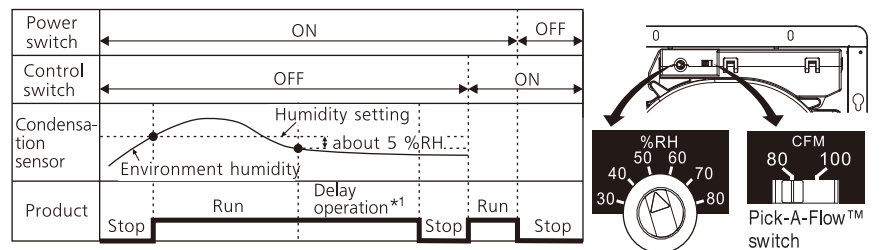
Note:
- The power switch should be left on at all times.
- The product will also run when the humidity rises rapidly but does not reach the humidity trigger setting, and then stop after the time delay.
- The activation humidity settings on the dial are continuous from 30 %RH ~ to 80 %RH.
- The humidity detected by the sensor may differ from the value on your hygrometer.
- The product may cycle on and off if the humidity is constantly near the trigger point. This can be addressed by raising the humidity trigger setting on the dial.
- The fan will run for 20 minutes when the power switch is first turned on, regardless of the humidity sensor settings. After 20 minutes, the fan will return to sensor mode.
PRACTICAL GUIDE TO INSTALLATION
Properly insulate the area around the fan to minimize building heat loss and gain. Loose fill or batt insulation can be placed directly over the fan housing in the attic. Our fans and fan/light combination units do not create excessive heat which is a common problem with recessed light fixtures or some competitor’s fan/light combination. Our efficient, cool-running motors do not create enough ambient heat to be subjected to these limitations.
The ducting from this fan to the outside of the building has a strong effect on the airflow, noise, and energy use of the fan. Use the shortest, straightest duct routing possible for best performance, and avoid installing the fan with smaller ducts than recommended. Insulation around the ducts can reduce energy loss and inhibit mold growth. Fans installed with existing ducts may not achieve their rated airflow.
PRODUCT SERVICE
Warning Concerning Removal of Covers. The unit should be serviced by qualified technicians only. Your product is designed and manufactured to ensure a minimum of maintenance. Should your unit require service or parts, call the Panasonic Call Center at 1-866-292-7299 (USA).
Corporation of North America 2 Riverfront Plaza Newark, NJ 07102
Panasonic Ventilating Fan Limited Warranty
Panasonic Corporation of North America (“the Warrantor”) will, at its sole discretion, replace this product with new parts or exchange this product. free of charge. in the USA in the event of defects in material or workmanship in accordance with the following:
Service in the USA can be obtained during the warranty period by contacting the selling Distributor or Panasonic Customer Call Center at 1-866-292-7299, toll-free. This warranty does not cover labor charges for the removal and installation of parts. This warranty is extended only to the original purchaser of a new product, which was not sold “as is”, who purchased the product either directly from the Warrantor or from the Warrantor’s authorized resellers (including authorized retail and Internet-based sellers) unless otherwise prohibited by law. Warranty only applies to products purchased in the United States.
To claim a warranty proof of purchase date will be required, in addition to the fan model and serial number as shown in the photos below.
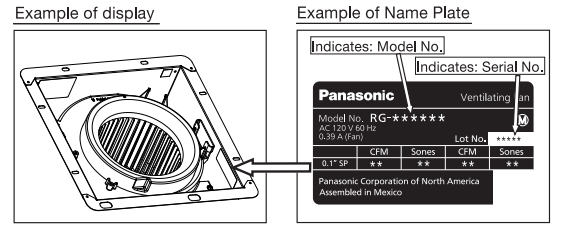
This warranty only covers failures due to defects in materials or workmanship that occur during normal use and does not cover shedding This warranty only covers failures due to defects in materials or workmanship that occur during normal use and does not cover shipping damages, whether visible or concealed, normal wear or cosmetic damage. The warranty does not cover failures that are caused by products and peripherals not supplied by the Warrantor or failures that result from accident, misuse, abuse, negligence, mishandling, misapplication, alteration, modification, faulty installation, improper setups, or adjustments, improper or lack of maintenance, alterations or modifications, power line surge, improper line voltage, lightning damage, or damage that is attributable to acts of God.





