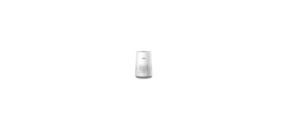Table of contents
show
Philips Luxury A6 BW New branding Electric Toothbrush User Manual

Features
- Intensities
- Easy Start
- Brush head replacement reminder
- Pressure sensor
- Quad pacer
- Smart Time
Activating or deactivating features
You can activate or deactivate the following features of your toothbrush:
- Easy Start
- Brushed replacement reminder
- Pressure sensor
To activate or deactivate these features, follow the instructions below:
Easy Start
- Put the handle on the plugged-in
- Press and hold the power on/off button while the handle remains on the
- Keep the power on/off button pressed until you hear a single short beep (after 3 seconds).
- Release the power on/off
- Triple tone of low-med-high means the Easy Start feature has been activated. The battery level indicator light will also blink green 2 times to confirm activation.
SPACIFICATION
- Key Features: This will outline the main features and technologies used in the toothbrush.
- Technical Specifications: Details like brush head type, brushing modes, battery life, charging time, and voltage compatibility.
- Included Accessories: Information about what comes in the package, such as brush heads, travel cases, and chargers.
- Warranty Information: Details on the warranty coverage for the specific model.
Troubleshoot
To troubleshoot any issues with your Philips electric toothbrush, I recommend the following general troubleshooting steps:
- Check the Battery: Ensure that the toothbrush is charged. If it’s not turning on, it may be out of battery. Charge it according to the manufacturer’s instructions.
- Check for Clogs: Inspect the toothbrush head and handle for any debris or obstructions that might be affecting its performance. Clean them thoroughly.
- Brush Head Replacement: Over time, toothbrush heads wear out and can affect the cleaning performance. If you’ve been using the same head for a while, consider replacing it with a new one.
- Check for Damage: Examine the toothbrush for any visible damage or wear. If you notice any, it might be time to contact Philips customer support or a service center for repairs.
- Reset the Toothbrush: Some electric toothbrushes have a reset function. Consult the user manual for your specific model to learn how to perform a reset.
- Contact Customer Support: If you’re unable to resolve the issue on your own or if you suspect there’s a product defect, contact Philips customer support for assistance. They can provide guidance on troubleshooting and warranty-related matters.
- Update Software (if applicable): Some high-end electric toothbrushes may have Bluetooth connectivity and a smartphone app. If yours has this feature and you’re experiencing issues, make sure you have the latest app version and firmware updates.