RCA RCWC10 Wall Clock Setup Guide
 Getting Started
Getting Started
Install the Battery
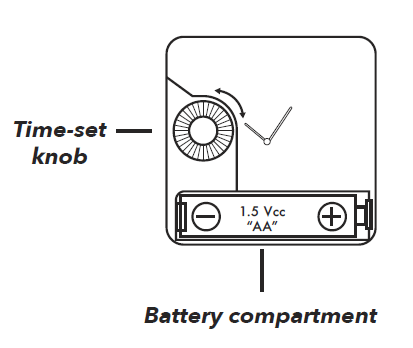
Your wall clock requires 1 AA battery (not included).
To install the battery:
Insert 1 AA battery (not included) in the battery compartment on the back of the clock. Follow the + and
– indications printed on the compartment.
Battery Precaution: Always remove old, weak or worn-out batteries promptly and recycle or dispose of them in accordance with Local and National Regulations.
Set the Time
To set the time: Use your finger to rotate the time-set knob on the back of the clock and move the minute and hour hands to the right time. (Do not insert a screwdriver in the slot on the knob—this might damage the time-set mechanism.)
CAUTION: The face cover for this clock is glass, so handle it with care. Make sure you mount the clock securely to the wall!
Important battery precautions
- Any battery may present a risk of fire, explosion, or chemical burn if abused. Do not try to charge a battery that is not intended to be recharged, do not incinerate, and do not puncture.
- Non-rechargeable batteries, such as alkaline batteries, may leak if left in your product for a long period of time. Remove the batteries from the product if you are not going to use it for a month or more.
- If your product uses more than one battery, do not mix types and make sure they are inserted correctly. Mixing types or inserting incorrectly may cause them to leak.
- Discard any leaky or deformed battery immediately. They may cause skin burns or other personal injury.
- Please help to protect the environment by recycling or disposing of batteries according to
federal, state, and local regulations.
WARNING: The battery (battery or batteries or battery pack) shall not be exposed to excessive heat such as sunshine, fire or the like.
Ecology Help protect the environment – we recommend that you dispose of used batteries by putting them into
specially designed receptacles.
12 Month Limited Warranty
To obtain repair or replacement within the terms of the warranty, the product is to be delivered with proof of warranty coverage (e.g. dated bill of sale), specification of defect(s),transportation prepaid, to an approved warranty station. For the location of the nearest warranty station to you, call toll-free to our control office: 1-800-645-4994. This Warranty is not transferable and does not cover product purchased, serviced or used outside the United States or Canada. The warranty does not extend to the elimination of externally generated static or noise, to costs incurred for the installation, removal or reinstallation of the product. This warranty does not apply to damage caused by an AC adapter not provided with the product, or by leaving non-rechargeable batteries in the product while plugged into an AC outlet. This Warranty gives you specific legal rights and you may also have other rights which vary from state/province to state/province.
DOWNLOAD LINK
RCA RCWC10-20-30 IB 00 Wall Clock User Guide_
https://www.rcaaudiovideo.com/clock-radios/display-wall-clock/?sku=RCWC10WG





