Sena Impulse Motorcycle Bluetooth Helmet With Mesh Intercom Manual

Product Details
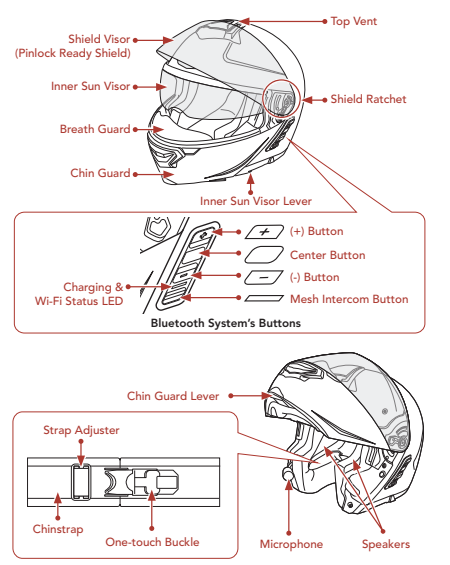
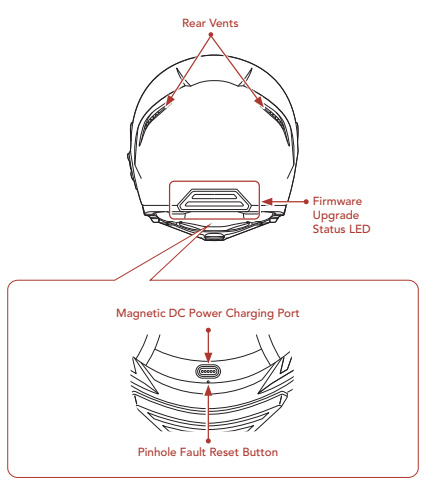
Putting on the Helmet
- Unfasten the chinstrap by using the retention system.
- Expand the helmet opening with your hand, and slide your head into the helmet.
- Fasten the chinstrap as tight as possible without causing you pain.
Icon Legend
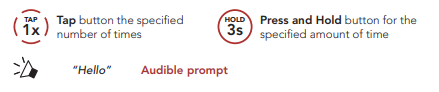
Basic Operations
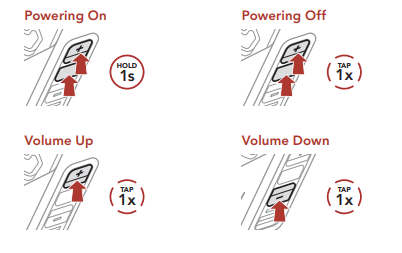
Checking the Battery Level

Phone Pairing
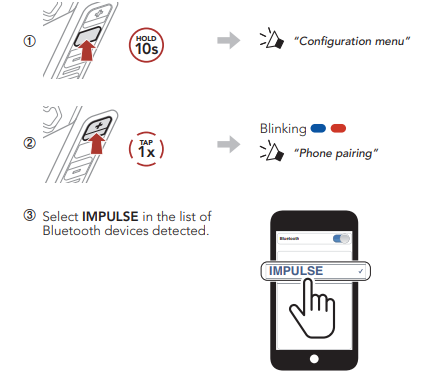
- The Bluetooth system will enter the Phone Pairing mode automatically when you initially turn on the Bluetooth system.
- For more information on phone pairing, refer to the User’s Guide.
Using the Phone
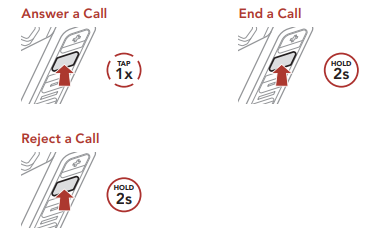
Siri and Google Assistant
Activate the Siri or Google Assistant Installed on Your Phone
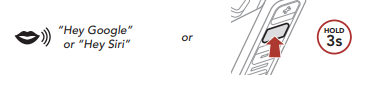
Music Control
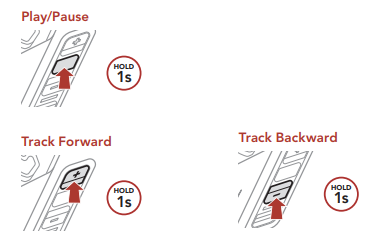
Mesh Intercom™
Open Mesh™: communication within the same channel. Group Mesh™: communication within the same private group.
- For more information on Mesh Intercom, refer to the User’s Guide.
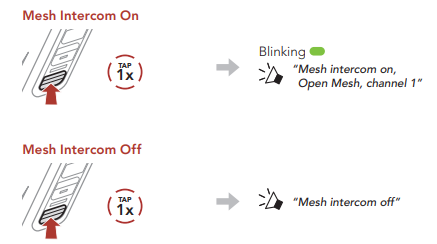
Note: When Mesh Intercom is on, the IMPULSE will automatically connect to nearby IMPULSE users and the Bluetooth system will be in Open Mesh (default: channel 1) initially.
Open Mesh
Channel Setting (Default: channel 1) in Open Mesh
- Enter into the Channel Setting.

Note: You can use the Sena Motorcycles App to change the channel.
Group Mesh
Group Mesh is a closed group intercom function that allows users to join, leave, or rejoin a group intercom conversation without pairing each Bluetooth system.
- Creating a Group Mesh
Creating a Group Mesh requires two or more Open Mesh users

- Users (You, B, and C) enter into Mesh Grouping to create a Group Mesh.

- When Mesh Grouping is completed, the users (You, B and C) will
hear a voice prompt on their Bluetooth system as Open Mesh switches to Group Mesh.
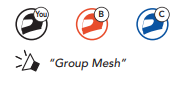
- Joining an Existing Group Mesh
One of the current users in an Existing Group Mesh can allow new users (one or more) in Open Mesh to join the Existing Group Mesh
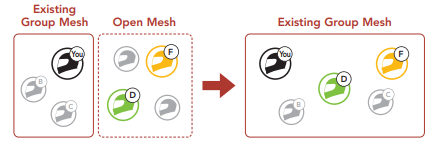
- One (You) of the current users in the Existing Group Mesh and new users (D and F) in Open Mesh enter into Mesh Grouping to join the Existing Group Mesh.

- When Mesh Grouping is completed, the new users (D and F) will hear a voice prompt on their Bluetooth system as Open Mesh switches to Group Mesh.

Enable/Disable Mic (Default: Enable)
Users can enable/disable the microphone when communicating in a Mesh Intercom.

Mesh Reach-Out Request
You (caller) can send a request message to turn on the Mesh Intercom to nearby friends who have it turned off.
- If you want to send or receive a request massage, you need to enable Mesh Reach-Out on the Sena Motorcycles App.
- While your Bluetooth system’s Mesh Intercom is on, you (caller) send a request message using the Bluetooth system’s Button or the Sena Motorcycles App.
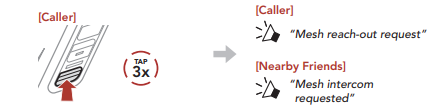
- Friends who receive the request message need to manually turn on their Mesh Intercom using the Bluetooth system’s Button or the Sena Motorcycles App
Reset Mesh
If a Bluetooth system in an Open Mesh or Group Mesh resets the Mesh, it will automatically return to Open Mesh (default: channel 1).

Bluetooth Intercom
Up to three other people can be paired with the Bluetooth system for Bluetooth intercom conversations.

Intercom Pairing
There are two ways to pair the Bluetooth system.
Using the Smart Intercom Pairing (SIP)
SIP allows you to quickly pair with your friends for intercom communication by scanning the QR code on the Sena Motorcycles App without remembering the button operation.
- Pair the mobile phone with the Bluetooth system.
- Open the Sena Motorcycles App and tap (Smart Intercom Pairing Menu).
- Scan the QR code displayed on your friend (B)’s mobile phone.
- Your friend (B) can display the QR code on the mobile phone by tapping > QR code ( ) on the Sena Motorcycles App

- Tap Save and check that your friend (B) is paired with you (A) correctly.
- Tap Scan ( ) and repeat steps 3-4 to pair with Intercom Friends (C) and (D).
Note: The Smart Intercom Pairing (SIP) is not compatible with Sena products that use Bluetooth 3.0 or below.
Using the Button
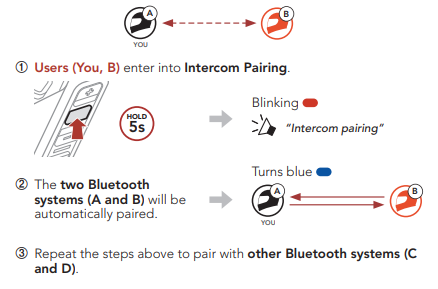
Last-Come, First-Served
If a Bluetooth system has multiple paired Bluetooth systems for intercom conversations, the last paired Bluetooth system is set as the First Intercom Friend.

Two-way Intercom

FM Radio
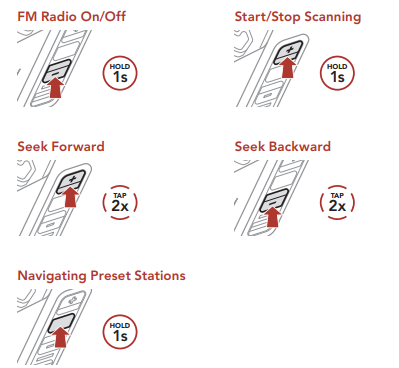
Note: You can also save the current station from the Sena Motorcycles App.
LED Taillight
You can control the LED taillight through the Sena Motorcycles App.
- Mode : Solid / Night Flash / Day Flash / Off
Configuration Menu
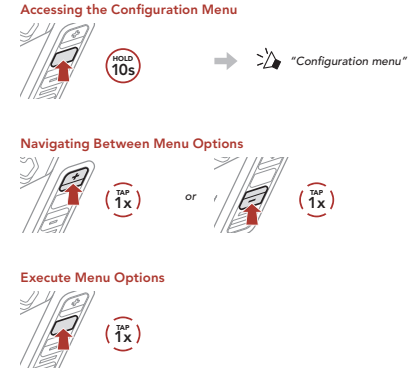
Troubleshooting
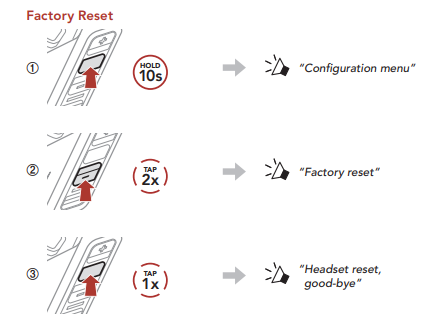
Fault Reset
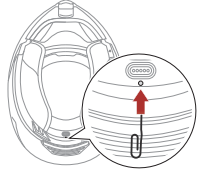
Note: Fault Reset will not restore the Bluetooth system to the factory default settings.
Quick Reference


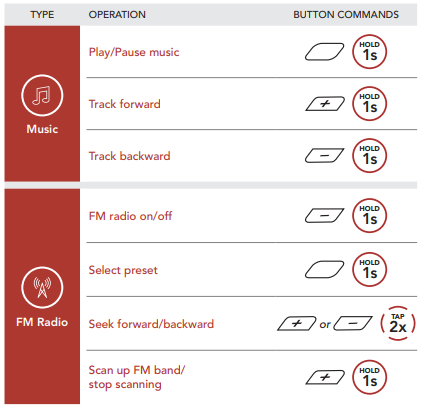
REFRENCE LINK




