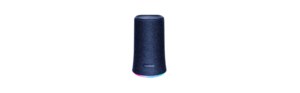Table of contents
show
Sound Core 3 Speaker User Manual

At a Glance

- Power LED
- Power button
- Volume down button
- Multi-function button
- Volume up button
- Bluetooth/Party Cast button
- Bluetooth/Party Cast LED
- USB-C charging port
Charging
![]()
- Fully dry off the USB port before charging.
- Use the provided USB-C cable to prevent any damage.
- Fully charge this speaker before the first use to prolong the lifespan of the built-in battery.
- Disconnect this speaker from the charger when fully charged. Do not charge for extended periods.

Powering On/Off

![]()
- This speaker will power off automatically 30 minutes after no audio input or button inactivity.
Using your Sound core 3
Bluetooth Mode
With this speaker, you can enjoy music through your Bluetooth-enabled devices.

![]()
- Dual Bluetooth Connection: This speaker can pair up to 2 mobile devices via Bluetooth. To pair with another device, press the Bluetooth button to re-enter Bluetooth pairing mode.
- This speaker can only play music on one mobile device at a time. To play from another connected device, pause the currently active device first.
- Each time you power on your Soundcore speaker, it will automatically connect to your last connected device if available if within the Bluetooth range. If not, press the Bluetooth button to enter Bluetooth pairing mode.
PartyCast Mode
You can wirelessly connect up to 100 identical Soundcore 3 speakers together.
- Press and hold the Bluetooth button for 2 seconds on the Soundcore 3 that’s 3 currently connected to your device as the primary speaker.
- Repeat Step 1 on the other Soundcore 3 you want to connect and then press the Bluetooth button twice to make them secondary speakers in PartyCast pairing.
- The secondary speakers will automatically connect with the primary speaker. * Soundcore speakers with Party Cast function can be connected with Soundcore 3.

When Party Cast mode is successfully entered:
- Any secondary speaker can be switched to become the primary speaker by pressing the Blutooth button twice and connecting to your smartphone. Any primary speaker can be switched to become the secondary speaker by pressing the Bluetooth button twice and searching for an available primary speaker.
- To exit the Party Cast mode, press and hold the Bluetooth button on any speaker for 2 seconds.
Button Controls


Sound core App
Download the Sound core App for enhanced product experience.
- Check product information
- Update firmware
- Indicate battery status
- Remotely control the volume and play/pause
- Customize EQ settings
- Set Auto-power off time

Specifications
![]() Specifications are subject to change without notice.
Specifications are subject to change without notice.

DOWNLOAD PDF
Sound Core 3 Speaker User Manual