Soundcore A3909 Liberty 2 Pro True Wireless Earphones Manual

Wearing
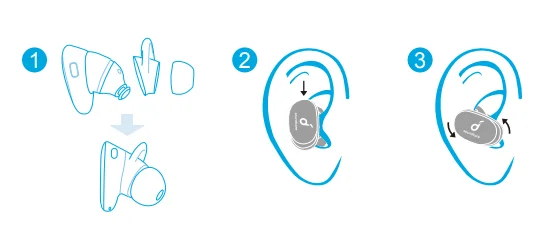
Choose the ear tips and EarWings that fit your ears best. Adjust the earbuds to ensure the microphone is directed toward your mouth.
CHARGING

Fully dry off the earbuds before charging. Wireless charging is supported for the charging case. Position the center of the charging case at the center of your wireless charger. Make the appropriate adjustment and select the best position for wireless charging.
POWERING ON/OFF

Open or close the charging case to power on/off.
PAIRING

Open the charging case and keep it open. Find “Soundcore Liberty 2 Pro” in the Bluetooth list on your device. Confirm to pair when a notification pops up, otherwise, the secondary earbud may not be used separately.
BUTTON CONTROLS

All of the controls in stereo mode can be customized in the Soundcore App.
PAIRING

Pairing with another device: Place the earbuds into the charging case and keep it open. Press and hold the button on the case for 3 seconds until the LED indicator on the right earbud flashes white.
RESET

Reset if the earbuds cannot connect with each other properly or cannot connect with your device properly. Place the earbuds into the charging case and keep it open. Press and hold the button on the case for 10 seconds until the LED indicators on the earbuds flash red 3 times.
APP
Download the Soundcore App for HearID, UI customization, EQ settings, and earbuds firmware update. Make sure the earbud’s firmware is always up-to-date before using it. Enable Bluetooth permission while using the App.
LED LIGHT GUIDE

 Steady white
Steady white Steady red
Steady red Flashing white
Flashing white Flashing red
Flashing red
REFERENCE LINK
DOWNLOAD LINK
Soundcore A3909 Liberty 2 Pro True Wireless Earphones Manual





