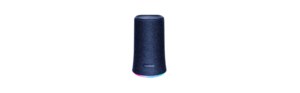Soundcore Life Q35 User Manual

Charging
![]()
- Fully dry off the USB port before charging.
- Use a certified USB-C charging cable and charger to prevent any damage.
- Do not power on your headphone while charging.
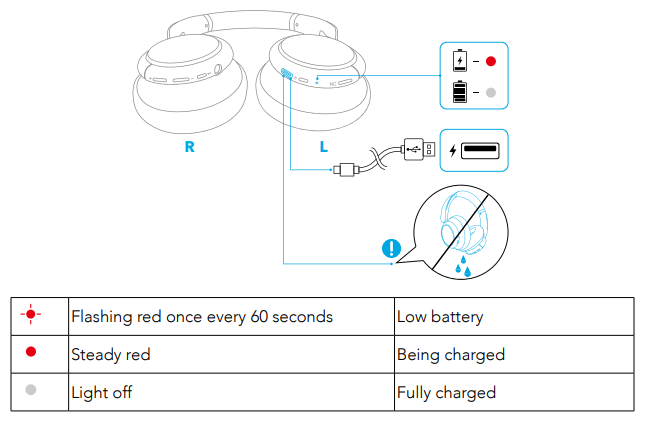
Powering On/Off
Press and hold the power button for 3 seconds to power on/off.
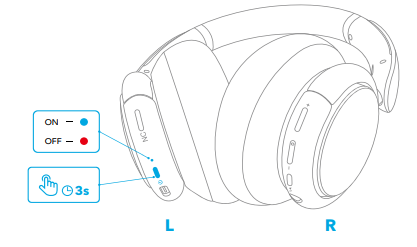
Bluetooth Pairing
- When powered off, press and hold the power button for 5 seconds until the LED flashes blue to enter the Bluetooth pairing mode.
- Select “Soundcore Life Q35” on your device’s Bluetooth list to connect.
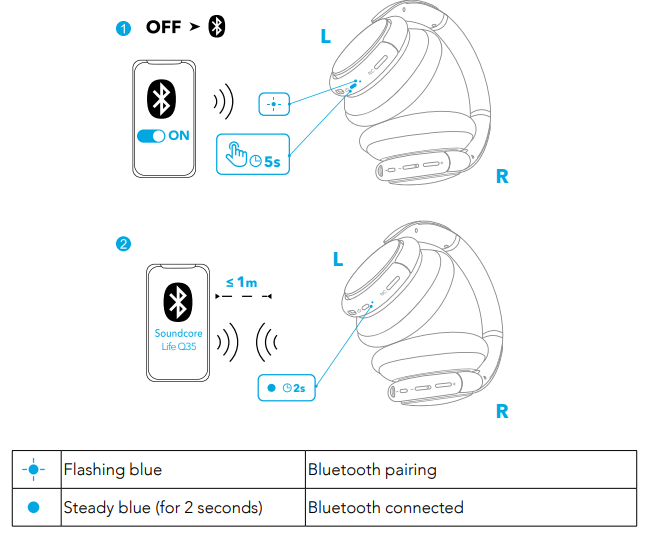
Pairing with another device
When successfully connected with the first device, press twice the power button to pair up with another device.
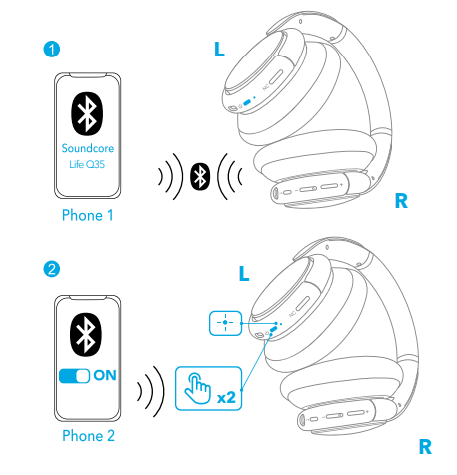
![]()
- Your Soundcore headphone can only play music on one mobile device at a time. To play from another connected device, pause the device that’s currently active first.
- Each time you power on your Soundcore headphone, it will automatically connect to your last successfully connected device if available within the Bluetooth range.
Button Controls
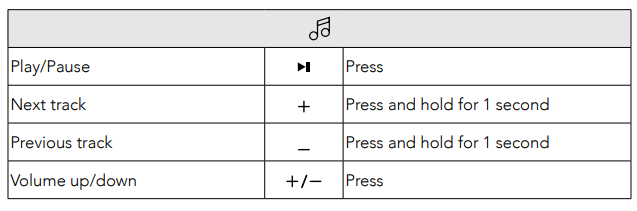
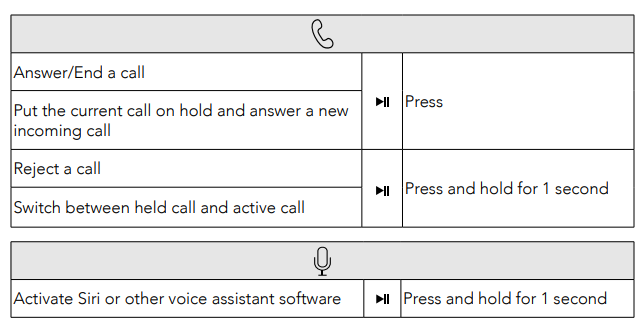
NFC Mode
Near Field Communication (NFC) is a technology that enables short-range wireless communication between various NFC compatible devices, such as mobile phones and IC tags. If your Bluetooth device supports NFC, you can connect it with your headphone easily.
- Enable the NFC feature on your Bluetooth device (iOS devices excluded).
- Tap the right panel of your headphones with the back of your Bluetooth device.

Noise Cancellation Mode
To reduce ambient noise, turn on the active noise cancellation mode by pressing the NC button. Press the NC button again to turn off.
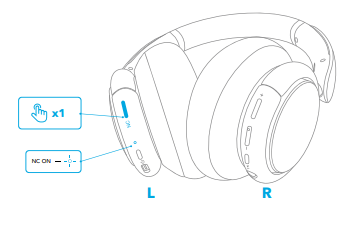
Transparency Mode
To stay aware of your surroundings while listening to music, activate the transparency mode by holding the right panel for 1 second or pressing the NC button.
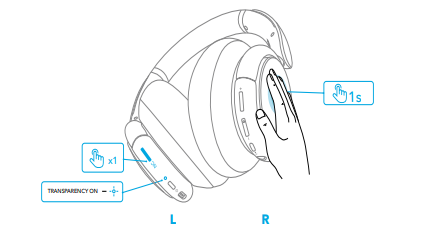
AUX Mode
Play audio on an external device by plugging in a 3.5mm AUX cable with remote control.
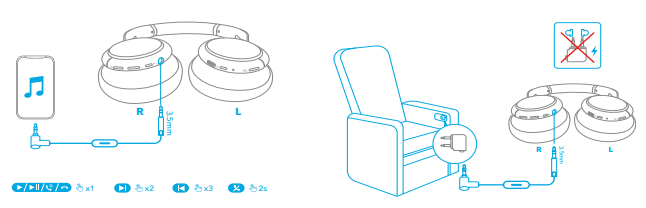
Soundcore App
Download the Soundcore app to enhance your experience.
EQ settings: There are more than 20 EQ settings you can choose from in the app to optimize your experience while enjoying different music genres.
Noise cancellation: Choose an active noise cancellation mode to reduce ambient noise according to your surroundings.
- Transport: Targets low-end frequencies like engine and road noise for peaceful journeys and commutes.
- Outdoor: Reduces ambient sounds in cities for less distractions.
- Indoor: Reduces voices and mid-frequency noise from coffee shops and other inside spaces.
Transparency: Stay aware of your surroundings by allowing ambient sounds in.
White noise soundscape: Tailor your own white noise soundscape when you need to rest.
Firmware update: You will be informed once the new version of firmware is detected when you connect the headphones with the app.
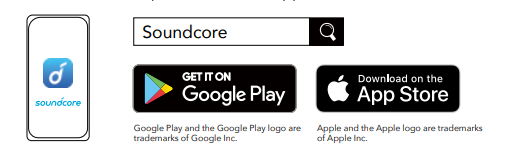
Reset
You might need to reset your headphone if you experience any connectivity problems or function issues. Press and hold the power button and volume up button simultaneously for 5 seconds until the LED indicator flashes blue and red alternately twice.
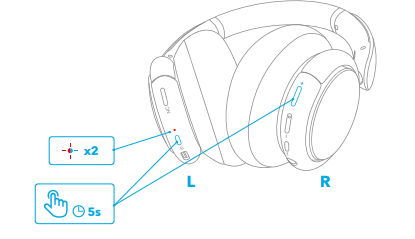
Specifications
Specifications are subject to change without notice.
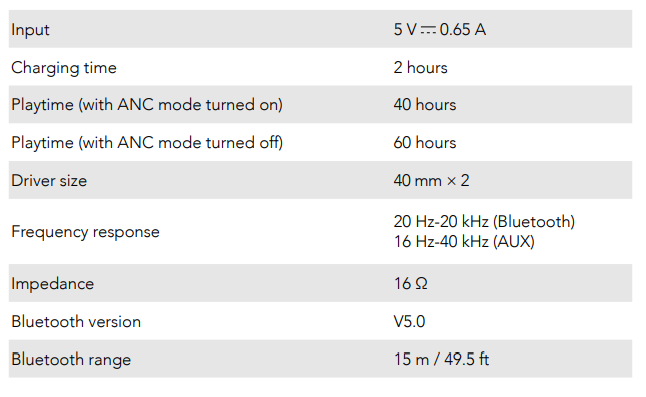
DOWNLOAD PDF
Soundcore Life Q35 User Manual