Black and Decker Stick Vacuum Cleaner Manual

Components
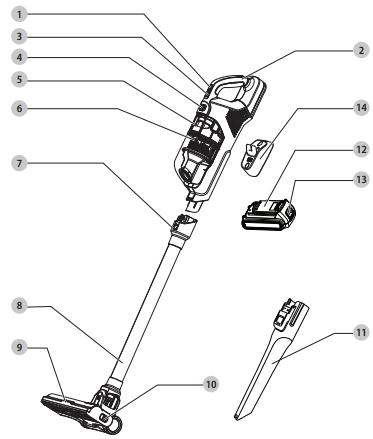
- On/off power button
- Main handle
- State of charge indicator
- Dust bowl release button
- Clear dust bowl
- Cyclonic filter assembly
- Extension pole release button
- Extension pole
- Floorhead (with in‑built floor sense)
- Beater bar release button
- Crevice tool
- Battery
- Battery release button
- Storage station
IMPORTANT SAFETY INSTRUCTIONS
- Shock Hazard. To protect against risk of electrical shock, do not put charging base in water or other liquid.
- Do not allow to be used as a toy. Close attention is necessary when used by or near children.
- Use only as described in this manual. Use only manufacturer’s recommended attachments.
- If appliance is not working as it should, has been dropped, damaged, left outdoors, or dropped into water, return it to a service center.
- Do not handle charger, including charger plug, and charger terminals with wet hands.
- Do not put any object into openings. Do not use with any opening blocked; keep free of dust, lint, hair, and anything that may reduce air flow.
- Keep hair, loose clothing, fingers, and all parts of body away from openings and moving parts.
- Use extra care when cleaning on stairs.
- Do not use to pick up flammable or combustible liquids, such as gasoline, or use in areas where they may be present.
- Do not pick up anything that is burning or smoking, such as cigarettes, matches, or hot ashes.
BATTERIES AND CHARGERS
The battery pack is not fully charged out of the carton. Before using the battery pack and charger, read the safety instructions below and then follow charging procedures outlined. When ordering replacement battery packs, be sure to include the catalog number and voltage.
Storage Recommendations
The best storage place is one that is cool and dry, away from direct sunlight and excess heat or cold. Store the fully charged battery pack out of the charger.
Battery Pack Cleaning Instructions
Dirt and grease may be removed from the exterior of the battery using a cloth or soft non‑metallic brush. Do not use water or any cleaning solutions.
Electronic Protection System
Li‑Ion tools are designed with an Electronic Protection System that will protect the battery pack against overloading, overheating or deep discharge. The tool will automatically turn off and the battery pack will need to be recharged.
Important Charging Notes
- The charger and battery pack may become warm to the touch while charging. This is a normal condition, and does not indicate a problem. To facilitate the cooling of the battery pack after use, avoid placing the charger or battery pack in a warm environment such as in a metal shed or an uninsulated trailer.
- If the battery pack does not charge properly: Check operation of receptacle by plugging in a lamp or other appliance; Check to see if receptacle is connected to a light switch which turns power off when you turn out the lights; If charging problems persist, take the tool, battery pack and charger to your local service center.
- You may charge a partially used pack whenever you desire with no adverse effect on the battery pack.
Assembly
- Align the top of the extension tube 8 with the vacuum inlet 15 as shown in Fig. C.
- Push the extension tube 8 onto the vacuum inlet 15 so it locks into position.
- To remove an accessory, press the extension pole release button 7 located on the vacuum inlet or the bottom of the extension tube and gently pull the connected accessory off.
MAINTENANCE
WARNING: To reduce the risk of serious personal injury, turn unit off and remove battery pack before making any adjustments or removing/installing attachments or accessories. An accidental start-up can cause injury.
Cleaning
WARNING: Never use solvents or other harsh chemicals for cleaning the non-metallic parts of the tool. These chemicals may weaken the plastic materials used in these parts. Use a cloth dampened only with water and mild soap. Never let any liquid get inside the tool; never immerse any part of the tool into a liquid.
Troubleshooting
If the product does not work, check the following: Unit will not start
- Battery pack not charged.
- Check battery pack charging requirements.
Battery pack will not charge
- Charger not plugged in.
- Plug charger into a working outlet. Refer to Important Charging Notes for more details.
- Surrounding air temperature too hot or too cold.
- Move charger and battery pack to a 39 degrees F (4 °C) or below 104 degrees F (+40 °C).
TWO-YEAR LIMITED WARRANTY
Black & Decker (U.S.) Inc. warranties this product to be free from defects in material or workmanship for a period of two (2) years following the date of purchase, provided that the product is used in a home environment. This limited warranty does not cover failures due to abuse, accidental damage, or when repairs have been made or attempted by anyone other than BLACK+DECKER and its Authorized Service Centers.
Please check with the retailer for its specific return policy regarding time limits for returns or exchanges. The second option is to take or send the product (prepaid) to a BLACK+DECKER-owned or authorized Service Center for repair or replacement at BLACK+DECKER’s option. Proof of purchase may be required.
BLACK+DECKER-owned and authorized service centers are listed online at www.blackanddecker.com. This warranty does not apply to accessories. This warranty gives you specific legal rights and you may have other rights which vary from state to state. Should you have any questions, contact the manager of your nearest BLACK+DECKER Service Center. This product is not intended for commercial use, and accordingly, such commercial use of this product will void this warranty. All other guarantees, express or implied, are hereby disclaimed.
LATIN AMERICA:
This warranty does not apply to products sold in Latin America. For products sold in Latin America, check country-specific warranty information contained in the packaging, call the local company, or see the website for such information. Recommended accessories for use with your appliance are available from your local dealer or authorized service center. If you need assistance regarding accessories, please call: 1-800-544-6986.
SERVICE INFORMATION
All BLACK+DECKER Service Centers are staffed with trained personnel to provide customers with efficient and reliable power tool service. Whether you need technical advice, repair, or genuine factory replacement parts, contact the BLACK+DECKER location nearest you. To find your local service location, call: 1-800-544-6986 or visit www.blackanddecker.com





