Table of contents
show
Viewsonic VPC15-WP Slot-In-PC Module User Guide

Interface
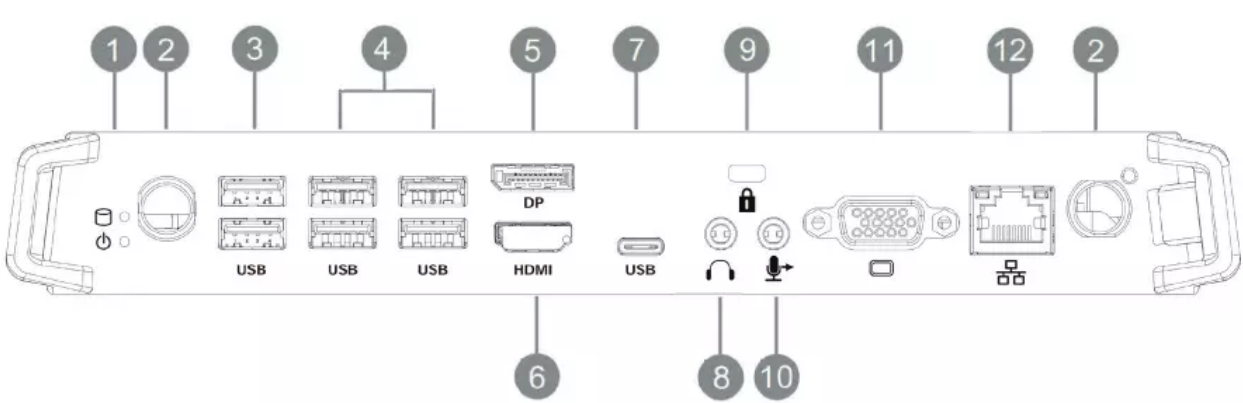
Description
- Working indicator light
- WIFI antenna interface
- USB 2.0 interface
- USB 3.0 interface
- Connect the display to a Display Port connector
- Connected to device with HDMI input function
- USB type C interface
- Connects the device to headphones or speakers
- Anti-theft lock
- Connects to a microphone
- Connects the display to a VGA-IN connector
- Standard RJ45 (10M/100M/1G) Internet connection interface (This network port is only used for PC).
Installation
Step 1:
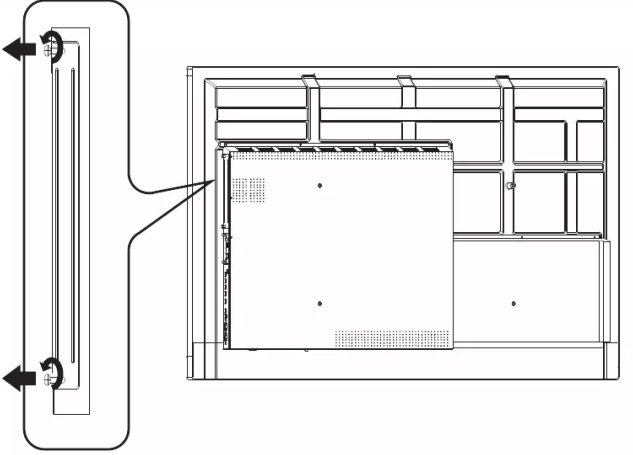
Step 2:
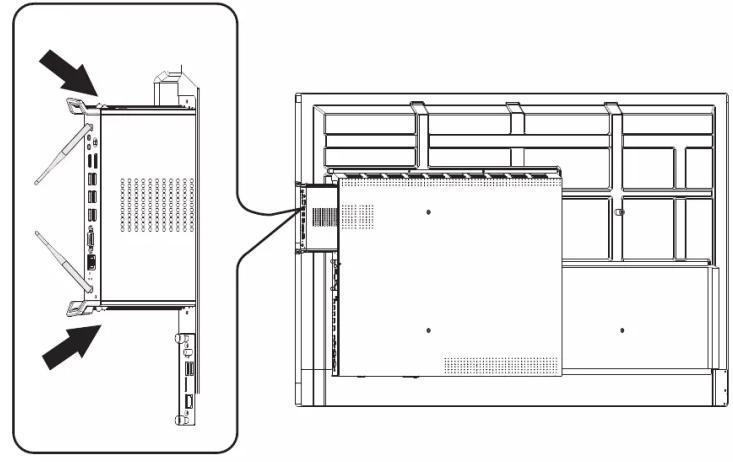
Step 3:
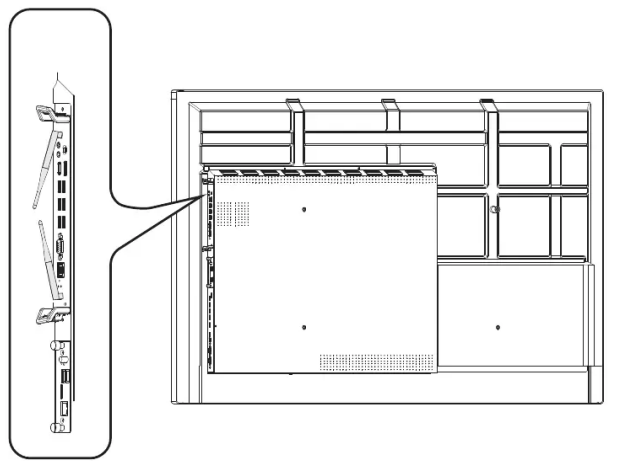
Internet Connection
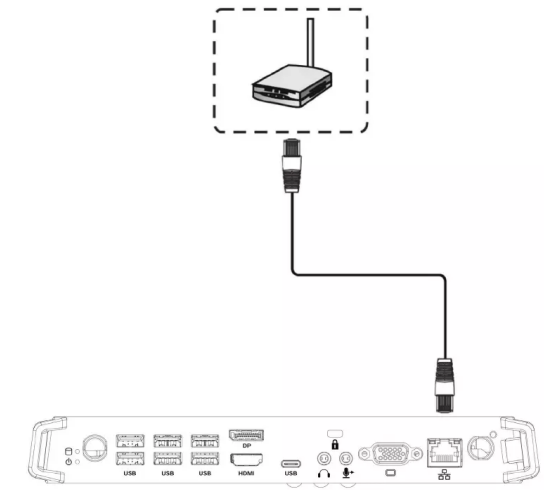
Input Selection
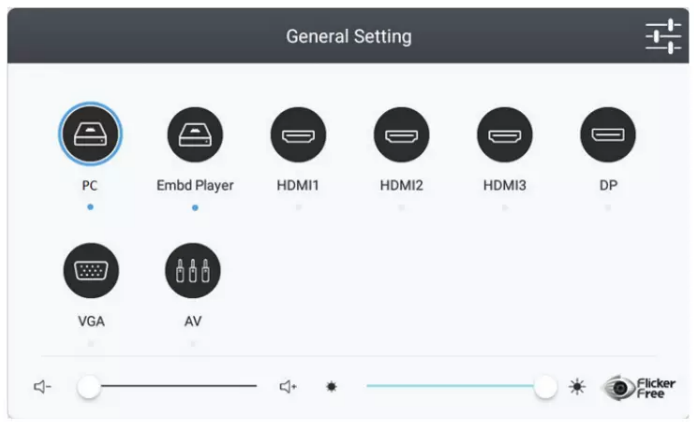
- Press INPUT button on remote control to display the input setting menu, then press DOWN to enter the input source menu.
- Press DOWN / UP / LEFT/ RIGHT to select PC.
- Press Enter button on remote control or click with touch pen to select the input source.
- Press EXIT key on remote control or click blank area outside menu with touch pen to quit the on-screen menu.
USB Connection
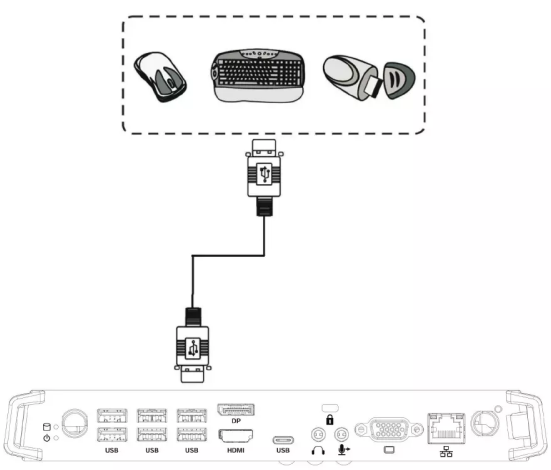
Specifications
IO ports
- 1 x Display Port
- 1 x HDMI
- 1 x VGA
- 1 x LAN
- 2 x USB 2.0 (5 V/0.5 A)
- 4 x USB 3.0 (5 V/0.9 A)
- 1 x USB type C
- 1 x Earphone
- 1 x Microphone
- Power: 100V-240V AC 50/60 HZ
Operation Conditions
- Temperature: 32°F to 113°F (0°C to 45°C)
- Humidity: 10% ~ 90% non-condensing
- Altitude: 0 meter to +5000 meters above sea level
Storage Conditions
- Temperature: -4°F to 140°F (-20°C to 60°C)
- Humidity: 10% ~ 90% non-condensing
- Altitude: 0 meter to +5000 meters above sea level
Dimensions
- Physical(mm): 246.1 x 263.4 x 32.2
Weight
- Physical(kg): 1.95
- Power consumption: 95 W
Frequency Range and Output Power (Max.)
- 2402 to 2480 MHz(BT) 2.0 dBm
- 2402 to 2480 MHz(LE) 3.73 dBm
- 2412 to 2472 MHz 17.41 dBm
- 5150 to 5250 MHz 18.94 dBm
- 5250 to 5350 MHz 18.94 dBm
- 5470 to 5725 MHz 18.94 dBm
FCC Compliance Statement
This device complies with part 15 of FCC Rules.
- This device may not cause harmful interference
- This device must accept any interference received, including interference that may cause undesired operation.
This equipment has been tested and found to comply with the limits for a Class B digital device, pursuant to part 15 of the FCC Rules. These limits are designed to provide reasonable protection against harmful interference in a residential installation. This equipment generates, uses, and can radiate radio frequency energy, and if not installed and used in accordance with the instructions, may cause harmful interference to radio communications.
- Reorient or relocate the receiving antenna.
- Increase the separation between the equipment and receiver.
- Consult the dealer or an experienced radio/TV technician for help.




