Voodoo Lab Control Switcher Owner Manual
 INTRODUCTION
INTRODUCTION
Voodoo Lab Control Switcher lets you replace your amp’s footswitch to instantly automate channel switching and much more. It easily interfaces with everything from vintage combos to modern heads. It works with any standard MIDI capable foot controller, loop switcher, and multi effect pedal like Line 6 Helix or HX effects, TC Electronic’s G-System & Nova System, and many more. Control Switcher is also a great way to expand the capabilities of a Ground Control Pro and GCX Audio Switcher rig.Using Control Switcher with your amp gives you the ability to remotely control each function and create preset combinations of amp channels, onboard boost,reverb, EQ, and FX loops. Now everything can be automated along with your other effects in a single stomp. Thanks to its compact, low-profile design you can mount it inside your combo amp, head, pedalboard, or rack.Build the ultimate pedalboard with a Voodoo Lab Dingbat PX board including integrated PX-8 PLUS programmable 8-loop audio switcher. This unique patented design keeps all switcher connections under the board for more useable space than any other switching system. Add Control Switcher for instant one button control of your entire rig. Of course PX-8 PLUS with Control Switcher
are the perfect upgrade to any pedalboard.
CONNECTIONS
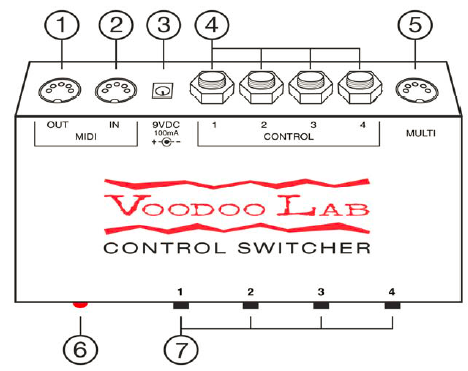
- MIDI OUT. Echoes commands from MIDI IN for chaining devices.
- MIDI IN. Receives MIDI commands and provides phantom power for Voodoo Lab Ground Control Pro foot controller.
- Power jack. Requires 9-12VDC or 9VAC at 100mA.
- Control Jacks (4). Access to individual switch functions with 1/4” mono jacks.
- MULTI connector. Access to all 4 switch functions from a single connector.
- Power LED.
- Buttons / Status lights. Buttons toggle switch functions on/off. Buttons light up to indicate status. Also used to save programs and setup.
Switches
The switches can be accessed individually from the four 1/4” mono CONTROL jacks, or combined using the MULTI connector.The MULTI connector provides access to all four switches with a common ground. This is a standard 5-pin DIN connector which is commonly used for MIDI.Plugging into any 1/4” jack isolates and removes that switch from the MULTI connector.
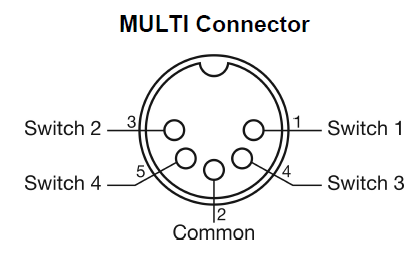
Tip: If you want to make your own amp control cable using the MULTI connector,start with a 5-pin active MIDI cable, cut off and replace the connector from one end.Please contact Voodoo Lab or refer to our web site to purchase a ready made interface cable for many common amps.
MIDI Connections
Control Switcher receives MIDI commands from your controller to turn individual switches on or off, and recall preset combinations of switch settings. It is compatible with any MIDI capable controller, such as Ground Control Pro MIDI foot controller, PX-8 PLUS pedalboard loop switcher, and many other multi-effect
pedals and switchers.You can route the MIDI signal from your foot controller to your devices in any order that is convenient for cabling. Start by connecting a MIDI cable from the MIDI OUT of your foot controller to the MIDI IN of your first device. Then patch from its MIDI OUT (or MIDI THRU) to the MIDI IN of your next device. Continue chaining in this manner until all devices have their MIDI inputs connected.
Power
Normally, you will power Control Switcher from its supplied adapter. To use a different adapter or power supply, provide 9-12VDC at 100mA to a 5.5×2.1mm barrel connector. Control Switcher can also operate from 9VAC. . Other Voodoo Lab Pedal Power models can use any 9V or 12V output.Control Switcher will provide phantom power via its MIDI IN jack to power the Voodoo Lab Ground Control Pro MIDI foot controller. Use a MIDI cable that has all 5 pins wired, commonly marked 5-pin active and power the Control Switcher with 9V and at least 500mA. You can also phantom power Control Switcher by providing 9-12VDC to its MIDI IN jack, pins 1 & 3.
OPERATION
The button will light up to show the state of each switch. If your foot controller has instant access buttons, these can also be assigned to directly control individual switches.You can save preset combinations of switch settings for recall with a single button press. How to do this will depend on which type of MIDI controller you’re using. The following sections explain using Control Switcher with the different types of controllers.
USE WITH GROUND CONTROL PRO
Using the Voodoo Lab Ground Control Pro, you will access Control Switcher as if it were four loops of a GCX Guitar Audio Switcher. Ground Control Pro assigns loops in the order the devices are chained. For example, a Control Switcher connected directly to Ground Control Pro’s MIDI OUT will be GCX#1 loops 1-4. A 2nd Control Switcher would then be GCX#2 loops 1-4. Alternately, if MIDI is routed to a GCX first and then Control Switcher, the GCX is #1 and Control Switcher becomes GCX#2.You will setup Ground Control Pro as if you have a GCX. Here’s how:
- Press both SETUP buttons to enter setup mode.
- Press EXPANDERS.
- Press YES/+ to turn on GCX-1. You have enabled GCX#1 loops 1-8. To enable more GCX loops, press BANK then YES/+ to turn on GCX-2. You can enable up to four GCX modules.
- Press either SETUP button to see “EXIT Y/N” then press YES/+ to exit setup mode.Refer to the Ground Control Pro user’s manual for a detailed description of how to assign instant access buttons to individual loops and create preset combinations of loop settings.
Factory Reset
You can restore all of the factory default settings and clear any saved presets by the following steps:
- Apply power while holding down both buttons #2 and #3. The LEDs will flash until you release the buttons.
- LED #1 will be on. Press button #1.
- Press buttons #2, #3 and #4 as each LED comes on.
- When the reset is complete, the LEDs will blink three times and then stay off.
WARRANTY
North America Only
Voodoo Lab warrants this product against any defects that are due to faulty material or workmanship for a period of five years from the date of original retail purchase. This warranty does not include damage to the product resulting from accident or misuse.If the product should become defective within the warranty period, Voodoo Lab will repair it or replace it free of charge, provided it is returned freight prepaid to Voodoo Lab with a valid RMA (return material authorization) number. Return shipping will be paid by Voodoo Lab within the U.S. only.This warranty shall not apply to any goods that have been repaired or altered by anyone other than the manufacturer. There are no warranties which extend beyond the terms described herein.Should you experience any difficulty with this Voodoo Lab product, contact us as described below. If it is determined that the product must be returned to the factory for repair, you will be issued an RMA and given shipping and packaging instructions.
Outside North America
Regions outside North America please contact your country’s distributor for warranty information.
HOW TO REACH US
You can reach us by any of the following:
Mail: Voodoo Lab 3165 Coffey Lane, Santa Rosa, CA 95403 Tel: 707 545 0600 Email: info@voodoolab.com
Forum: www.voodoolab.com/forum



 INTRODUCTION
INTRODUCTION
