ZAGG VA-HM02 6L Warm and Cool Mist Humidifier User Manual

IMPORTANT SAFETY INSTRUCTIONS
When using an electrical appliance, especially when children are present, basic safety precautions should always be followed, including the following:
INTENDED USE
This appliance is not intended for use by persons (including children) with reduced physical, sensory or mental capabilities, or lack of experience and knowledge, unless they have been given supervision or instruction concerning the use of the appliance by person responsible for their safety. Close supervision is necessary when any appliance is used by or near children. Children should be supervised to ensure that they do not play with the appliance. NOT intended for industrial or commercial use. Use the appliance only for intended household purposes as described in this User Manual.
RELATED TO USE
- DO NOT block or cover the nozzle while in operation.
- DO NOT place on or near wet surfaces, or heat sources such as stovetops, ovens, or radiators.
- DO NOT place on carpet or other surfaces that may block the air inlet.
- DO NOT attempt to disassemble, repair, modify or replace any part of your product. All servicing should be performed by qualified personnel only.
- Arrange the appliance and cord away from traffic areas and where it will not be knocked over.
Exploring Your Humidifier
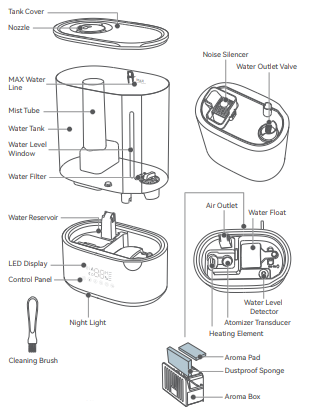
Accessories
- 2 x Aroma Pad (1 Pre-Installed)
- 2 x Dustproof Sponge (1 Pre-Installed)
- 1 x Cleaning Brush
LED Display
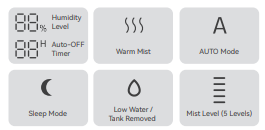
Control Panel
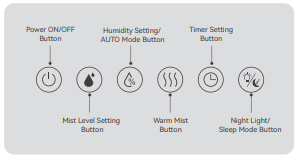
Using Your Humidifier
Control Functions
Power ON/OFF
- Tap to turn ON or turn OFF (Standby mode).
Mist Level Setting
- With unit on, tap repeatedly to cycle through 5 mist levels:
- (level 1), (level 2), (level 3), (level 4), (level 5).
Humidity Setting
- With unit on, tap once to enter Humidity Setting (digit flashes). Then keep tapping to set humidity level (30%-80%). Wait until display stops flashing to confirm your setting.
- Once the set level is reached, the humidifier will automatically stop misting. It will start again when the humidity drops to 5% below the set level.
AUTO Mode
- With unit on, hold for 1.5 s to turn on AUTO Mode (A lights up). The humidifier will automatically adjust the mist level or turn it off (Humidity>65%) to maintain a comfortable level of humidity.
- Hold for 1.5 s again to cancel AUTO Mode and enter Humidity Setting.
- Mist level cannot be adjusted under AUTO mode.
General Operation
- Remove all packaging. Take water tank off base and remove PE Foam on water float.
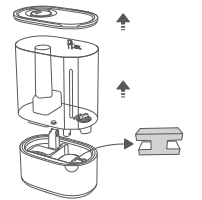 Locate on a hard, flat surface at least 12 inches away from any walls. Direct mist away from walls.
Locate on a hard, flat surface at least 12 inches away from any walls. Direct mist away from walls.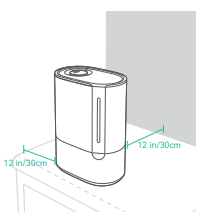 Remove tank cover. Fill with purified or distilled room temperature water below MAX line. Place cover back.
Remove tank cover. Fill with purified or distilled room temperature water below MAX line. Place cover back.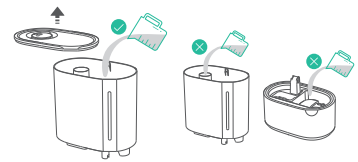 Optionally, push to pull out aroma box. Add several drops of pure essential to the aroma pad.
Optionally, push to pull out aroma box. Add several drops of pure essential to the aroma pad.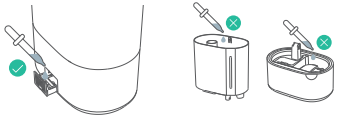 Plug in the humidifier. Tap Power Button to turn on. The humidifier will start misting. Tap other buttons to customize your settings. Tap Power Button to turn off after using.
Plug in the humidifier. Tap Power Button to turn on. The humidifier will start misting. Tap other buttons to customize your settings. Tap Power Button to turn off after using.
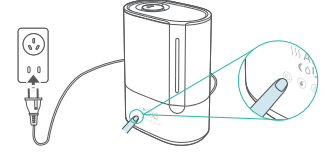
Care and Cleaning
- Always make sure the humidifier is unplugged before cleaning.
- Never immerse the base in water or any liquid. Do not place any part in a dishwasher nor clean with detergents.
- If not using the humidifier for a long period of time, do not leave water inside. Clean and dry the humidifier.
General Cleaning
- Unplug the humidifier. Remove the nozzle (by aligning▲with▼) and tank cover. Rinse both with water.
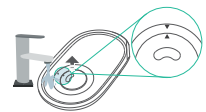 Remove the water tank from the base. Pour out any water from the reservoir. Do not allow liquid to enter the
Remove the water tank from the base. Pour out any water from the reservoir. Do not allow liquid to enter the
air outlet.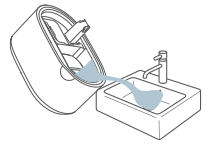 Remove the water filter from the tank by rotating it counterclockwise and lifting it out.
Remove the water filter from the tank by rotating it counterclockwise and lifting it out.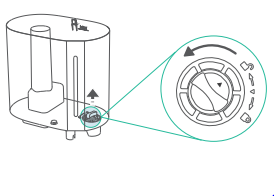 Rinse the tank, water filter and reservoir with room temperature water. Clean with the brush if necessary.
Rinse the tank, water filter and reservoir with room temperature water. Clean with the brush if necessary.
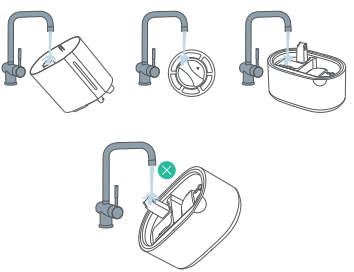
Cleaning Aroma Box
- Push to pull out the aroma box. Remove the aroma pad and dust proof sponge.
- Rinse under warm, running water. Air dry completely then place back to the aroma box.
- Replace the aroma pad or dust proof sponge if it is stiff or dirty even after cleaning. Extra pad and sponge are included with the humidifier. For more replacement accessories, contact us at support@vagkrihome.com
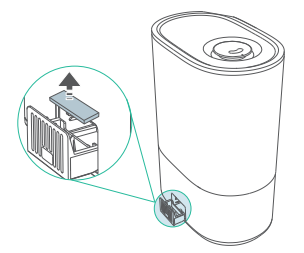
Specifications
- Input: 120V~ 60Hz
- Power: 145 W Max
- Water Tank Capacity: 1.59 Gal / 6L
- Cool Mist Output: 100-300mL/h
- Warm Mist Output: 150-450mL/h
- Noise Level: <32dB (Cool Mist), <36dB (Warm Mist)
- Run Time on a Full Tank: 20-60 Hours (Cool Mist), 13.3-40 Hours (Warm Mist)
Troubleshooting
The humidifier does not turn on or turns off suddenly:
- Make sure the humidifier is connected to a working outlet.
- Make sure the water tank is properly placed on the base with enough water.
- Check if AUTO Mode is turned on, the humidifier will automatically stop working once the relative humidity is over 65%.
- The humidifier will automatically stop working once the set humidity level is reached.
- Check if you have set Auto-off Timer, the humidifier will automatically power off once the time is finished.
The humidifier makes a loud or unusual noise:
- Mineral build-up on the ultrasonic transducer, clean and descale the humidifier regularly.
The internal fan has started to wear out for a couple of years of use or using in a dusty environment, contact our Customer Support for help
FCC STATEMENT
This device complies with FCC radiation exposure limits set forth for an uncontrolled environment. This device complies with Part 15 of the FCC Rules. Operation is subject to the following two conditions:
- This device may not cause harmful interference
- This device must accept any interference This equipment has been tested and found to comply with the limits for a Class B digital device, pursuant to Part 15 of the FCC Rules. These limits are designed to provide reasonable protection against harmful interference in a residential installation.
This equipment generates, uses and can radiate radio frequency energy and, if not installed and used in accordance with the instructions, may cause harmful interference to radio communications. However, there is no guarantee that interference will not occur in a particular installation. If this equipment does cause harmful interference to radio or television reception encouraged to try to correct the interference by one or more of the following measures:
- Reorient or relocate the receiving antenna.
- Increase the separation between the equipment and receiver.
- Consult the dealer or an experienced radio/TV technician for help.





