Table of contents
show
1mii B06TX Long Range Wireless Bluetooth Audio Transmitter User Manual

in the box
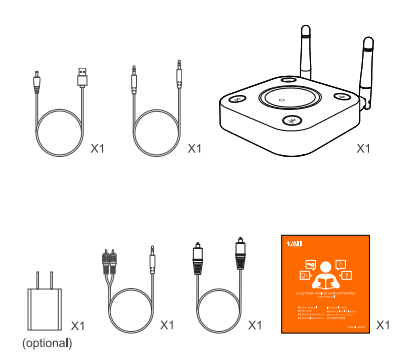
Product overview
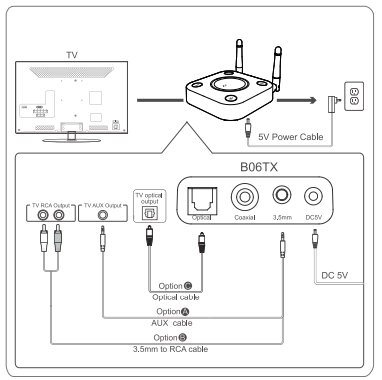
Control functions
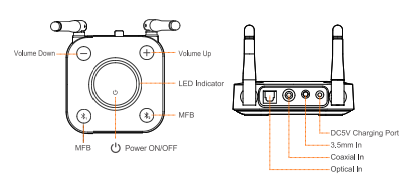
Control operation
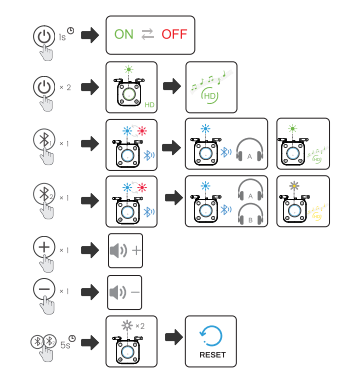
Basic operation
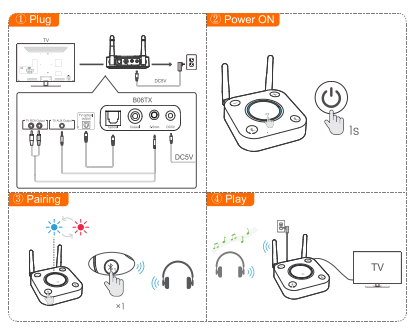
- Step 1) Use the attached audio cable to connect (TV, DVD), etc. to B06TX.
- Step 2) Connect B06TX to a power source (TV, PC USB socket or power adapter).
- Step 3) Press the © button to turn on the power.
Pairing-Pair the BOTX with a Bluetooth-enabled headphone/speaker
- Set B06TX to pairing mode, and the LED flashes blue/red quickly and alternately.
- First use: B06TX will automatically enter the pairing mode (with clear memory).
- Afterwards: Short press the @ button to enter the pairing mode.
- Refer to the user manual of your Bluetooth headphone/ speaker. Wait until connected (for quick pairing, it is best to put them 1 meter when pairing) Connect two Bluetooth headphones /speakers simultaneously
- Follow the previous instructions to pair with the first device in the ‘Basic operation’ section.
Pair with the second device
- Set the second headphone/ speaker to pairing mode.
- Short press the &) button to set B06TX to pairing mode again, and the LED will flash blue and red.
- Wait until the connection is successful.
How to reset the device?
- If B06TX cannot be connected or does not work normally, please refer to the following methods to reset the device:
- Long press @ + button for 5 seconds, the white indicator light flashes 2 times at the same time, then it will enter pairing mode.
Note: In order to improve sound quality and compatibility, it is recommended that you use a Bluetooth device with a Qualcomm chipset.
REFRENCE LINK
https://www.1mii.com/product-item/b06tx-3/




