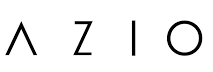AizoCrop Wireless Mouse User Manual

SAFETY WARNING
FCC STATEMENT
Changes or modifications not expressly approved by the party responsible for compliance could void the user’s authority to operate the equipment. This equipment has been tested and found to comply with the limits for a Class B digital device, pursuant to Part 15 of the FCC Rules. These limits are designed to provide reasonable protection against harmful interference in a residential installation. This equipment generates, uses, and can radiate radio frequency energy and, if not installed and used in accordance with the Instructions, may cause harmful interference to radio communications.
However, there is no guarantee that interference will not occur in a particular installation. If this equipment does cause harmful interference to radio or television reception, which can be determined by turning the equipment off and on, the user is encouraged to try to correct the interference by one or more of the following measures:
- Reorient or relocate the receiving antenna.
- Increase the separation between the equipment and receiver:
- Connect the equipment to an outlet on a circuit different from that to which the receiver is connected.
- Consult the dealer or an experienced radio/TV technician for help.
BATTERY WARNING
THE AZIO IZO mouse contains a Li-ion rechargeable battery. The general life expectancy of the batteries used is based on actual usage. If you suspect the battery’s contained power is low, please use the included USB connection cable to recharge the battery.
Caution: Please do not open, manipulate, or expose to conducting materials [metal!, moisture, liquid, fire, or heat. Conducting any of the above actions may cause batteries to leak or explode, resulting in personal injury. Please do not leave the rechargeable battery.
What technology does the wireless mouse use?
Wireless mouse technology typically uses radio frequency (RF) to transmit signals from the mouse to the computer. Like other radio technologies, this requires a transmitter and receiver. The mouse sends radio signals to the receiver, which is usually connected by wires to the computer hardware.
How does a wireless mouse work without USB?
The Bluetooth mouse is a radio frequency mouse that requires a USB dongle to connect, while the Bluetooth mouse uses a transmitter to communicate and is connected to a Bluetooth receiver built into the computer. If your goal is unlimited convenience, a Bluetooth mouse is the way to go.
Can I use a wireless mouse with 2 devices?
The simplest solution is to install Synergy and other cross-platform controls. It only takes a few minutes to download and install. It allows you to connect a mouse and keyboard to one computer, while also allowing them to control all other computers.
INFORMATION
WASTE ELECTRICAL & ELECTRONIC EQUIPMENT INFORMATION
Correct Disposal of This Product [Waste Electrical & Electronic Equipment] (Applicable in the European Union and other European countries with separate collection systems] This marking is shown on the product or its literature, indicates that it should not be disposed of with other household wastes at the end of its working life.
To prevent possible harm to the environment or human health from uncontrolled waste disposal, please separate this from other types of waste and recycle it responsibly to promote the sustainable reuse of material resources. Household users should contact either the retailer where they purchased this product, or their local government office, for details of where and how they can take this item for environmentally safe recycling. Business users should contact their suppliers and check the terms and conditions of the purchase contract. This product should not be mixed with other commercial wastes for disposal.
MAINTENANCE & USE
For the metal and plastic parts of the mouse, once a month we recommend you unplug the device from the computer and clean it using a soft cloth or cotton swab with a bit of warm water to prevent dirt buildup. Please do not use soap or harsh cleaning agents. Remember to dry off any leftover moisture on the metal parts of the mouse. We are dedicated to providing our products with premium materials and presenting them in the best condition, but consistent care will keep the product at its optimum over a longer duration.
Charging the Mouse
This mouse has a 1,000mAh Li-ion rechargeable battery and uses a Type-C charging cable included within the package. Please connect the cable to a USB charging port or your computer. Charging a completely drained battery to full on a USB 3.0 port will take approximately 4 hours. Actual charging time may vary depending on the power output of the charging source. The mouse can be charged in any mode – BT, RF, or OFF
mode. (Fg 05)
SUPPORT & WARRANTY
Here’s How To Reach Us
By phone: 866.468.1198
By email: support@aziocorp.com
On FB: www.facebook.com/aziocorp
The multilingual instruction guide is available for download at www.aziocorp.com ► SUPPORT ► Mice ► R.C.M
Azio Corporation warrants only to the original purchaser of this product when purchased from an Azio authorized reseller or distributor, that this product will be free from defects in material and workmanship under normal use and service for the length of the warranty period after purchase. Azio reserves the right, before having any obligation under this warranty, to inspect the damaged Azio product.
This warranty does not affect any other legal rights you may have by operation of the law. Contact Azio through email. chat, or through one of the technical support numbers listed for warranty service procedures. No AZIO supplier, dealer, agent, or employee is authorized to alter or extend the terms of this Limited Warranty or to make any representation whatsoever. AZIO reserves the right to amend the terms of this Limited Warranty at any time without notice.
Help Resources
Before starting a claim on the Limited Warranty, please review the online help resources at www.aziocorp.com support section. You may be required to assist with the diagnosis process to verify and ascertain any issues which you may be facing with the Product. Service options, parts availability, and response times may vary depending on the country in which the Limited Warranty claim is started.