Table of contents
show
BEBIRD V21 Curego Note3 Ear Wax Removal Tweezers User Manual

IMPORTANT SAFETY INSTRUCTIONS
- Please make sure this product was purchased from a legal sales channel.
- This product may contain small pans, and we strongly advise you to keep this product away from infants and children, so as to prevent a choking hazard or possible injury.
- Before using, please make sure the product hasn’t been damaged or broken, or fallen to the ground. If there are any of these conditions. please check to ensure that it doesn’t affect the use.
- This product is recommended to be stored in a cool and dry place. Keep away from moisture and dust, otherwise it may be damaged.
- Keep the product away from hazardous areas or materials exposed to flames or easy to burn.
Package Contents
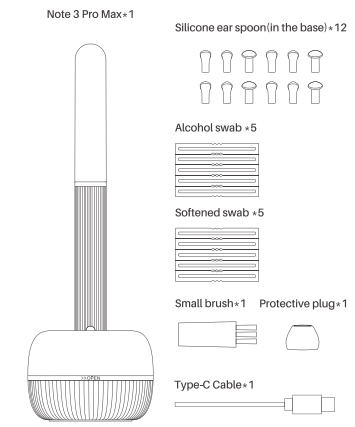
OPERATING GUIDE
How to Connect APP and Use it?
- Scan QR code to download APP.(you can also download APP
 Open curego APP, select curego Note 3, then open the product cover and it will power on automatically.
Open curego APP, select curego Note 3, then open the product cover and it will power on automatically. Connect product WiFi “curego-xxxx·
Connect product WiFi “curego-xxxx· Touch the start button to use it.
Touch the start button to use it.

How to replace ear spoon?
Unscrew the fixed ring and pull out the old ear spoon. Install the new ear spoon and tighten the fixed ring. Please make sure the ear spoon is assembled in place before using to prevent falling off.

PRODUCT SPECIFICATION
| Brand: | CUREGO |
| Product Name: | Smart Visual Earwax Cleaning Tool |
| Model: | Note 3 Pro Max |
| Rod Weight: | 128g |
| Network Standard: | IEEE802. 11b/g/n |
| -Antenna:
Working Frequency: |
Internal FPC antenna
2.4Ghz |
| Image Transmission Rate: | 20fps |
| Image Sensor: | CMOS |
| Working Temperature: | 14-113°F |
| Battery: | 300mAh lithium battery |
| Using time after fully charged . | 70 minutes |
| Charging time: | 60 minutes |
| Input Voltage: | DC5V0.5A |
| Lens Diameter: | 3.5mm |
| Depth of Field | 15- 20mm |
| Pixel: | 10 million pixels |
| Gyroscope: | 360″ Gyroscope |
TROUBLESHOOTING
- The product body heats up during use:
The product lens is equipped with an LED light which is not dazzling or glare. And the product adopts a dual temperature control system. During use, theotoscope part has a non-sensing temperature of 25″ and the body part’s palm temperature is 32″.
- Abnormal connection:
Confirm whether the machine is turned on in a normal state {the ring indicator flashes when not connected, and the indicator light “‘111 be always on after successful connection)
- APP display abnormally (lens blur/fuzzy/black screen):
Uninstall the APP and reinstall confirm that the right machine model has been choosed on APP. Wipe the lens of the product an dry swab to check whether the lens is damaged ( Not advise alcohol swab)
- After using it for a period of time, the indicator light will go out soon when charging, and it will not turn on:
Try to turn the product or contact again to check whether the charging contact is bad


