Bose A20 Aviation Headset User Manual

Important Safety Instructions
This product conforms to all applicable Electromagnetic Compatibility Regulations 2016 and all other applicable UK regulations. The complete declaration of conformity can be found at: www.Bose.com/compliance Bose Corporation hereby declares that this product is in compliance with the essential requirements per Radio Equipment Regulations 2017 and all other applicable UK regulations. The complete declaration of conformity can be found at: www.Bose.com/compliance
WARNINGS/CAUTIONS
- Do NOT use the headphones with noise canceling mode at any time the inability to hear surrounding sounds may present a danger to yourself or others, e.g., while riding a bicycle or walking in or near traffic, a construction site, or railroad, etc.
- Keep batteries out of reach of children.
- Please dispose of used batteries properly, following any local regulations.
- The danger of explosion if batteries are incorrectly replaced.
- Batteries may cause a fire or chemical burn if mishandled. Do not recharge, disassemble, heat, or incinerate.
- When a replacement is needed, use only AA (LR06) alkaline batteries.
About your Bose® A20® Aviation Headset
With the Bose® A20® Aviation Headset, you can rely on crisp, clear audio and significant noise reduction for all cockpit communications. You can also connect the headset to secondary audio sources such as smartphones or tablets.
Our commitment to you
We take great pride in designing each of our products with the goal of providing the highest performance possible in the price range of that product. We strive to reproduce the musical sounds as closely as possible to those of the original performance. And we strive to avoid flashy sounds such as those associated with accentuated bass and/or treble frequencies.
Our reputation rests on our steadfast pursuit of this policy in music and entertainment systems for the home, the automobile, and businesses. At Bose, we are committed to investing in research that continually gives rise to new technologies for improving sound reproduction. When you purchase any product from Bose, we encourage you to compare it, as we do, to competitive products. We believe that this process will enhance your appreciation of the product you select. With best wishes from all of us at Bose for many years of enjoyment.
What’s included
The headset includes a control module, cable, and carrying case. The type of control module and connector configuration depends on the options you chose for your headset. There are two options for the control module:
- Control module with Bluetooth® compatibility
- Conventional control module
There are several end-plug configurations for the headset. Your headset falls into one of two general categories:
- Battery powered: Operates with battery power only.
- Dual powered: Operates with either aircraft or battery power. No battery is needed when connected to aircraft power. This version is often called Flex powered and comes with an Auto On function.
Components

Note:
Cable connector types will vary based on the model of the headset.
Warning:
Replace batteries with alkaline batteries only. Do not use any other battery chemistries.
Control module variations
If you purchased the Bluetooth version of the headset, you received the Bluetooth control module. If not, you received the conventional control module.

Note:
When the Secondary Audio Mode selector is in the Mute or Mix position, you will hear a maximum of two audio sources – the intercom plus one secondary source.
Power and cable variations
The Bose® A20® Aviation Headset is available for purchase in different standard aircraft connector options, including:

An adapter is available from Bose to convert a 6-pin connector to a dual G/A or U174 plug for additional connection flexibility.
The microphone assembly
Your headset may be shipped with the microphone assembly (boom microphone and cable) attached to the left earcup. If you prefer, you can switch it to the right earcup. If your headset is shipped with the microphone assembly packed separately, you can attach it to either earcup.
Attaching the microphone assembly
Choose the earcup (L or R) to which you want to attach the microphone assembly. Also, make sure that the earcup connector pins are clean and free of debris.
- Use a Phillips screwdriver to loosen the two screws on the terminator cover near the bottom of the earcup where you want to attach the microphone assembly. Remove the terminator cover to reveal the connector pins on the earcup.
- Carefully line up the microphone assembly to the small connector socket on the earcup.
- Slide the connector into the socket until it reaches the stop.

- Tighten the screws to secure the assembly.
- Attach the terminator cover to the earcup that does not have the microphone assembly attached. I
Note: The headset will not work without the terminator cover installed.
The battery compartment
The headset is shipped with factory-set operation defaults. If you want to alter these defaults, you can change the operation switches located inside the control module battery compartment.
Opening the battery compartment
Press down firmly on the finger indent and slide the cover down. The cover is tethered to the module. Do not attempt to detach it.
The operation switches
The operation switches control: Priority (BT-AUX); Intercom (MON-ST); Auto On feature; and Auto Off feature.

- The Auto On feature is only available for aircraft-powered versions.
- The Intercom (MON-ST) option is only available for headset configurations that support two-channel or
stereo intercom systems. - The Priority (BT-AUX) option is only available for Bluetooth headsets.
Changing the operation switches
- Open the battery compartment.
- If batteries are installed, remove them. In the battery compartment, you can observe and change the switch positions.
- To change a switch position, use a pen or a small, flat-tipped screwdriver to gently move the switch.
This table shows possible positions, default settings, and purposes for each operation switch.

Auto On
With aircraft-powered versions (5-pin XLR, 6-pin, and 8-pin) the headset will turn on automatically when aircraft power is available. If you do not want the headset to turn on automatically, set the switch position to OFF.
Auto Off
The exact time it takes to shut off varies and can range between three to nine minutes after you stop using the headset. When the headset is running on battery power and is not plugged into a powered intercom, it will shut off, unless there is an active AUX audio source present. If you are on a phone call and unplugged from the intercom, the headset will allow you to complete your call, then it will turn off approximately three minutes after the call is ended.
Inserting and replacing the batteries
Caution: If the batteries do not fit correctly, do not force them in. Forcing an improper connection will cause permanent damage to the control module.
- Turn off the headset power.
- Press down firmly on the battery compartment cover and slide the cover to release. The battery door is tethered. Do not detach the door from the module.
- Insert two alkaline AA batteries into the control module, observing proper polarity.
- Replace the battery compartment cover.
Warning: Replace batteries with alkaline batteries only. Do not use any other battery chemistries.
Note: For aircraft-powered versions (5-pin XLR, 6-pin, 8-pin) batteries are not required for operation if aircraft power is available.
Reconnecting to a previously connected device
Each time you turn on the Bluetooth feature, the headset will attempt to reconnect with the two most recently connected Bluetooth® devices.
- Turn the headset on.
- Make sure the Bluetooth indicator is flashing blue. If not, press The indicator flashes blue.
- To confirm the connection, check the Bluetooth device list on your device.
Connecting the headset to the aircraft
The headset can be configured to either plug into aircraft power or rely entirely on battery power.
Using the 6-pin plug
A single 6-pin plug inserted into the 6-pin connector provides the headset with aircraft power and intercom audio. If your headset is aircraft-powered, a 6-pin connector may be installed and mounted to an aircraft panel. See “Mounting the aircraft panel connector” on page 36. Note: An adapter is available from Bose to convert a 6-pin connector to a dual G/A or U174 plug for additional connection flexibility for users who fly multiple aircraft and require other connector types.
To connect the headset
Align the 6-pin plug to the connector keyway by matching the narrow bar on the plug to the slot on the connector. Firmly press the plug into the connector jack.

To disconnect the headset
- Pull back on the sleeve near the end of the 6-pin plug.
- Gently continue pulling back to remove the plug from the connector.
Caution: Do not pull the connector out without first pulling back the sleeve. Forcing the connector out will damage the cable and/or the aircraft instrument panel.
Pull the sleeve back, then pull the plug out

Using the dual general aviation plugs
The most common battery-powered (only) version of the headset has two general aviation (G/A) plugs that connect to the aircraft audio. Although the plugs look similar, the microphone plug is shorter, thinner, and has a slightly different shape than the intercom plug. Insert the thicker intercom plug-in first. It will only fit into one of the jacks. Then insert the thinner microphone plug into the other jack.
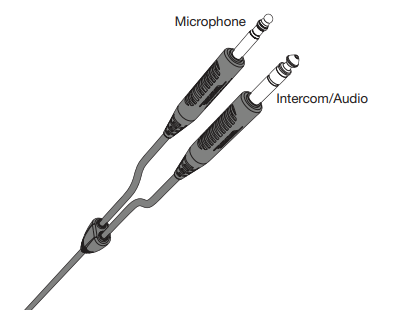
Using other plug types
The headset is also available with other types of plugs for connecting to various aircraft audio jacks. These single-plug connectors should be inserted into the appropriate jack on your aircraft control Pannel.
Wearing and adjusting the headset
Proper fit on your head is important both for comfort and optimal noise reduction performance. Here are a few guidelines:
- Use the left (L) and right (R) markings above the earcups to orient the headset properly.

- The microphone is intended to rotate no more than 160° as shown above. Do not force the microphone beyond the intended rotation.
- As you put the headset on, lightly grasp each earcup and adjust it so its cushion is completely over your ear. You should feel an even, gentle pressure all around each ear.
- Adjust the headband so it rests gently on top of your head.
- Make your final adjustments with the headset powered on in a noisy environment.
In very loud conditions, such as during takeoff, you may experience a brief reduction in Acoustic Noise Cancelling® as the headset compensates for a momentary pressure change. If the problem continues when the sound level returns to normal. If the problem persists, contact Bose Technical Support.
Conditions related to fit
A low rumbling sound or frequent, brief losses of Acoustic Noise Cancelling noise reduction may indicate an improper fit or blocked earcup ports. See “Headset earcup openings” on page 27 for instructions on removing blockages. During a long flight, you may feel a slight pressure point, which can be relieved by adjusting the headband position. Your experience with using the headset will help establish a sense of how it should sound and feel.
Microphone placement
Microphone placement is important for clear communication. With the headset on your head, make these adjustments:
- Grasp the boom with your fingers and move the microphone up or down so it is level with your mouth.
- Pull the microphone in toward your lips. Position the microphone with its talk side facing in (indicated by the label). Though it will be slightly off-center, the microphone should be 1/2 inch from the opening of your lips.

- . Make sure the talk side of the microphone is facing your lips. Do not purse your lips.
Clothing clips
The control module cable is fitted with two clothing clips. Use the clips to attach the headset cable to your clothing, a safety harness, or an aircraft door pocket.
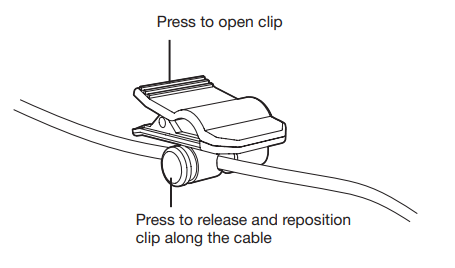
Using the control module
If you purchased the Bluetooth® version of the headset, you received the Bluetooth control module. If not, you received the conventional control module.

Power button

Power indicator
New alkaline AA batteries will generally supply at least 45 hours of power for the headset. Battery life varies with the ambient noise level of the aircraft, temperature, ear cushion condition, use of the Bluetooth® feature, and age of the batteries. The power indicator changes color to indicate the power status, as follows:

Warning:
Replace batteries with alkaline batteries only. Do not use any other battery chemistries. When the batteries reach this level, the Bluetooth feature is disabled to conserve the remaining power. You will hear a tone, indicating that your Bluetooth device is being disconnected and the Bluetooth feature is turning off.
Intercom volume controls
The left and right volume control wheels on the control module adjust the intercom volume of the corresponding earcup. With Acoustic Noise Cancelling® off, the volume control will be set to the maximum level. Caution: Avoid setting the volume levels too high. Exposure to loud sounds may cause hearing damage. Holding the control module upright and facing you:
- Use the left wheel to adjust the volume of the left earcup.
- Use the right wheel to adjust the volume of the right earcup. Overall headset volume control requires adjustments at both the aircraft intercom or radio and at the headset control module. Even at its lowest setting, neither volume control wheel can completely turn off the volume.
Primary and secondary audio sources
The aircraft intercom system (ICS) is always the headset’s primary audio source. When the headset is plugged into the aircraft, intercom signals will always be heard and cannot be muted by the headset. In addition to the primary source (intercom), the headset can connect to secondary audio sources. Secondary sources can be either AUX (wired) or Bluetooth® (wireless). Note: Only one secondary source can be heard at a time. Audio from a secondary source will never override intercom communications.
AUX audio sources (wired)
Use the 1/8 inch (3.5 mm) AUX audio input to connect your headset with an external audio source such as a portable GPS or a portable audio device. The connector is located at the bottom end of the control module as shown. Use the supplied 1/8 inch (3.5 mm) adapter cable to connect your external audio device. Plug one end of the adapter cable into the headphone plug on your device and the opposite end into the headset AUX audio input.

Note:
None of the functions of a connected AUX source are controlled by the control module. Audio from an AUX source will not be heard if the Secondary Audio Mode selector is in the OFF position.
Recovering a lost connection
If a connected Bluetooth device moves out of range, the connection will be lost. The headset will automatically attempt to reconnect. If the headset is unable to reconnect, it will go back into pairing mode. After five minutes of inactivity, the Bluetooth feature will turn off.
Disconnecting a Bluetooth device
- On the headset, press and hold for 5 seconds to turn the Bluetooth feature off.
- On your device, turn the Bluetooth feature off.
- Move the Secondary Audio Mode selector to the OFF position.
Cleaning the headset
General cleaning
Gently wipes the outside surfaces of the headband, connectors, plastic parts, and headband cushion, using a soft cloth moistened with water and mild soap. Take special care when cleaning the ear cushions and the outside surfaces of the earcups. Do not immerse ear cushions in water or any other liquid.
Headset earcup openings
The TriPort® headset opening and the microphone opening must remain clean and free of debris. Check to ensure that the openings on each earcup are clean before each flight.

When wiping down the headset earcups, be sure not to force any dirt or debris into the openings. Carefully use tweezers, if necessary, to remove foreign matter that may be lodged in the openings. Do not blow air into or vacuum the openings as this may damage the headset.
Microphone windscreen
Remove the windscreen from the microphone as described in “Microphone windscreen replacement” below. Rinse and air dry the windscreen. Make sure the windscreen is completely dry, then reattach.
Earcup inner screen
Do not attempt to remove, replace, repair, or clean this component. Located inside the earcup, the inner screen is critical to proper headset operation. If the screen appears to be damaged or worn out, contact Bose. If the inner screen becomes damp from environmental moisture such as light rain, dew, perspiration, or condensation, allow it to air dry only. Do not use electric heaters, blowers, or hair dryers to dry the inner screen.
Ear cushion replacement
As a general rule, ear cushions should be replaced every six months or every 350 hours of use, depending on how often you fly. You may have to replace them more often if you:
- Have a full beard or heavy whiskers.
- Subject the headsets to severe temperature extremes such as parking your airplane outside in severe cold or heat.
- Put excess strain on the cushions because of improper storage. Indications that the ear cushions need replacing include:
- Flaking of the outer covering.
- Cuts or tears.
- Flattening of the cushion, reducing the effectiveness of the seal.
To replace the ear cushions:
- Grasp the ear cushion skirt where it folds into the slot on the earcup.
- Gently pull the ear cushion skirt up and away from the earcup.

- Properly align the replacement ear cushion with the earcup.
- Tuck an edge of the ear cushion skirt into the slot behind the ear cushion flange. Be careful not to fold the skirt over.
- Gently stretch the cushion around the earcup, working the skirt into the slot as you go.
- Grasp the ear cushion and adjust its position to remove any folds in the skirt
and wrinkles in the cushion.
Headband cushion replacement
The headband cushion is designed to give the maximum level of comfort to your headset. Bose recommends that you replace the cushion after regular care and maintenance fail to restore the wool pile to its original size and shape. To replace the cushion:
- On a protected surface, turn the headset upside down. Remove the old cushion from the headband.
- While still holding the headband open, align the center of the new cushion with the center of the headband and press firmly from the center toward the outside.

Contact information
Contact Bose for:
- Spare parts and accessories
- Technical advice
- Installation information
- Warranty and repair information
In North America:
- Bose Technical Support
- 145 Pennsylvania Avenue
- Framingham, MA 01701-9168 USA
- TEL: 1-800-233-4416 (US); 508-879-7330, ext. 62006 (outside the U.S.)
- FAX: 1-508-766-5997
- E-MAIL: aviationheadsetsupport@Bose.com
In Europe:
- Bose Technical Support
- Nijverheidstraat 8
- 1135 GE Edam
- The Netherlands
- TEL: +31 (0)299 – 390 111 (Main)
- TEL: +31 (0)299 – 390 283 (Direct)
- FAX: +31 (0)299 – 390 109
Online:
- www.Bose.com
- www.global.Bose.com
- www.owners.Bose.com
- www.facebook.com/BoseAviation
- instagram.com/BoseAviation
- twitter.com/BoseAviation
Ordering parts and accessories
The following accessories and customer-replaceable parts can be purchased directly from Bose.
- Additional control module cable
- Specify: Bluetooth technology or conventional module
- Specify: Connector type
- Ear cushion kit
- Headband cushion kit
- Carrying case
- Microphone windscreen
- Clothing clip
- Earcup access cover
- 6-pin connector to dual G/A plug cable adapter
- 6-pin connector to U174 plug cable adapter
- Service kit (includes ear cushion kit, microphone windscreen, and headband cushion kit)
- Aircraft panel connector installation kit
- Aircraft panel installation kit cover plate
Reference Link
https://www.bose.com/en_us/products/headphones/aviation_headsets/a20-aviation-headset.html









