Cuisinart CGWM-043 Bluetooth Easy Connect Thermometer Guide

QUICK START GUIDE

Thank you for purchasing the Bluetooth™ Easy Connect Meat Thermometer by Cuisinart®. The Bluetooth™ Easy Connect Meat Thermometer will help you grill to perfection for every grill session. Keep this quick start guide for future reference. Please read the following instructions and warnings carefully.
COMPONENT

INSTALLING THE BATTERIES
- Slide the cover of the unit.
- Install 2 AA batteries.
- Replace the cover.
Do not mix old and new batteries Do not mix alkaline, standard (carbon-zinc), orb rechargeable (ni-cad, ni-mh, etc.) batteries.

CONNECTING THE PROBES
- Insert the probes into the holes (labeled P1 and P2) on the back of the unit (probes are interchangeable).
- Once the probes are connected, insert either probe into the center of the thickest portion of the meat you are grilling (preferably away from bone or gristle). Repeat with the second probe to monitor a separate piece of meat on the grill.
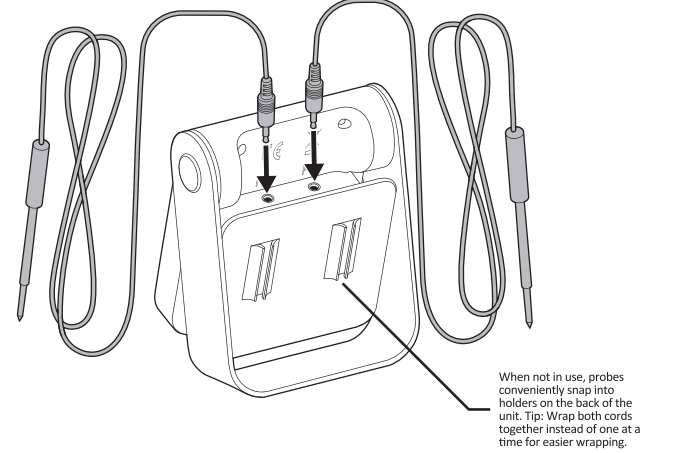
TURNING THE UNIT ON OFF
- Press and hold the power button on the front to turn it on. The unit will illuminate.
- While the unit is illuminated, press the button once to switch between Fahrenheit and Celsius. (If the unit’s illumination is off, press once to illuminate, then press again to switch between temperature units).
- Press and hold the power button to turn the unit off.
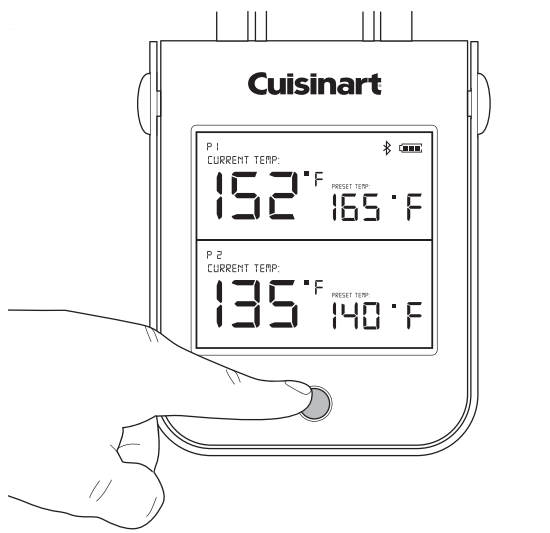
GETTING TO KNOW THE THERMOMETER SCREEN
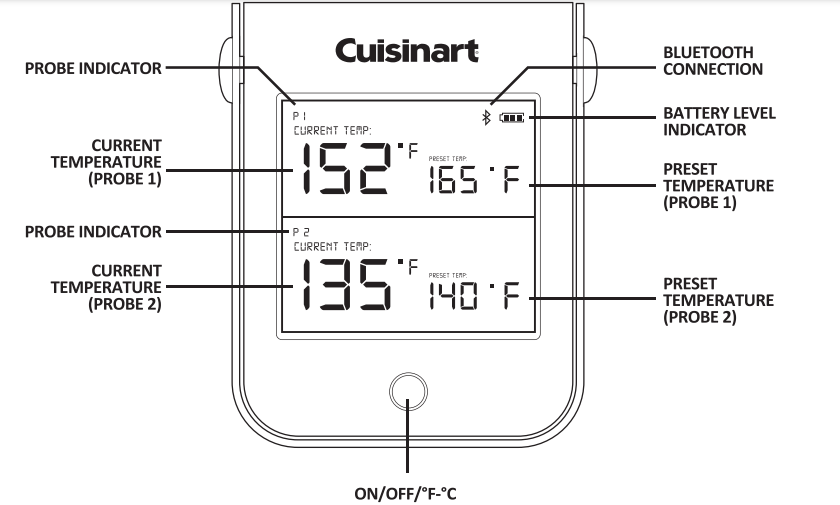
ADJUSTING THE FOOT/HANDLE
The thermometer’s foot/handle has 2 positions Position 1- Tabletop: Rotate the foot back at 60° Position 2- Hanging: Rotate the foot back at 180° (there will be an audible click).
IMPORTANT:
Do not rotate the foot/handle forward past the front face of the unit.
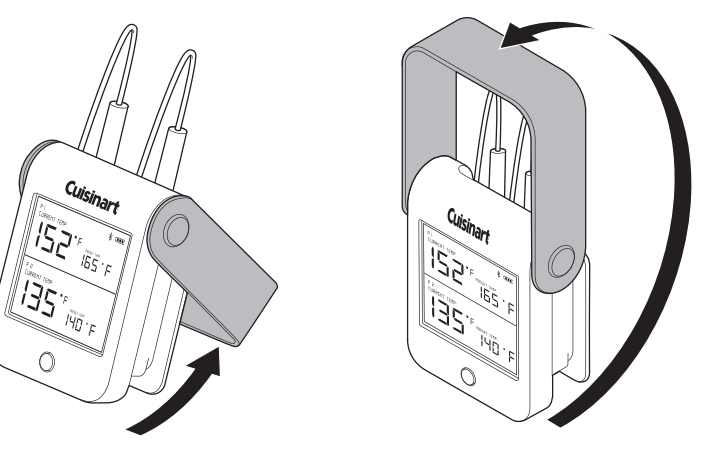
SETTING UP THE APP
DOWNLOAD THE APP
- Download the Cuisinart Easy Connect BBQ app on App Store or Google Play.
- Once installed, tap the app badge to launch the app.
- A “Splash Screen” will appear for a few seconds as the app initially launches. You will be prompted to pair the device to your phone.
PAIRING YOUR DEVICE
- Select “Find Devices” to scan for nearby Bluetooth devices to pair with. Depending on your device and surroundings, this process may take up to 15 seconds.
- The names of the compatible devices will be displayed once they are discovered. Select “Easy Connect BBQ Thermometer” to pair the device.
- Once the thermometer is paired, the Home screen will appear displaying any probe data currently being.
TROUBLESHOOTING:
If unable to pair, try the following:
- Make sure Bluetooth is enabled on your phone.
- Take out the batteries on the device and put them back in.
- Make sure no nearby phones are connected to the device. The device can only connect to one phone at a time. (If the Bluetooth Symbol is not flashing on the device, it means a connection has already been established.)
- If you are using Android, make sure the app has access to the device location (Google’s policy requires location access to be enabled for Bluetooth connection.
SELECTING THE PROBE
- “Tap to Program” for either probe to start setting the grill session temperature.
- Once a probe is selected, its current temperature information will display on the screen. Select “Start Grilling”.
- You will be prompted to select between “Set by Food Type/Doness” and “Set Manual Temperature” (skip to the appropriate section in this quick start guide).
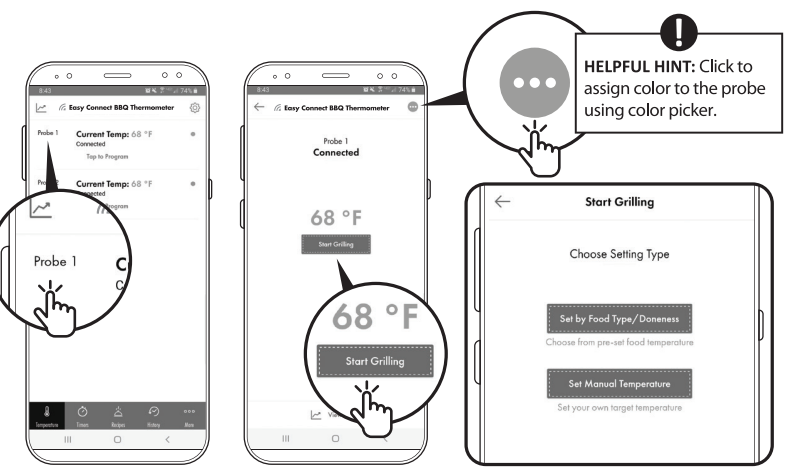
REFERENCE LINK
https://www.cuisinart.com/shopping/outdoor-grilling/gadgets_thermometers/cgwm-043/




