Delupet DT-66 Dog Shock Collar User Manual

Important Safety Information
Not for aggressive dogs. Do not use this Product if your dog is aggressive, or if your dog is prone to aggressive behavior. Aggressive dogs can cause severe injury and even death to their owner and others.If you are unsure whether this product is appropriate for your dog.
Caution
Please read users manual carefully before using to avoid injury caused by improper use. Proper fit of the collar is important.A collar worn for too long or made too tight on the pet’s neck may cause skin damage. Ranging from redness to pressure ulcers, which is commonly known as bed sores.
- Avoid leaving the receiver on the dog for more than 12 hours per day.
- When possible Reposition the receiver on your dog’s neck every 1-2h.
- Check the fit to prevent excessive pressure; follow the instructions in this manual.
- Never connect a leash to the electronic collar; it will cause excessive pressure on the contacts.
- When using a separate collar for a leash, don’t put pressure on the electronic collar.
- Wash the dog’s neck area and the contacts of the collar weekly with a damp cloth.
- Check the contact area daily for signs of a rash or a sore.
- If a rash or sore is found, discontinue use of the collar until the skin has healed.
- Don’t use an Adapter with the output greater than 5V1 A to charge.
- Avoid contact with other metals while charging, as it may cause a short circuit.
Operating Guide
Charging instructions(2 h charging time):
When charging is completed, the green light will appear. Charger takes two hours respectively.

Wearing Instructions:
The Contact Points must have direct contact with Dog’s skin on the underside of neck. Check the tightness of the Collar by inserting one finger snugly between the collar and neck.

Switch lock description:
Security Keypad: Lock or unlock.

Explanation of voice commands:
Beep command: Delivers a beep tone with non-adjustable volume to the collar.

Components

- Handheld Remote
- Receiver
- Charging Cable
- Wrist Strap
- User Manual
- Test Light Tool
- Long Contact
- Conductive
Product Description
Handheld Remote
Screen Content
 Receiver
Receiver
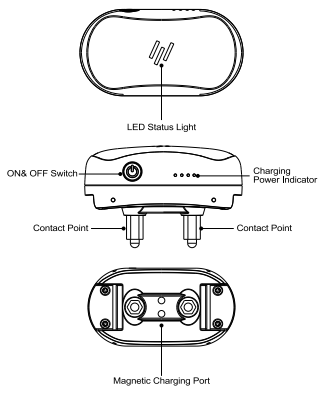
Use of the Test Light Tool
Electric shock test
- Make sure the Remote and Receiver Collar on.
- Hold the Test Light tool contacts to the Contact Points.
- Press a Static button on the Remote Transmitter. The Test Light will be lighted.

As a tool to tighten or loosen the contact points:
For dog with shorter coats, use 2pcs shorter contact points. For dog with thicker coats, use 2pcs longer contact points. Install the conductive Silicone onto the contact point to make it softer. It may better to your dog’s skin.

Training Tips
- Reward your dog with food / treats will usually help to achieve the best training result.
- Do not use the device on dogs aged below 6-month, old, pregnant, easily frightened, aggressive, in heat, and in inferior health conditions.
- Use verbal commands first, and supplement with a corrective stimulus only as needed. Be consistent with your verbal commands,use the same words every time. Work with your pet on one behavior at a time to avoid confusion and frustration.
- Use as little stimulus as possible and only to reinforce verbal commands when necessary. Do not over correct your dog.
- For example, use the beep sound as warning by pressing the beep button. The dog will become conditioned to the beep preceding the corrective stimulus and will soon learn to recognize the beep as a warning along with your verbal command.
- Do not rely on this product solely to train your dog. Some dogs will not respond to this product. We cannot guarantee the effectiveness of this or any trainer on your dog. If your dog shows signs of growling, biting or aggression while using the collar, discontinue use immediately and contact a professional trainer for advice.
- It is recommended to train one dog at a time in a distraction-free environment, both to increase efficiency and to avoid temptation or distraction from other dogs.
Pairing Instructions
- Make sure the receiver is turned off.
- Press and hold the receiver switch for 5 seconds until the green light flashes quickly.
- Press the remote control pairing button to pair the receiver.
- Pairing is successful: the receiver will beep and the green light will flash.

Pairing multiple receivers:
- Make sure the receiver is turned off.
- Press and hold the receiver switch for 5 seconds until the green light flashes quickly.
- Press the channel key, select the channel in advance, and select the number you want.
- Pairing is successful: the receiver will beep and the green light will flash.
Troubleshooting
My pet is not responding when I press a beep vibration or static button.
- Check the Receiver Collar if it is On.

- Please check if the battery is low in either the Remote Transmitter or Receiver Collar.

- Test the Receiver with the Test Light to confirm if shock functions normally.

- Increase the correction level. Refer to “Find the Best Stimulation Level For Your dog”.
Operating Environment & Maintenance
- Do not operate the devices under temperature of 104 ‘F and above, doing so in such high temperature will decrease the performance of the batteries.
- Do not use the set in places with strong electromagnetic interference. This will greatly compromise the performance of the product.
- Avoid dropping the devices on hard surface or inflict excessive force on them.
- Avoid using the devices in environment flooded with corrosive chemical, this may lead to color degrading, deforming, or cracking of exterior of the devices.
Maintenance:
- When not in use, please wipe clean both the Remote and Receiver with mild detergent. Turn off the Remote, lock the keypad, put on the rubber lid on the Receiver’s charging port, and store the set in a cool dry place.
- During cleaning, wipe with soft cloth and mild detergent. Do not use hard brushes which may scratch the surface of the device.
- If the Receiver has gotten dirty, wipe it clean with a damp cloth.
- If found residues around the charging port’s rubber lid, you should wipe it clean to prevent water from sipping in.
- If the Remote fell into water, pick it up quickly and turn off the power. Dry it with cloth as much as you can and let it out to dry. It should resume function normally once the moisture is dried out.
Regarding you and the product
- It is strictly prohibited to open the receiver in any situation. Doing so will likely compromise the waterproof function and thus voiding the product warranty.
- Please use the remote control and the receiver from the complete set. Do not use other product to match with the receiver.
- If you want to test the product, please use professional testing apparatus.Do not test with hands, so as to avoid accidental injury.
- If find water at the charging port, please wipe it dry before charging.
- Beware of the interference from the environment, it can cause the product not to work properly. For examples, places with high voltage facilities, communication towers, thunderstorm, large buildings, and strong electromagnetic interference.
- Receiver will be turned off if idling for 8 hours.
- The included collar is a basic accessory and is not necessarily suitable for all types of dog breeds. Any collar not wider than 24 mm and not thicker than 5 mm, made of soft material, can be a replace ment for the current collar.
Terms of Use & Limitation of Liability
- Use of this product means you accept all the terms and conditions.
- This product is a professional dog training device. You are not recommended to use this product if your dog is clever and less than 15 lbs in weight. If you’re not sure whether the product is suitable for your pet dog, please consult a professional handler or contact us.
- This product is a professional dog training device and should not be used for other purposes. Please do not violate local laws in using this product.
- We bear no liability for any direct or indirect losses caused by use or misuse of this product; all risks in using this product shall be borne by user.
- Please contact the dealer for parts warranty, goods return or exchange. We provide only technical support.
- We reserve the right to alter the terms, conditions and notices of this product offered.





 Afrikaans
Afrikaans Albanian
Albanian Amharic
Amharic Arabic
Arabic Armenian
Armenian Azerbaijani
Azerbaijani Basque
Basque Belarusian
Belarusian Bengali
Bengali Bosnian
Bosnian Bulgarian
Bulgarian Catalan
Catalan Cebuano
Cebuano Chichewa
Chichewa Chinese (Simplified)
Chinese (Simplified) Chinese (Traditional)
Chinese (Traditional) Corsican
Corsican Croatian
Croatian Czech
Czech Danish
Danish Dutch
Dutch English
English Esperanto
Esperanto Estonian
Estonian Filipino
Filipino Finnish
Finnish French
French Frisian
Frisian Galician
Galician Georgian
Georgian German
German Greek
Greek Gujarati
Gujarati Haitian Creole
Haitian Creole Hausa
Hausa Hawaiian
Hawaiian Hebrew
Hebrew Hindi
Hindi Hmong
Hmong Hungarian
Hungarian Icelandic
Icelandic Igbo
Igbo Indonesian
Indonesian Irish
Irish Italian
Italian Japanese
Japanese Javanese
Javanese Kannada
Kannada Kazakh
Kazakh Khmer
Khmer Korean
Korean Kurdish (Kurmanji)
Kurdish (Kurmanji) Kyrgyz
Kyrgyz Lao
Lao Latin
Latin Latvian
Latvian Lithuanian
Lithuanian Luxembourgish
Luxembourgish Macedonian
Macedonian Malagasy
Malagasy Malay
Malay Malayalam
Malayalam Maltese
Maltese Maori
Maori Marathi
Marathi Mongolian
Mongolian Myanmar (Burmese)
Myanmar (Burmese) Nepali
Nepali Norwegian
Norwegian Pashto
Pashto Persian
Persian Polish
Polish Portuguese
Portuguese Punjabi
Punjabi Romanian
Romanian Russian
Russian Samoan
Samoan Scottish Gaelic
Scottish Gaelic Serbian
Serbian Sesotho
Sesotho Shona
Shona Sindhi
Sindhi Sinhala
Sinhala Slovak
Slovak Slovenian
Slovenian Somali
Somali Spanish
Spanish Sundanese
Sundanese Swahili
Swahili Swedish
Swedish Tajik
Tajik Tamil
Tamil Telugu
Telugu Thai
Thai Turkish
Turkish Ukrainian
Ukrainian Urdu
Urdu Uzbek
Uzbek Vietnamese
Vietnamese Welsh
Welsh Xhosa
Xhosa Yiddish
Yiddish Yoruba
Yoruba Zulu
Zulu