SAMSUNG GALAXY BUDS 2 USER MANUAL

Get to know your device
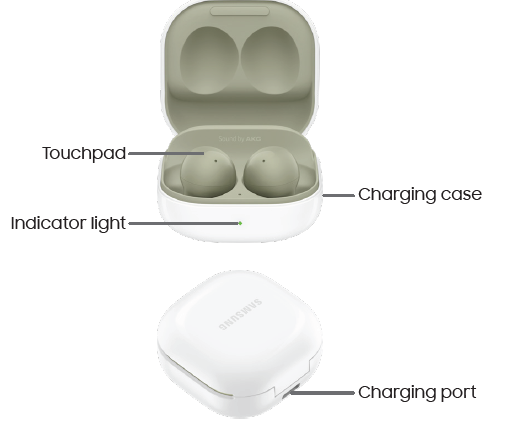
The Samsung Galaxy Buds2 are wireless earbuds produced by Samsung Electronics. Here’s some information about the Galaxy Buds2:
- Design: The Galaxy Buds2 feature a sleek and compact design, with a two-tone color scheme and a glossy finish. They are lightweight and comfortable to wear, making them suitable for extended use.
- Sound Quality: The Galaxy Buds2 deliver high-quality sound with AKG-tuned audio. They have two-way dynamic speakers, which provide a balanced sound experience with clear treble and deep bass.
- Active Noise Cancellation (ANC): These earbuds feature active noise cancellation technology that helps to block out background noise, allowing you to enjoy your music or calls without distractions. You can adjust the level of ANC according to your preference.
- Ambient Sound: The Ambient Sound feature allows you to hear your surroundings while wearing the earbuds. This can be useful when you need to stay aware of your environment, such as when walking on busy streets.
- Battery Life: The Galaxy Buds2 offer up to 5 hours of playback time on a single charge, and the charging case provides additional battery life. The case supports wireless charging and can be charged using a USB-C cable as well.
- Connectivity: These earbuds support Bluetooth connectivity, allowing you to pair them with a wide range of devices such as smartphones, tablets, and laptops. They also support Samsung’s Galaxy Wearable app, which enables you to customize the settings and update the firmware.
- Controls: The Galaxy Buds2 have touch-sensitive controls on the outer surface of each earbud. You can use these controls to play/pause music, adjust the volume, answer calls, and activate voice assistants like Bixby or Google Assistant.
- Water Resistance: The Galaxy Buds2 have an IPX2 water resistance rating, which means they are protected against light splashes and sweat. However, they are not designed to be fully submerged in water.
- Compatibility: The Galaxy Buds2 are compatible with both Android and iOS devices, although some features may be limited when used with non-Samsung devices.
These are some of the key features of the Samsung Galaxy Buds2. It’s always a good idea to check the official Samsung website or consult the product documentation for the most up-to-date and detailed information.
Get connected
Download the Galaxy Wearable app
to connect your buds and smartphone.

Connect your buds
open the charging case to enter Bluetooth pairing mode.
Terms & Conditions
Important legal information
Read this document before operating the mobile device, accessories, or software (defined collectively and individually as the “Product”) and keep it for future reference. This document contains important Terms and Conditions. Electronic acceptance, the opening of the packaging, use, or retention of the Product constitutes acceptance of these Terms and Conditions. You can obtain a copy of the complete Terms and Conditions and Samsung Standard One-year Limited Warranty by contacting Samsung at the address or phone number provided in this document.
Arbitration Agreement
This Product is subject to a binding Arbitration Agreement between you and SAMSUNG ELECTRONICS AMERICA, INC. (“Samsung”). You can opt out within 30 calendar days of purchase: email optout@sea.samsung.com or call 1-800-SAMSUNG (726-7864) and provide the applicable information. The Arbitration Agreement, Standard One-year Limited Warranty, End User License Agreement (EULA), and additional Health, Safety, and Device care information, including:
- Device Temperature
- Samsung Knox security platform
- Maintaining Dust and Water Resistance (IP rating)
- Location, Navigation, GPS and AGPS
- Wireless Emergency Alerts (WEA)
FCC ID and model number
This device has FCC ID: A3LSMR510L (Left ear) and A3LSMR510R (Right ear) and Model number: SM-R510
Samsung Knox
For more information about Knox, please refer to: www.samsung.com/us/knox
Specific Absorption Rate (SAR) certification information
For information visit:
- www.fcc.gov/general/radio-frequency-safety-0
- www.fcc.gov/encyclopedia/specific-absorption-rate-sar-cellular-telephones
- www.samsung.com/sar
Samsung mobile products and recycling
WARNING! Never dispose of batteries in a fire because they may explode. Do not disassemble, crush, puncture, heat, burn or reuse. For more recycling information, go to our website: www.samsung.com/recycling or call 1-800-SAMSUNG.
FCC Part 15 Information and Notices
This device complies with part 15 of the FCC Rules. Operation is subject to conditions: (1) This device may not cause harmful interference, and (2) this device must accept any interference received, including interference that may cause undesired operation. Operate devices that support power-sharing at least 8 inches/20 cm away from your body.
FCC Radiation Exposure Statement
This equipment complies with FCC Radiation exposure limits set forth for an uncontrolled environment. This device and its antenna must not be co-located or operating in conjunction with any other antenna or transmitter.
WARNING!
Some users may experience skin irritation when using Galaxy Buds. This can be a result of extended use, forcefully inserting the earbuds or allergies. If you experience itchiness, redness, swelling, or other irritation, stop using your Galaxy Buds and consult a medical provider
Samsung Electronics America, Inc.
85 Challenger Road
Ridgefield Park, New Jersey 07660
Phone: 1-800-SAMSUNG (726-7864)
Internet: www.samsung.com
022 Samsung Electronics America, Inc. Samsung & Samsung Galaxy are registered trademarks of Samsung Electronics Co., Ltd. Other company and product names mentioned herein may be trademarks of their respective owners. Screen images simulated. The appearance of the device may vary. The images shown are for reference only.
Need support?
Samsung Care+
Coverage for repairs and dedicated 24/7 support
samsung.com/us/support/samsung-care-plus
Samsung Support
Get direct access to FAQs, tips and tricks, videos, and more.
Visit Samsung.com/us/support
Samsung Care – YouTube
Check out the latest support videos to help you with your Samsung product.
Visit Youtube.com/samsungcare
REFERENCE LINK
https://www.samsung.com/pk/audio-sound/galaxy-buds/galaxy-buds-pro-phantom-black-sm-r190nzkaeub/





 Afrikaans
Afrikaans Albanian
Albanian Amharic
Amharic Arabic
Arabic Armenian
Armenian Azerbaijani
Azerbaijani Basque
Basque Belarusian
Belarusian Bengali
Bengali Bosnian
Bosnian Bulgarian
Bulgarian Catalan
Catalan Cebuano
Cebuano Chichewa
Chichewa Chinese (Simplified)
Chinese (Simplified) Chinese (Traditional)
Chinese (Traditional) Corsican
Corsican Croatian
Croatian Czech
Czech Danish
Danish Dutch
Dutch English
English Esperanto
Esperanto Estonian
Estonian Filipino
Filipino Finnish
Finnish French
French Frisian
Frisian Galician
Galician Georgian
Georgian German
German Greek
Greek Gujarati
Gujarati Haitian Creole
Haitian Creole Hausa
Hausa Hawaiian
Hawaiian Hebrew
Hebrew Hindi
Hindi Hmong
Hmong Hungarian
Hungarian Icelandic
Icelandic Igbo
Igbo Indonesian
Indonesian Irish
Irish Italian
Italian Japanese
Japanese Javanese
Javanese Kannada
Kannada Kazakh
Kazakh Khmer
Khmer Korean
Korean Kurdish (Kurmanji)
Kurdish (Kurmanji) Kyrgyz
Kyrgyz Lao
Lao Latin
Latin Latvian
Latvian Lithuanian
Lithuanian Luxembourgish
Luxembourgish Macedonian
Macedonian Malagasy
Malagasy Malay
Malay Malayalam
Malayalam Maltese
Maltese Maori
Maori Marathi
Marathi Mongolian
Mongolian Myanmar (Burmese)
Myanmar (Burmese) Nepali
Nepali Norwegian
Norwegian Pashto
Pashto Persian
Persian Polish
Polish Portuguese
Portuguese Punjabi
Punjabi Romanian
Romanian Russian
Russian Samoan
Samoan Scottish Gaelic
Scottish Gaelic Serbian
Serbian Sesotho
Sesotho Shona
Shona Sindhi
Sindhi Sinhala
Sinhala Slovak
Slovak Slovenian
Slovenian Somali
Somali Spanish
Spanish Sundanese
Sundanese Swahili
Swahili Swedish
Swedish Tajik
Tajik Tamil
Tamil Telugu
Telugu Thai
Thai Turkish
Turkish Ukrainian
Ukrainian Urdu
Urdu Uzbek
Uzbek Vietnamese
Vietnamese Welsh
Welsh Xhosa
Xhosa Yiddish
Yiddish Yoruba
Yoruba Zulu
Zulu