Honeywell CS10XE Evaporative Air Cooler Guide

PARTS DESCRIPTION
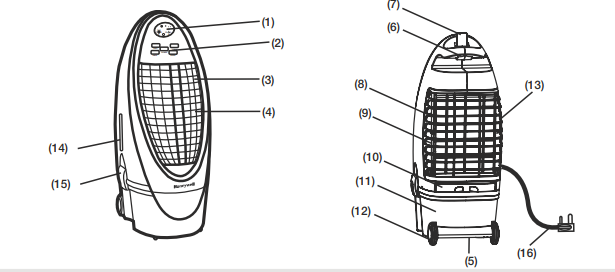
- Display Screen
- Control Panel
- Louvers
- Front Grill
- Drain Plug
- Handle
- Remote Control
- Honeycomb Cooling Media
- Rear Grill
- Water Fill Tray
- Water Tank
- Castors
- Carbon Dust Filter
- Water Level Indicator
- Detachable Water Tank Latch
- Power Cord & Plug
CONTROL PANEL

FUNCTION BUTTONS
POWER
Press the POWER button to turn the unit on. The cooler will start automatically at medium speed. After a few seconds, the speed will switch to low. To turn the unit off, press the button again.
SPEED
Press the SPEED button repeatedly to change the speed between H – M – L – S*. The indicator light will show the selected speed:

When the SLEEP mode is selected, the fan will run on High for one hour, then Medium for the second hour, and on Low speed from the third hour onwards until you switch off the unit.
TIMER
Press the TIMER button until the desired time duration setting is selected. When the set time has passed, the unit will automatically turn off (the unit remains in Standby mode until the power cord is unplugged from the electrical socket). The TIMER function allows you to program the unit for up to 7.5 hours of use.
SWING

Press the SWING button until![]() is illuminated on the display screen. The louvers will begin to move left to right automatically. Vertical Air Flow – You can manually adjust the louvers to change vertical airflow.
is illuminated on the display screen. The louvers will begin to move left to right automatically. Vertical Air Flow – You can manually adjust the louvers to change vertical airflow.
COOL
Press the COOL button until![]()
WARNING:
Please ensure sufficient water is in the water tank otherwise you may hear a Low Water Alarm and the cooler will start in a Fan only mode without evaporative cooling.
REMOTE CONTROL

 Power: ON / OFF
Power: ON / OFF Speed: Low / Medium / High / Sleep*
Speed: Low / Medium / High / Sleep* Cool: Evaporative cooling ON / OFF
Cool: Evaporative cooling ON / OFF Swing: Controls the motion of the louvers
Swing: Controls the motion of the louvers Timer: Controls the Timer function for automatic off
Timer: Controls the Timer function for automatic off
Note
- The remote control requires a CR2032 (1 x 3V) coin type or equivalent battery for replacement.
- Open the battery compartment at the back of the remote control and insert the battery inside. Care must be taken to insert the batteries according to the correct polarity (+ / –) markings shown inside the battery compartment.
- Always point the remote control signal transmitter towards the unit when operating. Make sure that the signal path is not obstructed.
- Remove the batteries if the unit is not going to be used for an extended period of time.
- Do not drop the remote control.
- Do not mix different types of batteries such as alkaline, carbon-zinc, or rechargeable batteries.
- Do not mix old and new batteries. Do not recharge the battery.
- Exhausted batteries are to be removed from the product and safely disposed of as per local regulations.
- Do not dispose of batteries in a fire. Batteries may explode or leak. WARNING: Caution for ingestion of the small battery. Keep away from children and animals
FILLING WITH WATER
CAUTION:
Unplug the unit from the electrical power outlet before emptying or refilling the water tank.
Open the Water Fill Tray located at the back of the unit. The Water Level Indicator is located at the side of the unit. Refill the water tank when the water level is low. Do not fill water above the “Max.” water level mark to avoid water droplets collecting on the louvers. Check the water level in the tank before running the![]() COOL function. Make sure that the water in the tank is above the minimum water level mark. Running the unit in COOL mode with inadequate water may cause pump failure.
COOL function. Make sure that the water in the tank is above the minimum water level mark. Running the unit in COOL mode with inadequate water may cause pump failure.
Note:
The water capacity refers to the total volume of water that can be contained within the air cooler water tank and water distribution system. The water capacity in the tank at the “Max.” indicator level may be lower than the actual water capacity of the air cooler.
CLEANING & DRAINING THE WATER TANK
If the cooler will not be used for a long period of time, please refer to the STORAGE & MAINTENANCE GUIDELINES located in the separate Safety & Maintenance Guide.
WARNING:
Before cleaning the unit, switch the unit OFF and disconnect it from the power outlet
- Move the unit to a location where the water can be drained. Remove the cap from the Drain plug located at the bottom of the unit. Allow the tank to empty.
- Detach the water tank by unlocking the Detachable Water Tank Latches on both sides of the unit. Lift the cooler upwards away from the base and place it carefully and vertically on the floor. Be careful not to bend the water pump tubes and other parts that will hang from the bottom of the unit when the body is removed from the tank.
- Refill the water tank with clean water and drain it completely. Clean the water tank with dish detergent or a damp cloth and rinse it thoroughly.
- Refill the water tank with clean water, up to the maximum level.
- Replace the top of the air cooler carefully back onto the tank and lock the side latches. The air cooler is now ready to be used.
- Use a damp cloth to remove dirt and dust from the surface of the unit. Never use corrosive elements or chemicals to clean this product.
- When the product is not in use, store the unit in a dry place out of direct sunlight.
CLEANING THE CARBON DUST FILTER* AND HONEYCOMB COOLING MEDIA
- The appliance is supplied with a Carbon Dust Filter* & Honeycomb Cooling Media.
- The Carbon Dust Filter* and Honeycomb Cooling Media are located inside the Rear Grill. See Figure 1 for instructions on how to remove them from the unit for cleaning and maintenance.
- Do not run the unit in COOL mode with stale water in the tank. You must empty the water tank and refill it with fresh water, especially if the tank has not been cleaned in a long time.
Removing the Carbon Dust Filter*/ Honeycomb Cooling Media:

- Remove all the screws from the Rear Grill of the Air Cooler.
- Carefully pull out the rear grill from the cooler.
- Slide out the Carbon Dust Filter* and clean it with water.
- The Honeycomb Cooling Media is secured on the Honeycomb Frame by a Horizontal Bar that is fixed in place by two screws. Remove these two screws to release the Horizontal Bar and slide the Honeycomb out of the frame.
- Replace or clean media with water and a damp cloth as needed.
WARNING:
DO NOT operate the Air Cooler when the Rear Grill is removed from the Air Cooler, or if there is a loose-fitting Rear Grill. Doing so can cause serious injury or dangerous electrical shock.
TECHNICAL SPECIFICATIONS
- Model CS10XE
- Voltage 110 – 120 V
- Frequency 60 Hz
- Ampere 0.85 A
- Wattage 102 W
- Water Capacity 10 Litres / Litros 2.6 Gallons / Galones
- Cooling Media Honeycomb
- Product Dimension 344 (W) x 400 (D) x 800 (H) mm 13.5 (W) x 15.7 (D) x 31.5 (H) in
- Net Weight 8.4 kg / 18.5 lbs
ELECTRICAL WIRING DIAGRAM






