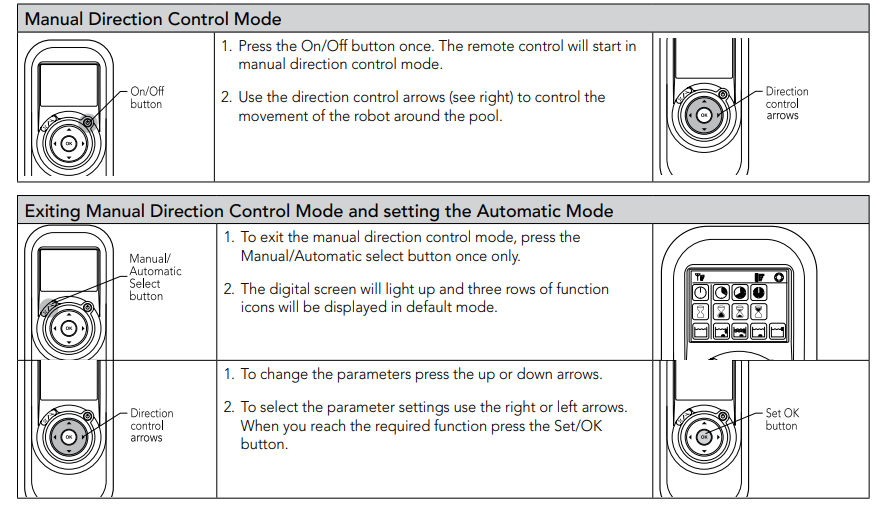![]()
Dolphin 8152200 WAVE 100 Pool Cleaner Manual

Welcome to the story of our revolutionary Dolphin Robotic Pool Cleaner. The origin of the Dolphin robot, as we strive to bring you the latest technology in pool care, is a story of passion and belief. The Dolphin brand, which developed the pool cleaning robot together with technology expert Peter Rasch in 1983, is the world leader in the pool industry today.
About
Efficiency is key when managing your swimming pool. The Maytronics Wave 100 Commercial Robotic Pool Cleaner with Caddy is the perfect solution for pools up to 25 meters, such as parks, health clubs, YMCAs, and resorts. With its many cleaning options, this cleaner saves valuable time during the maintenance of your swimming pool. is strong with purpose. Equipped with two brushes, the robot effectively cleans floors, walls, and water lines and removes algae. With Wave 100, you can experience the comfort of knowing that your guests are bathing in very clean water. is dedicated to cleaning itself. With the Wave 100, you get two levels of visibility to meet the changing needs of your pool.
Fine filters are great for opening up ponds and removing leaves, twigs, and other large debris. For daily cleaning, ultra-rich filters are the best way. They absorb and trap small things like dust, sand, and things you can’t see. Healthy water, happy guest. Robots circulate thousands of gallons of water per hour, helping the water flow, improving circulation, and making the pool look beautiful throughout, providing guests with clean, safe, and clean water. Work evenings and weekends. The Wave 100 features a remote control for easy plug-and-play operation and automatic start-up. The robot allows operation through pool maintenance, reducing downtime and reducing the energy and labor costs associated with maintaining pool facilities.
Operating Instructions
INTRODUCTION
Thank you for purchasing a Maytronics Robotic Pool Cleaner. We are sure that your Maytronics Robotic Pool Cleaner will provide you with reliable, convenient, and cost-effective pool cleaning. Its reliable filtration in all pool conditions and all-surface climbing brush enhance maximum pool hygiene. The Robotic Pool Cleaners by Maytronics deliver advanced cleaning technology, long-lasting performance, and easy maintenance.
SPECIFICATIONS
- Motor protection: IP 68
- Minimum depth: 0.4 m (1.33 ft)
- Maximum depth: 5 m (16.4 ft)
Warnings
- Use the originally supplied power supply only
- Ensure the electrical outlet is protected by a ground fault interrupter (GFI) or an earth leakage interrupter (ELI)
- Keep the power supply out of standing water
- Position the power supply at least 3.5 m (12 ft) away from the edge of the pool
- Do not enter the pool while the pool cleaner is working
- Unplug the power supply before servicing
- Keep the Robotic Pool Cleaner out of the reach of children or persons with reduced physical, sensory, or mental capabilities, or lack of experience and knowledge, unless they have been given supervision or instruction.
POOL CLEANER PARTS

USING THE POOL CLEANER
Set-Up
Before using the Pool Cleaner for the first time perform the following steps.
Unwind the cable and stretch it out completely so that it has no kinks.

Remove the plastic coverings before use.

Attach the floating cable to the power supply by inserting it with the notch on the connector (1) lined up with the groove in the socket on the power supply and turning clockwise (2).

Change diagonal handle position for water line sideway movement. To adjust the handle angle:
- Press the latch down and hold it in position.
- Move the handle to the desired position and release the latch to hold the handle in place.

Putting the Pool Cleaner into the pool
If the foam climbing rings on the brushes are dry soak them in water until soft. Shake the robot from side to side or turn it upside down to release the trapped air. Let it sink to the pool floor.

Removing the Pool Cleaner from the pool
The robot will perform automatic shut-off at the end of the cleaning cycle.

Turn OFF and unplug the power supply.

Using the floating cable, bring the Pool Cleaner to the pool’s edge. DO NOT PULL THE POOL CLEANER FROM THE POOL USING THE CABLE.
Using the Caddy Storage/Roll/Carry
Cable When using the robot, keep the cable completely away from the Dolphin Caddy. Loosen the cable enough for your dolphin to properly cover your pool and get more air out of the pool. When storing your Robot in the Dolphin Caddy, carefully wrap the cable and place it on top of the Caddy to avoid kinks. Once a week, unplug the cord from the power source, untangle the tangled cord, unroll it, and leave it in the sun for a few hours. This will help clear up any tangles or kinks.
Maintenance

Clean the filter bag with a hose. Periodically clean the brushes with a hose. It is recommended to periodically wash the filter bag in a washing machine. Use a gentle cycle program.

Cleaning the impeller
Unplug the power supply.

If you notice debris trapped in the impeller, open the impeller and remove the debris.
Cable

To remove the kinks, stretch the cable out completely and let it sit for at least a day in the sun.
Off-season storage

If the pool cleaner will not be in use for an extended period, perform the following storage steps:
- Make sure that no water is left in the pool cleaner
- Thoroughly clean the filter bag and insert it in place
- Roll up the cable so that it has no kinks and place it on the Caddy
- Store the pool cleaner upright on the Caddy in a protected area out of direct sun/rain/frost at a temperature of between 5 °C – 45 °C (41 °F – 113 °F).
POWER SUPPLY
Digital “Switch-Mode” Power Supply with full filter bag and delay indicator

- Input – 100 VAC – 250 VAC
- 50 Hz – 60 Hz
- 180 W
- Output – <30 VDC
- IP 54

Full filter bag indicator and Reset button
The power supply is equipped with a filter bag status indicator. The red LED indicates two filter conditions.
- When blinking – The filter is partially blocked.
- When lighted – The filter is blocked and must be emptied and cleaned.
If the LED does not turn off after the filter bag had been emptied and cleaned, press the RESET button while the robot is working.
Delay indicator
The power supply is equipped with a Delay indicator that indicates if the Delay option is activated (through the remote control unit).
The Control Panel

The remote control unit (RCU) offers two operation modes – Automatic mode and manual direction control mode. In automatic mode, the cleaning parameters can be changed. In manual direction mode, the robot’s motion can be controlled manually.