soundcore Motion X600
At a Glance
- Power
- Bluetooth
- Spatial Sound
- BassUp
- Volume Down
- Play / Pause
- Volume Up
- USB-C Charging Input
- AUX IN
Charging
Use a certified USB-C cable and charger to prevent any damage. Fully charge this speaker before the first use to prolong the lifespan of the built-in battery.
Powering On / Off`
This speaker will power off automatically after 20 minutes if no device is connected.
Using Your Speaker
Bluetooth Mode
With this speaker, you can enjoy music through your Bluetooth-enabled devices.
- To re-enter Bluetooth pairing mode, press the Bluetooth button once.
- This speaker can only play music on one mobile device at a time. To play from another connected device, pause the device that’s currently active first.
- Each time you power on your speaker, it will automatically connect to your last connected device if available within the Bluetooth range. If not, press theBluetooth button to enter Bluetooth pairing mode.
TWS (True Wireless Stereo) Mode
Two identical Motion X600 speakers can pair with each other for stereo sound. Both speakers can play the same audio (one as the left channel and the other as the right channel).
- Connect either speaker with your Bluetooth device.
- On both speakers, press and hold the Bluetooth button for at least 2 seconds to enter TWS pairing mode.

To exit TWS mode, press and hold the Bluetooth button for at least 2 seconds.
Spatial Sound
Spatial sound places sound all around you to create an immersive listening experience.
LDAC
Use devices powered by Android 8.0 or later to experience LDAC quality sound.Open the soundcore app.
- Go to the Settings icon on the home page.
- Click on “Sound Mode.”
- Select “Preferred audio quality” to switch to LDAC codec.

- It takes about 10 seconds to switch audio codecs. You may be requested to update the speaker’s firmware if available.
- LDAC provides higher quality sound, increases power consumption, and reduces playtime.
- Enable LDAC in a low-interference environment to ensure a stable Bluetooth connection.
AUX Mode
Insert a 3.5mm AUX cable (not included) to play audio on an external device.
Button Controls Reset
Reset
Press and hold the Bluetooth button and volume up button simultaneously for at least 4 seconds to reset the speaker.
App
Download the soundcore app to enhance your experience.
Product information: Check the product name and software version, or read the user manual.
Firmware update: You will be informed once a new version of firmware is detected when you connect the speaker with the app.
Battery status: Indicates the remaining battery level of your speaker.
Volume control: Adjust the volume level via the app without pressing the buttons on the speaker.
EQ settings: There are 6 EQ settings you can choose from in the app to optimize your experience while enjoying different music genres.
- soundcore Signature: Standard EQ mode optimized for well-balanced sound.
- Voice: Voices stand out more clearly from other ambient sounds.
- Treble Boost: High frequencies are enhanced.
- Balance: No enhancement for high-frequency and low-frequency sounds.
- Custom: Customize the EQ setting to suit you in the app.
- BassUp: Turn on BassUp to enhance the low-frequency sound.
Set auto-power off time: Set an auto-power off time (5 / 10 / 20 / 60 minutes, 20 minutes by default). The speaker will automatically power off when the time is up.
Voice prompt: Mute or restore the voice prompt while powering on / off.
Specifications
Specifications are subject to change without notice.
Download Link







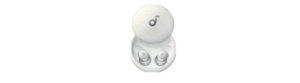

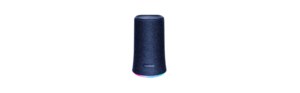
 Afrikaans
Afrikaans Albanian
Albanian Amharic
Amharic Arabic
Arabic Armenian
Armenian Azerbaijani
Azerbaijani Basque
Basque Belarusian
Belarusian Bengali
Bengali Bosnian
Bosnian Bulgarian
Bulgarian Catalan
Catalan Cebuano
Cebuano Chichewa
Chichewa Chinese (Simplified)
Chinese (Simplified) Chinese (Traditional)
Chinese (Traditional) Corsican
Corsican Croatian
Croatian Czech
Czech Danish
Danish Dutch
Dutch English
English Esperanto
Esperanto Estonian
Estonian Filipino
Filipino Finnish
Finnish French
French Frisian
Frisian Galician
Galician Georgian
Georgian German
German Greek
Greek Gujarati
Gujarati Haitian Creole
Haitian Creole Hausa
Hausa Hawaiian
Hawaiian Hebrew
Hebrew Hindi
Hindi Hmong
Hmong Hungarian
Hungarian Icelandic
Icelandic Igbo
Igbo Indonesian
Indonesian Irish
Irish Italian
Italian Japanese
Japanese Javanese
Javanese Kannada
Kannada Kazakh
Kazakh Khmer
Khmer Korean
Korean Kurdish (Kurmanji)
Kurdish (Kurmanji) Kyrgyz
Kyrgyz Lao
Lao Latin
Latin Latvian
Latvian Lithuanian
Lithuanian Luxembourgish
Luxembourgish Macedonian
Macedonian Malagasy
Malagasy Malay
Malay Malayalam
Malayalam Maltese
Maltese Maori
Maori Marathi
Marathi Mongolian
Mongolian Myanmar (Burmese)
Myanmar (Burmese) Nepali
Nepali Norwegian
Norwegian Pashto
Pashto Persian
Persian Polish
Polish Portuguese
Portuguese Punjabi
Punjabi Romanian
Romanian Russian
Russian Samoan
Samoan Scottish Gaelic
Scottish Gaelic Serbian
Serbian Sesotho
Sesotho Shona
Shona Sindhi
Sindhi Sinhala
Sinhala Slovak
Slovak Slovenian
Slovenian Somali
Somali Spanish
Spanish Sundanese
Sundanese Swahili
Swahili Swedish
Swedish Tajik
Tajik Tamil
Tamil Telugu
Telugu Thai
Thai Turkish
Turkish Ukrainian
Ukrainian Urdu
Urdu Uzbek
Uzbek Vietnamese
Vietnamese Welsh
Welsh Xhosa
Xhosa Yiddish
Yiddish Yoruba
Yoruba Zulu
Zulu