Table of contents
show
MPOW BH433A Audio Wireless Headset User Guide

Package
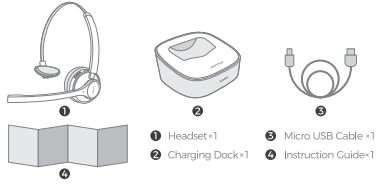
SPECIFICATION
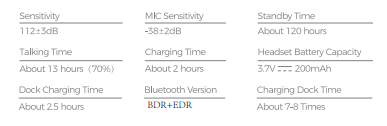
Diagram
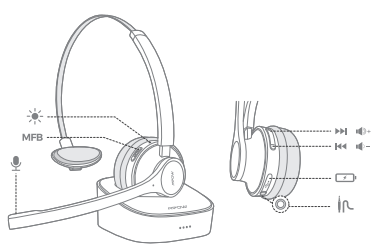
Function Button
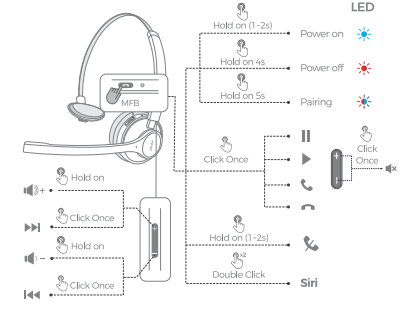
Charging
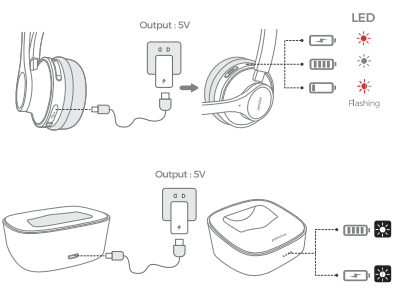
Connection With Two Devices
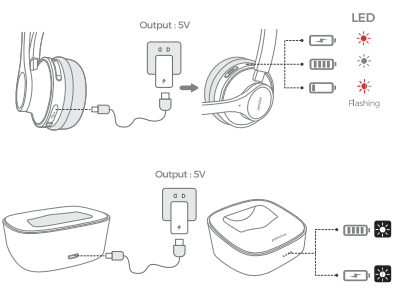
- Pair with your first device
- Turn off the Bluetooth of the first device.
- Press and hold the MFB to enter into pairing mode and pair with your second device. The blue light will flash slowly after successfully connected.
- Turn on the Bluetooth of the first device, and manually connect ‘Mpow HC3″ in the paired list After successful connection, then your headset is connected to both devices. (If the first device is the IOS, then you need to manually connect. If it is Android, it can be automatically connected.) .
Q&A
- How to Pair if Failed?
In standby mode hold the MB and Volume- button simultaneously for 3s to clear the pairing record Then press and hold the MB until blue and red indicator light flashes alteratively to pair again - Any Password Needed when Paring?
If needed, please try 0000 or 8888. 1111, 1234 - How Can I Charge My Headset?
You can charge it via the charging dock or USB cable - How to Restart the Headset if Failed?
Try to charge it via USB cable and then restart
FCC Statement
Any Changes or modifications not expressly approved by the party responsible for compliance could vold the user’s authority to operate the equipment. This device complies with part 15 of the FCC Rules. Operation is subject to the following two conditions
- This device may not cause harmful interference, and
- this device must accept any interference received, including interference that may cause undesired operation
FCC Radiation Exposure Statement:
This equipment complies with FCC radiation exposure limits set forth for an
REFRENCE LINK





