Table of contents
show
Roku Wireless Speaker User Manual
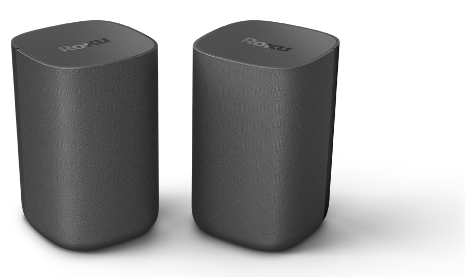
What you’ll need

To get set up, you’ll need:
- A Roku Smart Soundbar or a Roku TV™ connected to the internet
- Your Roku® remote
Let’s get started

Power up your speakers
- Place your speakers within 30 feet of your TV.
- Plug them into a power outlet.

Prepare your TV
- Turn on your TV.If you are using a Roku Smart Soundbar, switch inputs to your Roku Smart Soundbar.
- Press and hold on your Roku remote for 5 seconds to open the setup menu.
- Select Speakers.

Follow the on-screen setup
- Your Roku Wireless Speakers will automatically be detected and begin pairing.
- Front speaker setup for Roku TV.
- Surround speaker setup for Roku Smart Soundbar.
Sound settings
- Volume Leveling—Helps keep your volume consistent and quiets loud commercials.
- Speech Clarity—Improves voice clarity so your favorite TV is easier to hear.
- Night Mode—Lowers loud scenes while boosting quiet ones so you don’t wake the house.
Using voice commands
Press and hold the voice button on compatible remotes and say things like:
- “Play classic rock.”
- “Set volume to 30.”
- “Launch The Roku Channel.”
Using sound settings
- While streaming, press .
- Go to Sound settings.
- Turn on the settings you want.
Expanded Stereo settings*
- Movies & TV—Simulates surround sound no matter what you’re watching.
- Music—Plays the same audio from all of your speakers.
- Off—You’ll only hear stereo from your front speakers.
- Requires Roku Smart Soundbar.
Pairing a Bluetooth® device
- Select the Bluetooth channel tile on your home screen.
- Follow the on-screen instructions.





