Samsung SM-r180 Galaxy Buds Live User Manual

What’s in the box
- Earbuds (L/R)
- Charging case
- Wingtips (S/L)
- USB cable (Plug sold separately)
- Quick Start Guid
Your device
Earbuds
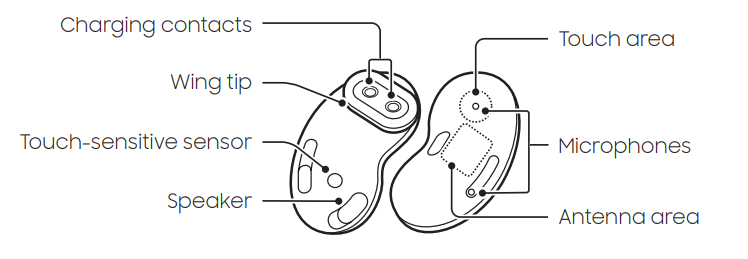
Charging case
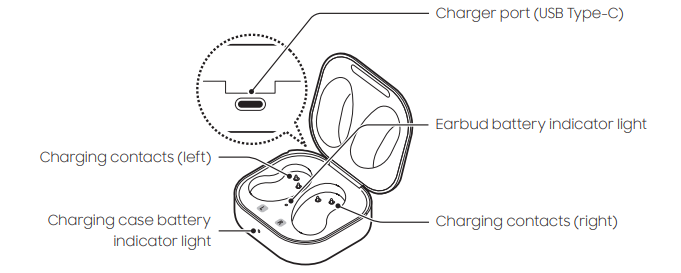
Charge your device
- Insert the buds into the charging case.
- Close the charging case and connect the USB cable.
- The earbuds and the charging case are charged simultaneously
You can also charge the earbuds and charging case simultaneously using a wireless charger. You can also charge the earbuds and charging case simultaneously using a wireless charger.
Connect
Connect to your Samsung device
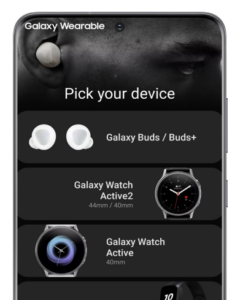
Open the charging case to enter Bluetooth pairing mode. Note: Press the left and right touchpads at the same time to manually enter Bluetooth pairing mode. A pop-up window displays on your mobile device > tap Connect and follow the prompts. You can download the Galaxy Wearable app only on mobile devices running Android operating system 5.0 (API 21), or later, and with 1.5 GB of RAM or more.
Wearing your device

Check the direction of each earbud and point their lower halves (speakers) in the direction of the lower part of your ear.
Gestures

Single Tap
- Music
- Play/Pause
Double Tap
- Music
- Next song
Calls
- Answer/End a call
- Switch between calls
Triple Tap
- Music
- Previous song
Touch & Hold
- Digital assistant
- Launch Bixby or Google
Music
- Launch supported
- music apps
Calls
- Reject a call
Noise cancellation
- Launch active noise canceling.
About
SOUND THAT ROCKS: The AKG-tuned 12mm speaker and more suitable bass tone play the entirety in studio-first-rate sound. word: If the scale of the earbud guidelines does now not shape the size of your ear canals or the headset is not worn nicely for your ears, you could not attain the correct sound features or call performance. change the earbud tips to ones that are in shape greater snugly for your ears NEW style,
NEW SOUND: same elements earbuds and ear bling, Galaxy Buds stay come in five colors you’ll need to rock all day. Water proof: No turn-DOWN DISTRACTIONS: activate energetic noise cancellation to block out historical past noise on an airplane, teach, or bus long-LASTING BATTERY: lengthy-lasting battery life with a case that doubles as a Wi-Fi charger. Up to 8 hours of non-forestall listening usually-ON help: Use your continually-on voice assistant to reserve espresso, ship a message or search tune fingers unfastened functions such as energetic Noise Canceling are enabled via Bluetooth connection or the Galaxy Wearable app on Android, available via Google Play keep.
Battery electricity intake depends on utilization patterns and outcomes may also range. Earbud size (W x H x D)-1 x 0.6 x zero.five inches. Case dimension (W x H x D)-1.nine x 1. Nine x 1 inches notice: merchandise with electrical plugs is designed to be used within the US. outlets and voltage vary internationally and this product may also require an adapter or converter for use in your destination. Please check compatibility before shopping.
Description
upgrade your sound and style with Samsung Galaxy Buds Live. Designed with a larger Galaxy Buds speaker, improved bass, and open healthy, playlists sound more like live music than ever before. An open design creates a live listening environment, suiting people who pick a herbal, spacious sound. whilst you need to dam out heritage noise for a smartphone name or essential tasks, provoke lively Noise Cancellation with a touch. tap earbuds once more to permit in surrounding live sounds — colleagues’ voices, flight bulletins, avenue visitors.
whilst nonetheless enjoying your favorite playlist or podcast. Samsung Galaxy Buds Live are clean on the eyes, mild on the ears, and have long-lasting battery life. capabilities such as lively Noise Cancellation is enabled via a Bluetooth connection, the Galaxy Wearable app on Android, which you may download from Google Play, and the Galaxy Buds app on iOS devices, available via the App Keep. actual battery life may range and depend upon usage situations consisting of feature settings, playback document type, and Bluetooth signal strength. Connectivity: Bluetooth® version, Bluetooth v5.0 Bluetooth Profiles :A2DP, AVRCP, HFP
Samsung Electronics America, Inc.
85 Challenger Road Ridgefield Park, New Jersey 07660 Phone: 1-800-SAMSUNG (726-7864) Internet: www.samsung.com ©2020 Samsung Electronics America, Inc. Samsung, Samsung Galaxy, Samsung Health, and Galaxy Wearable are all trademarks of Samsung Electronics Co., Ltd. Other marks are the property of their respective owners. Screen images are simulated. The appearance of the device may vary.
REFERENCE LINK
https://www.samsung.com/pk/audio-sound/galaxy-buds/galaxy-buds-live-mystic-bronze-sm-r180nznamea/
DOWNLOAD PDF
Samsung SM-r180 Galaxy Buds Live User Manual




